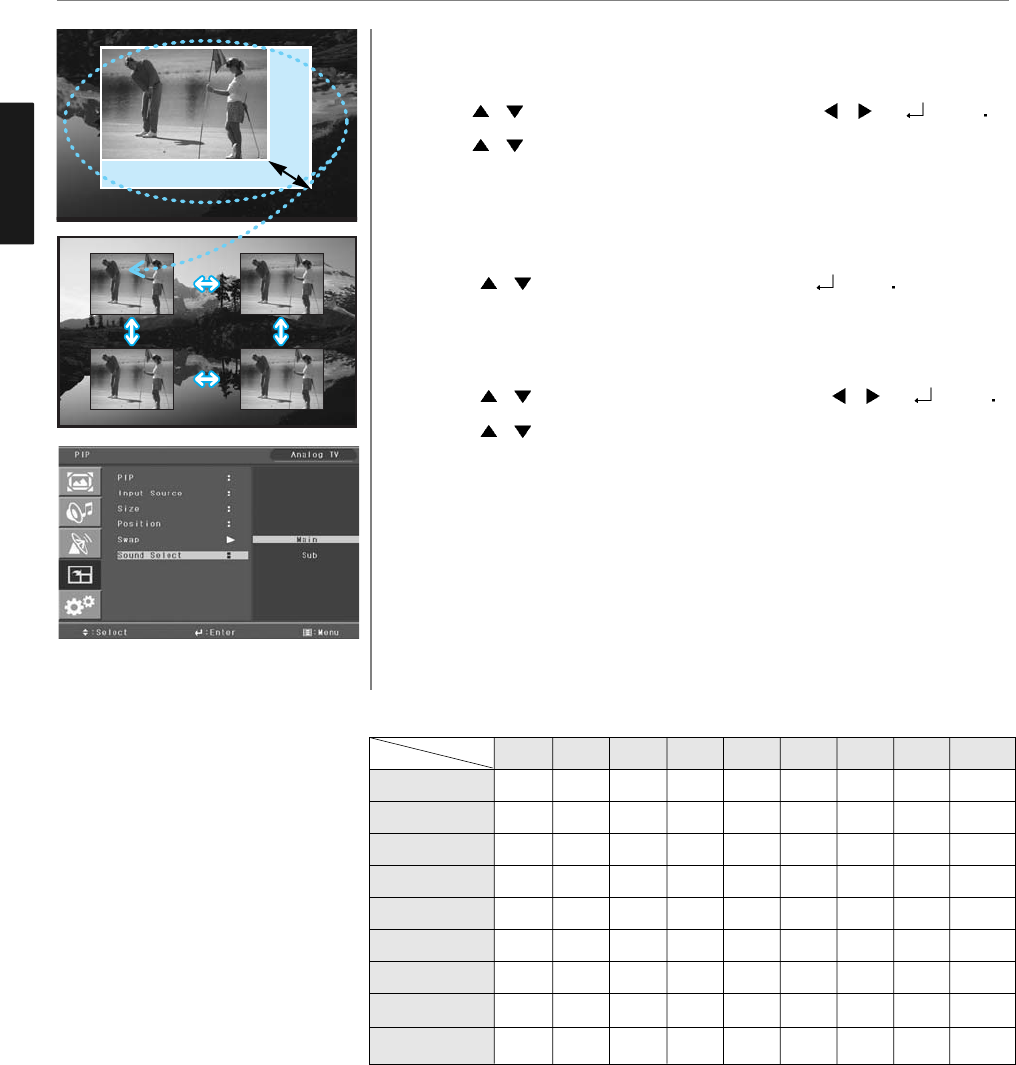
ENGLISH
29
PIP Setup
In case of PIP mode, go to step 10
if you need to set the “Position” of Sub picture.
Press
/ buttons to move to “Positon” and Press / or button
Press / button, then the mode will changes the following order.
➛ RIGHT BOTTOM ➛ RIGHT TOP ➛ LEFT TOP ➛ LEFT BOTTOM ➛
In case of PIP mode, go to step 12
if you need to set the “SWAP” of Main and sub pictures.
Press
/ buttons to move to “Swap” and Press button
In case of PIP mode, go to step 13
if you need to set the “Sound Select” of Main and sound
Press
/ buttons to move to “Sound select” and / or button
Press / button, then source changes.
➛ MAIN ➛ SUB ➛
10
11
13
12
14
PC
HDMI
COMPONENT
AV
S-Video
FSCRT
HSCRT
Analog TV
iDTV
PC
X
X
X
O
O
O
O
O
X
HDMI
X
X
X
O
O
O
O
O
X
COMPONENT
X
X
X
O
O
O
O
O
X
S-Video
O
O
O
X
X
X
X
X
O
AV
O
O
O
X
X
X
X
O
O
FSCRT
O
O
O
X
X
X
X
X
O
HSCRT
O
O
O
X
X
X
X
X
O
Analog TV
O
O
O
X
X
X
X
X
O
iDTV
X
X
X
O
O
O
O
X
X
Main
Sub
Supported PIP Table
PIP : O → Supported, X → Not Supported


















