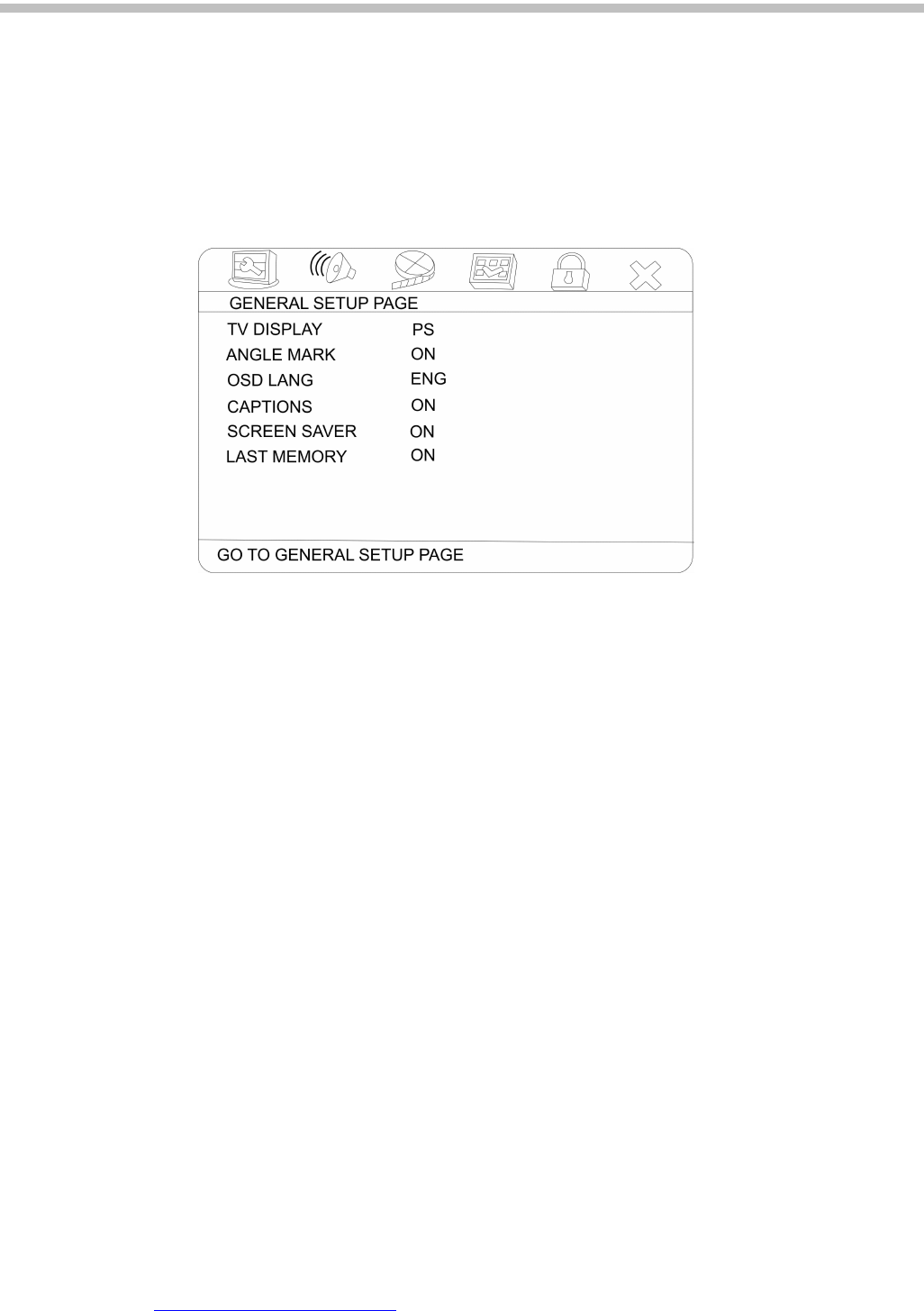
H-DVD5008-N (www.hyundai-electronics.ru) ENGLISH13
System Setup
Press SETUP key, screen show setup page. In setup mode, press SETUP key again to
quit the setup page.
Press direction key to the desired item, press ENTER to confirm.
(1) Some setup items are concerning the present modes. The items in gray can't be set up.
(2) The setup is memorized and kept after power off.
GENERAL SETUP PAGE
· TV Display
4:3 Panscan: When the unit connects to the normal TV set, the wide-screen image shows on the
full screen, but some part is cut off.
4:3 LetterBox: When the unit connects to the normal TV set, the wide-screen image shows and
black bars appear on the top and bottom of screen.
16:9 Wide Screen: Use this item when the unit is connected with the wide screen TV set.
16:9 Wide Squeeze: Use this item when the unit is connected with the normal TV set, if you
want to squeeze the picture.
· ANGLE MARK
It will show the ANGLE mark when playing DVD disc with multi-angle view if selecting ON
· OSD LANGUAGE
Select on-screen display language
· CLOSED CAPTIONS
This function doesn't work when the disc without caption. If the caption is OFF, press
SUBTITLE key on the remote controller to make caption on. The default setup is CAPTION
ON.
· SCREEN SAVER
If the SCREEN SAVER is set ON and the unit is switched on without a disc playing for several
minutes, a moving picture appears on the screen, and the unit will go to standby mode after 20
minutes. You can press STANDBY key on the remote controller to wake it up.
· LAST MEMORY
When this function is on, the unit can memorize the time elapsed from the last time you played
the disc. Then at the next playing, it will resume playing from the memorized time.


















