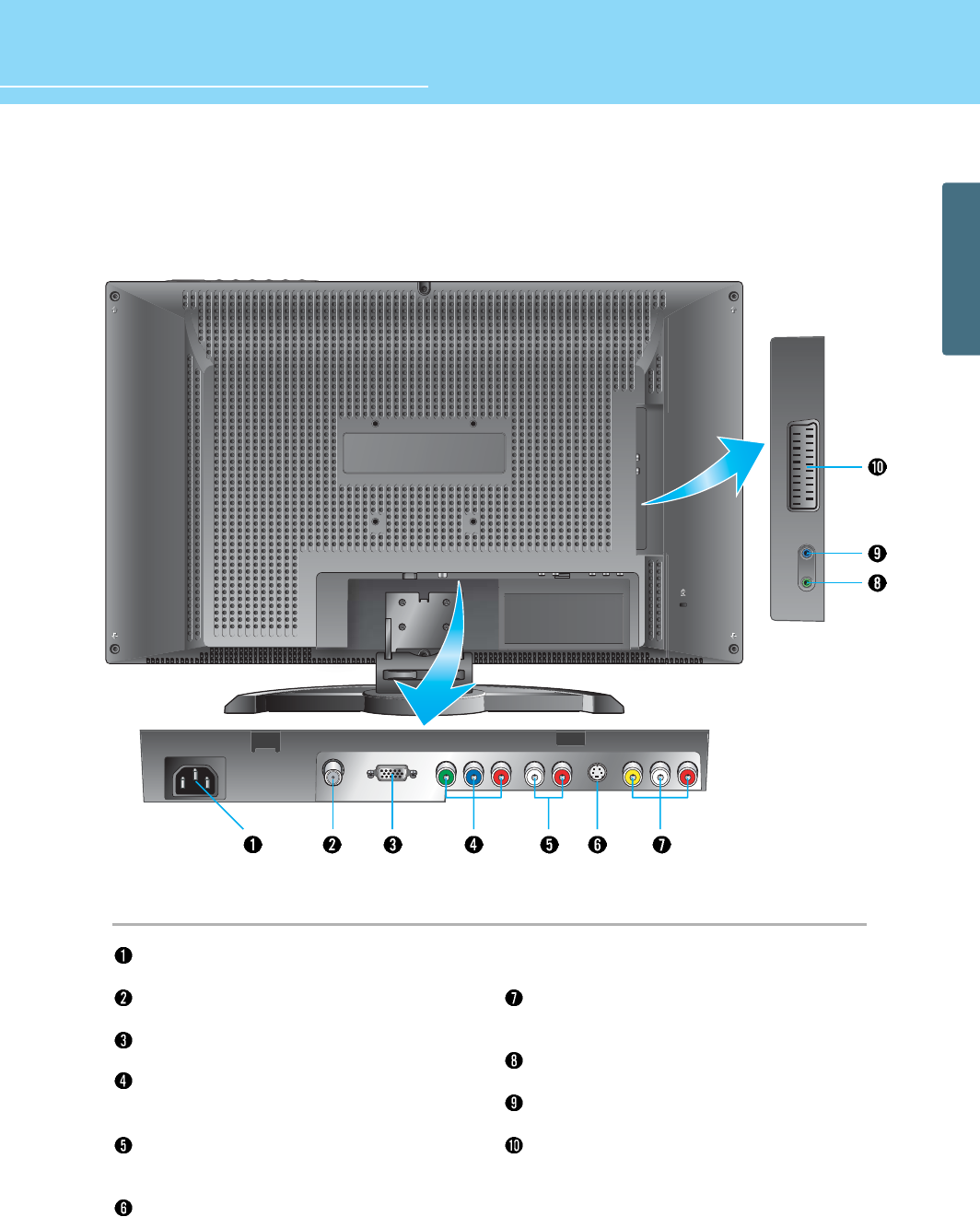
HYUNDAI LCD TV HQL170WR/200NR
GENERAL INFORMATION
18
Rear View
Power input terminal
Power cord is connected here.
ANT. input
This allows you to connect your antenna.
D-SUB input terminal
Connect to RGB output terminal of a PC.
Component input terminal for DVD or DTV
Connect to the Component output terminal of DVD
player/DTV receiver.
Audio input terminal for DVD or DTV
Connect to the audio output terminal of DVD
player/DTV receiver.
S-video input terminal
Use this for the better video quality than Composite
video input terminal.
Video and Audio Composite input terminal for VCR
Connect to the Composite Video output terminal of
VCR or DVD player.
Headphone Jack
Connect to the Headphone.
Audio input Jack
Connect to the audio output terminal of PC.
Scart input terminal
For Composite Video/Audio or R, G, B input used in
the European area.
* The above image may look different from the real product.


















