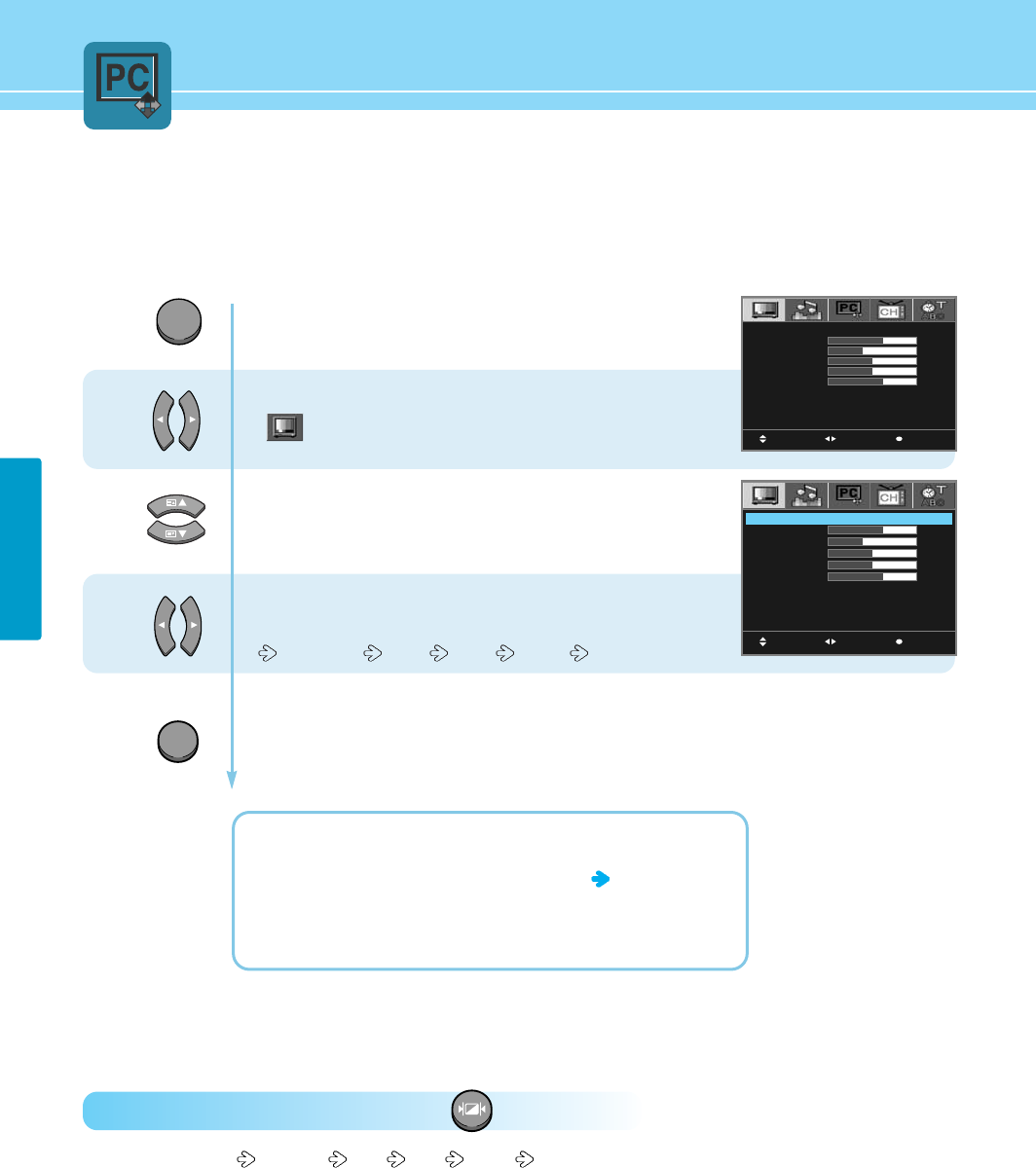
51
PC SETUP
Press Menu button.
Menu items appear on the screen.
Press Left and Right buttons to select
“”
.
Press Up and Down buttons to move to
“Mode”.
Press Left and Right buttons, then the menu
changes in order below.
STANDARD USER COOL WARM
Press MENU button after the setting is done, and Menu goes to the previous menu.
If the EXIT button is pressed, the menu disappears.
STANDARD : Color for general picture.
USER : When the user wants to set the values
see the 34 page
COOL : For colors with bluish tone.
WARM : Warm colors with reddish tone.
1
2
3
How to Select the Color Mode
This function is available only with the PC mode.
How To Directly Select Picture Mode : Press button.
- Users can select Standard User Cool Warm , when the input mode is PC mode.
PICTURE
MOVE MENUSELECT
MODE
CONTRAST
BRIGHTNESS
COLOR
TINT
SHARPNESS
NOISE REDUCT
USER
30
20
25
25
20
OFF
MOVE MENUSELECT
MODE
CONTRAST
BRIGHTNESS
COLOR
TINT
SHARPNESS
NOISE REDUCT
USER
30
20
25
25
20
OFF
MENU
EXIT


















