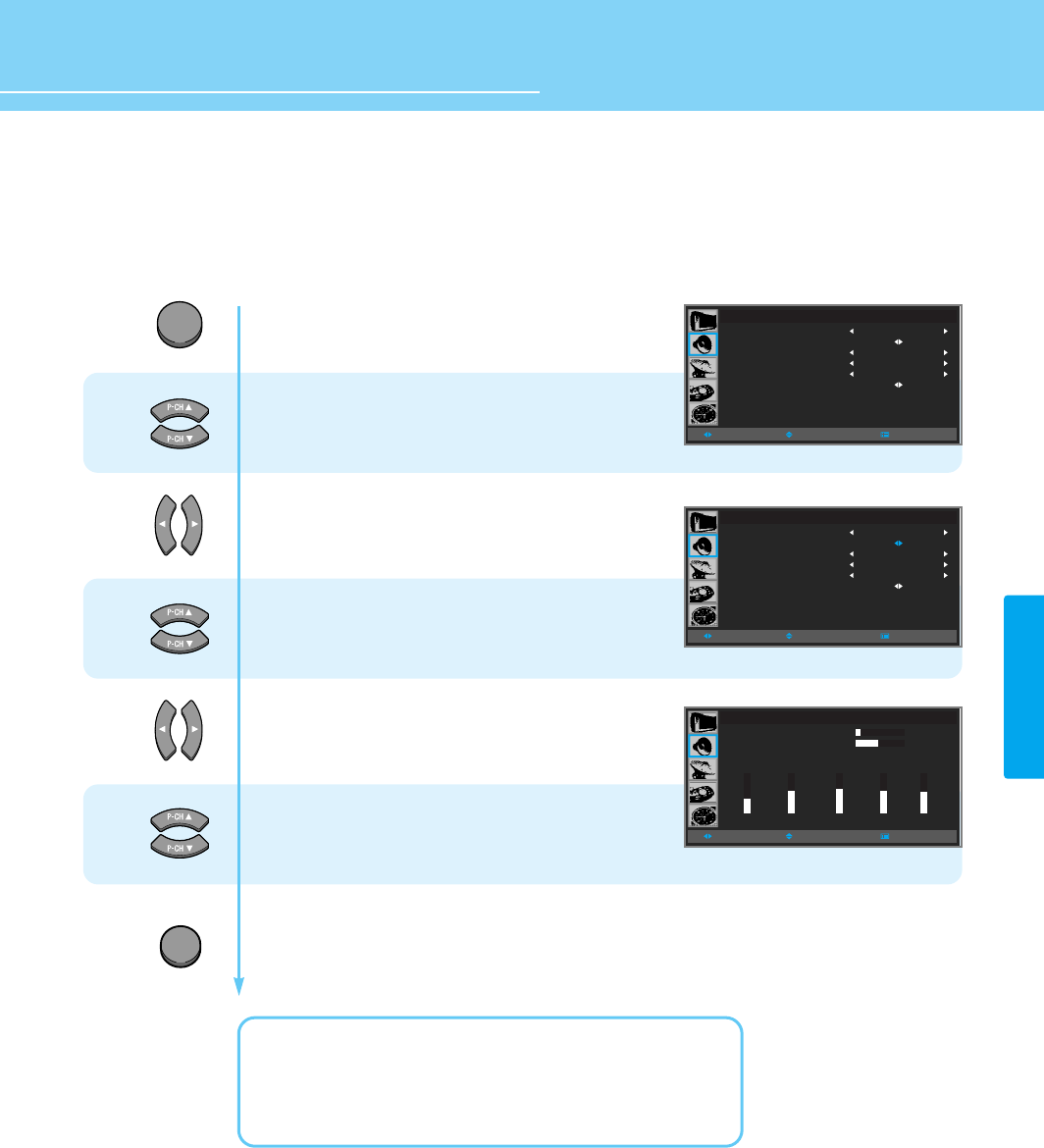
48
SOUND SETUP
HYUNDAI Plasma Display
How to Set the Desired Audio
Users can manually adjust the sound in thier own ways.
Press Menu button.
Menu items appear on the screen.
Press Up and Down buttons to move to
“SOUND” icon.
Press Left and Right buttons to select
“SOUND”.
Press Up and Down buttons to move to
“SOUND custom ”.
Press Left and Right buttons to select
“SOUND custom”.
Sound Custom menu appears.
Choose one of the items listed,
then Press Left and Right buttons to adjust.
Press MENU button after the setting is done, and Menu goes to the previous menu.
If the EXIT button is pressed, the menu disappears.
VOLUME : Adjusts the volume.
BALANCE : Adjusts the balance of left and right speakers.
EQUALIZER : Adjusts the audio output signal in the desired band.
MENU
SOUND
MODE
CUSTOM
AVL
SRS WOW
MTS
SUB WOOFER
STANDARD
OFF
OFF
MONO
MOVESELECT MENU
SOUND
MODE
CUSTOM
AVL
SRS WOW
MTS
SUB WOOFER
STANDARD
OFF
OFF
MONO
MOVESELECT MENU
SOUND CUSTOM
VOLUME
BALANCE
EQUALIZER
MOVESELECT MENU
10
+00
8
100Hz
13
500Hz
14
1.5K
13
5K
12
10K
1
2
3
4
5
EXIT


















