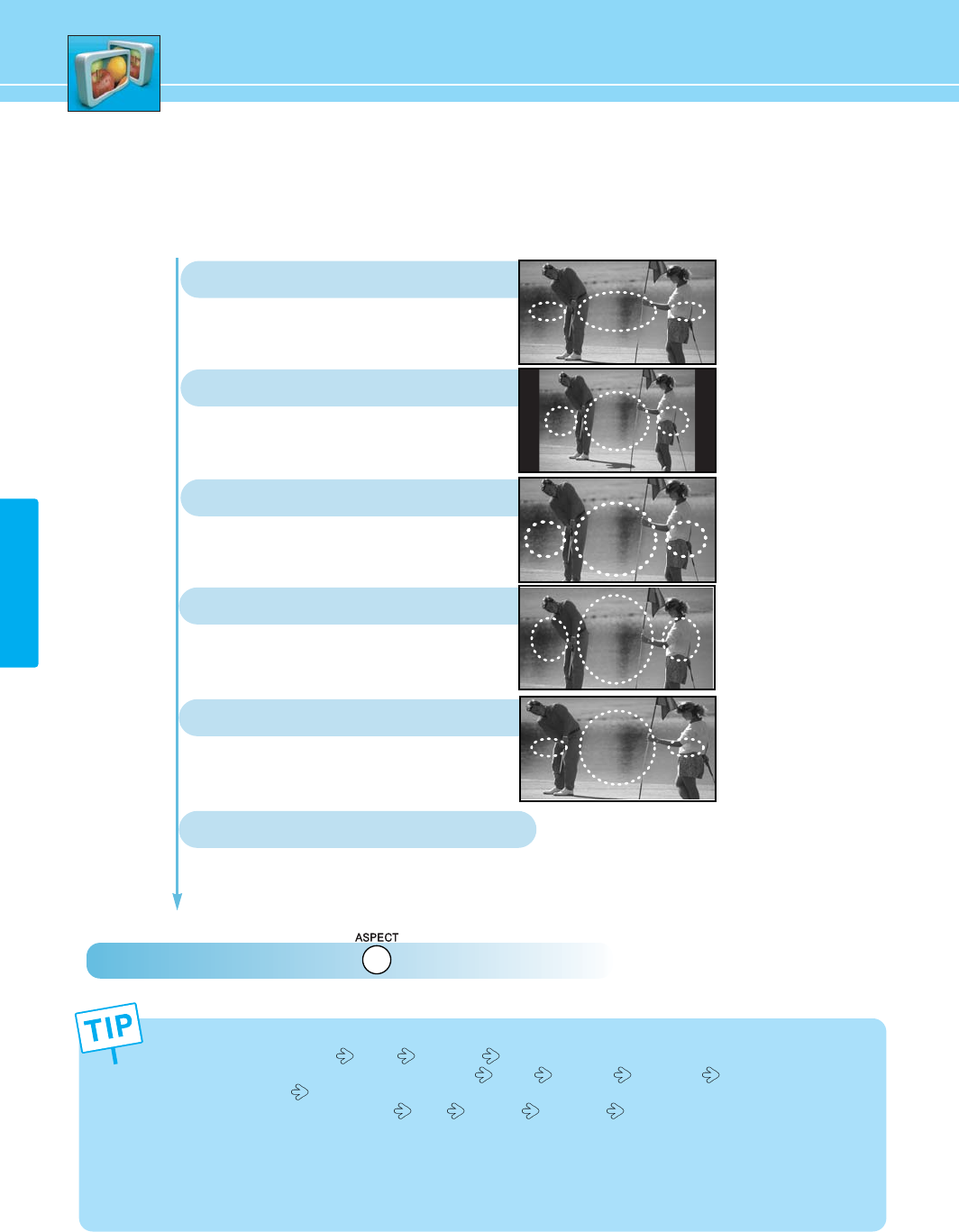
35
PICTURE
How to Select the Aspect Ratio
Users can manually adjust size of the screen.
How to Directly Select Picture Mode : Press Aspect button.
General broadcast picture is adjusted
to 16:9.
16 : 9
4:3 general picture size
4 : 3
Picture enlarged to 16:9 format, letter
box format.
ZOOM 1
Picture which enlarges 16:9 vertically
ZOOM 2
Picture size for panorama video
PANORAMA
You can use ASPECT key as follows.
- Digital TV input : 16 : 9 4 : 3 Zoom 1 Zoom 2
- Analog TV input (in Video, TV mode) : 16 : 9
4 : 3 Zoom 1 Zoom 2 Panorama
- PC mode : 16 : 9
4 : 3
- HDMI,COMPONENT Input : 16 : 9
4 : 3 Zoom 1 Zoom 2 Real
What is Real Mode?
- This Mode allows to show original display without over scanning when 1080i/p signal used in
component/HDMI Input Mode.
- According to inputted video sIgnal, Some noise can be displayed Mode on side of screen but this
noise is originally from inputted video signal.
Real size in HDMI, Component
REAL


















