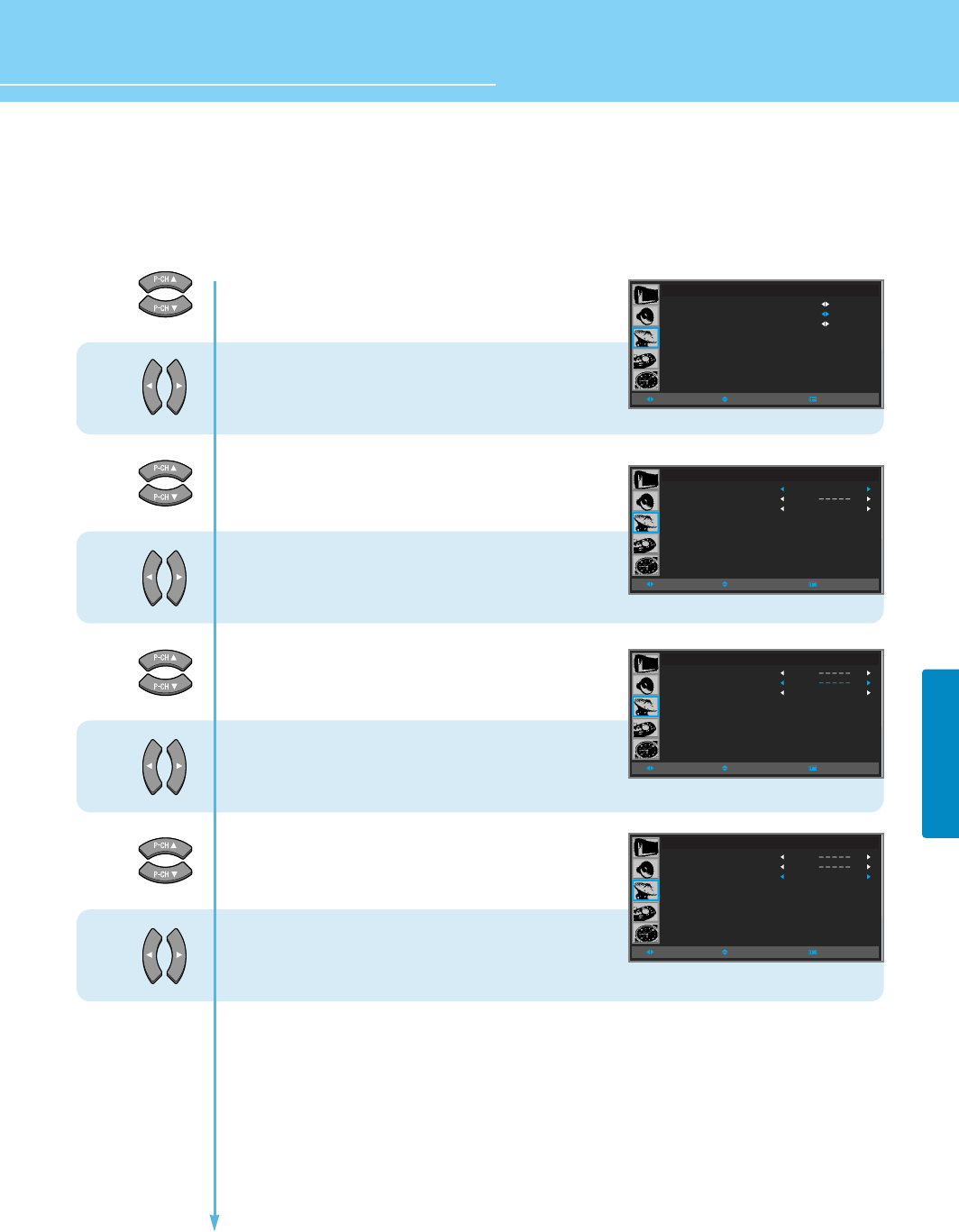
HYUNDAI Plasma Display
CHANNEL SETUP
Sorting the Stored Channels
This operation allows you to change the program number of stored channels.
This operation may be necessary after using auto store.
60
10
9
11
12
13
14
15
16
Press Up and Down buttons to move to
“SORT”.
Press Left and Right buttons to select
“SORT”.
Press Up and Down buttons to move to
“From”.
Press Left and Right buttons to select
the channel that you wish to move.
Press Up and Down buttons to move to
“To”.
Press Left and Right buttons to
select the Number of the program to
which the channel is to be moved.
Press Up and Down buttons to move to
“SORT”.
Press Left and Right buttons, then select OK.
Press the menu button and then go to step 18
if you need to activate the Child Lock.
CHANNEL EDIT
ADD/DELETE
SORT
CHILD LOCK
MOVESELECT MENU
SORT
FROM
TO
SORT
1
2
MOVESELECT MENU
SORT
FROM
TO
SORT
1
2
MOVESELECT MENU
SORT
FROM
TO
SORT
2
1
OK
MOVESELECT MENU


















