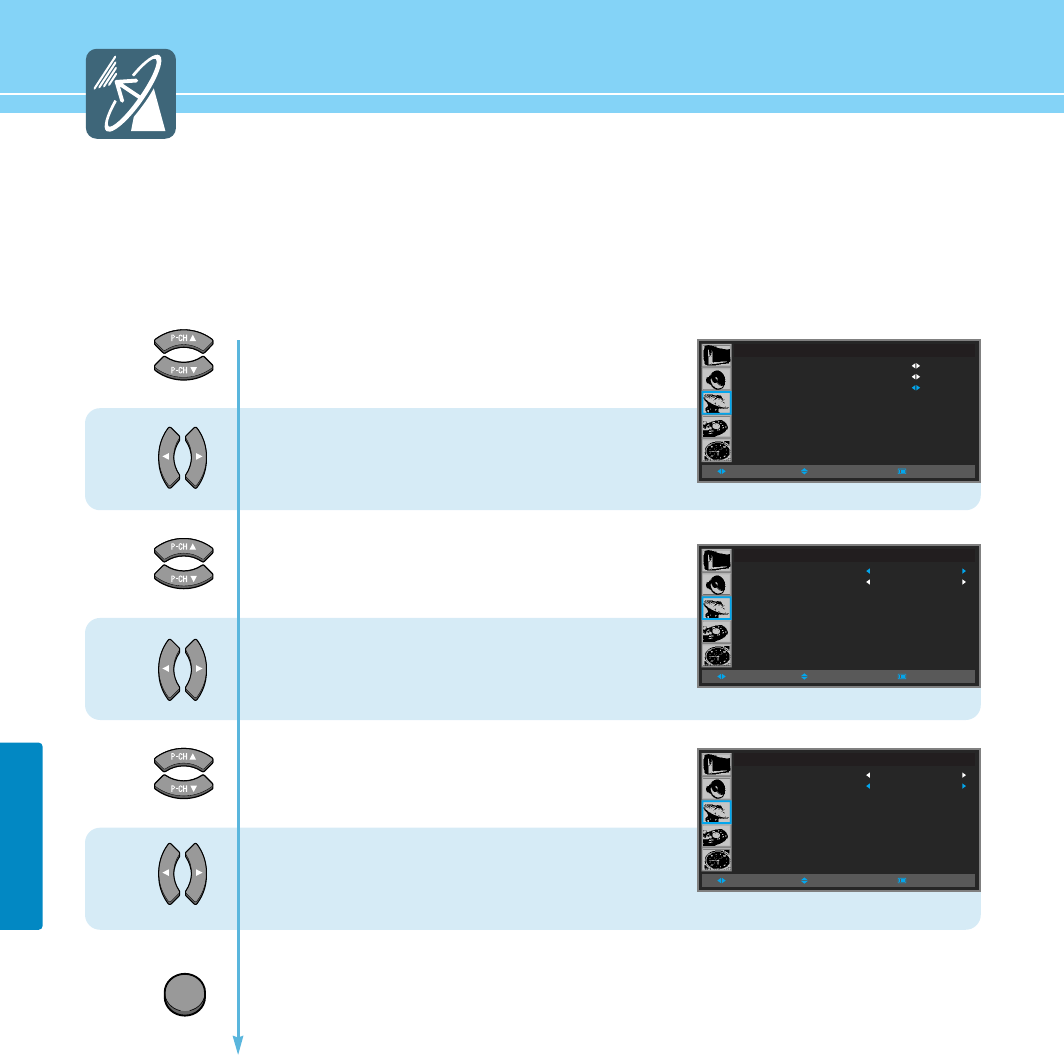
Activating the Child Lock
This feature allows you to lock the television so that it cannot be controlled by manaul keys.
It can however still be controlled by the Remote Control. Thus by keeping the Remote Control away
from unauthorised users such as children, you can prevent them from accessing unsuitable programme.
61
CHANNEL SETUP
19
20
18
21
22
23
EXIT
Press Up and Down buttons to move to
“Child Lock”.
Press Left and Right buttons to select
“Child Lock”.
Child Lock menu appears.
Press Up and Down buttons to move to
“CHannel”.
Press Left and Right button to select
the required Channel.
Press Up and Down buttons to move to
“Locking”.
Press Left and Right buttons to set to
“Lock/Unlock”.
Press MENU button after the setting is done, and Menu goes to the previous menu.
If the EXIT button is pressed, the menu disappears.
CHANNEL EDIT
ADD/DELETE
SORT
CHILD LOCK
MOVESELECT MENU
CHILD LOCK
CHANNEL
LOCKING
2
UNLOCK
MOVESELECT MENU
CHILD LOCK
CHANNEL
LOCKING
2
UNLOCK
MOVESELECT MENU


















