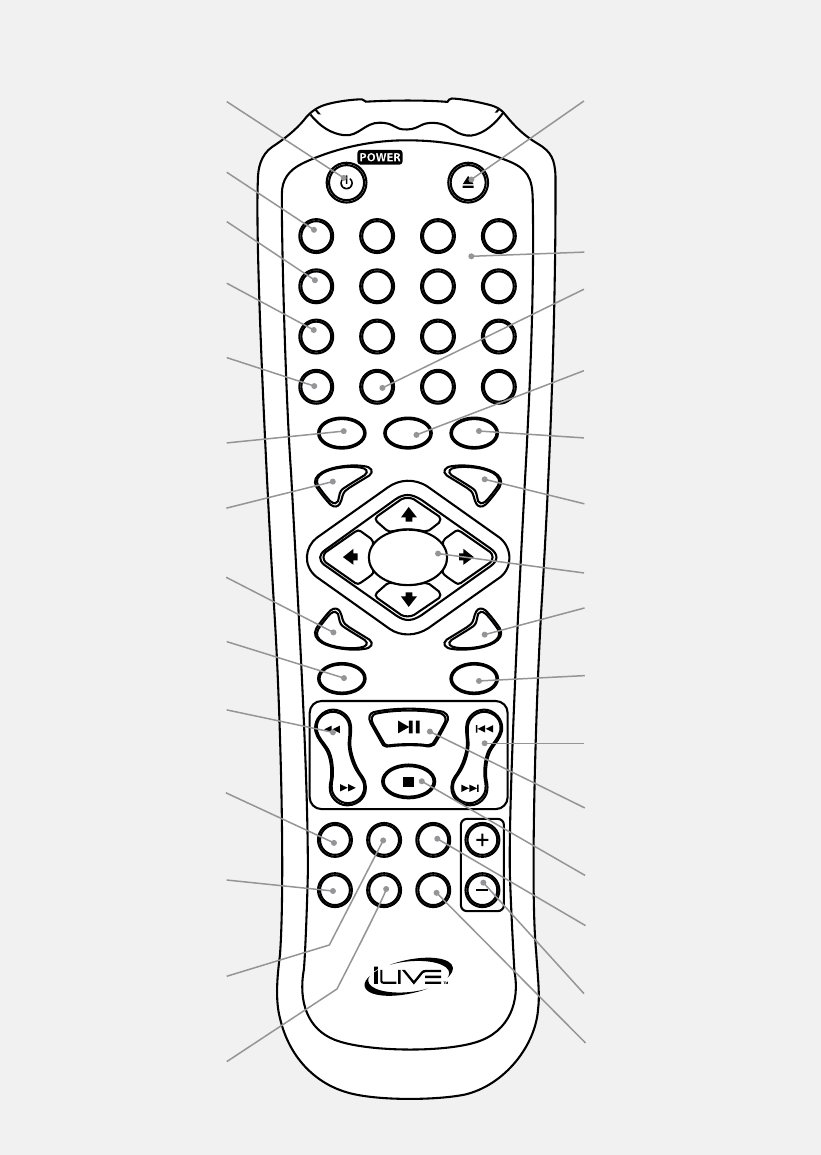
MUTE
MENU
ANGLE
SUBTITLE
ZOOMSETUP
TITLE
OPEN/
CLOSE
1 2 3
PROG GOTO
4
7
5
8
10/0
6
9
10+
AUDIO DISPLAY SHUFFLE
ENTER
N/P SOURCE
REPEAT
STEP
A-B
SLOW
L/R
CLEAR
VOL
POWER
Press to power the DVD
player o or on.
MUTE
Press to mute the volume.
SUBTITLE
Press to cycle through the
available subtitle options.
ANGLE
Press to activate the angle
feature on supported DVDs.
PROG
Press to program a loaded
disc to play tracks or chap-
ters in a specied order.
AUDIO
Press to cycle through the
available audio options.
SETUP
Press to access the setup
menu.
TITLE
Press to access the loaded
DVD’s title menu.
N/P
Press to switch between
NTSC and PAL.
F.BWD/F.FWD
Press and hold to fast
forward or rewind a loaded
disc.
REPEAT
Press to repeat a single
chapter or track, or and
entire disc.
STEP
With a DVD paused, press
repeatedly to step through
the DVD one frame at a
time.
A-B
Press to repeat a specied
section of a loaded DVD.
SLOW
Press to play the loaded
DVD in slow motion.
OPEN/CLOSE
Press to open or close the
DISC DRAWER.
NUMBER KEYPAD
GOTO
Press the GOTO button to
search for a specic title
chapter or time.
DISPLAY
Press to view the on-screen
display.
SHUFFLE
Press to play iPod in a
random order.
ZOOM
Press repeatedly to zoom in
and out on the loaded DVD.
DIRECTIONAL/ENTER
MENU
Press to access the loaded
DVD’s menu.
SOURCE
Press to switch between
CD/DVD and iPod mode.
PREV/NEXT
Press to skip between
chapters or tracks.
PLAY/PAUSE
Press to play or pause a CD,
DVD, or iPod.
STOP
Press to stop a CD, DVD, or
iPod during play.
L/R
Press to switch the audio
channel.
VOLUME
Press to adjust the volume.
CLEAR
Press to delete numbers
typed in using the number
keypad.


















