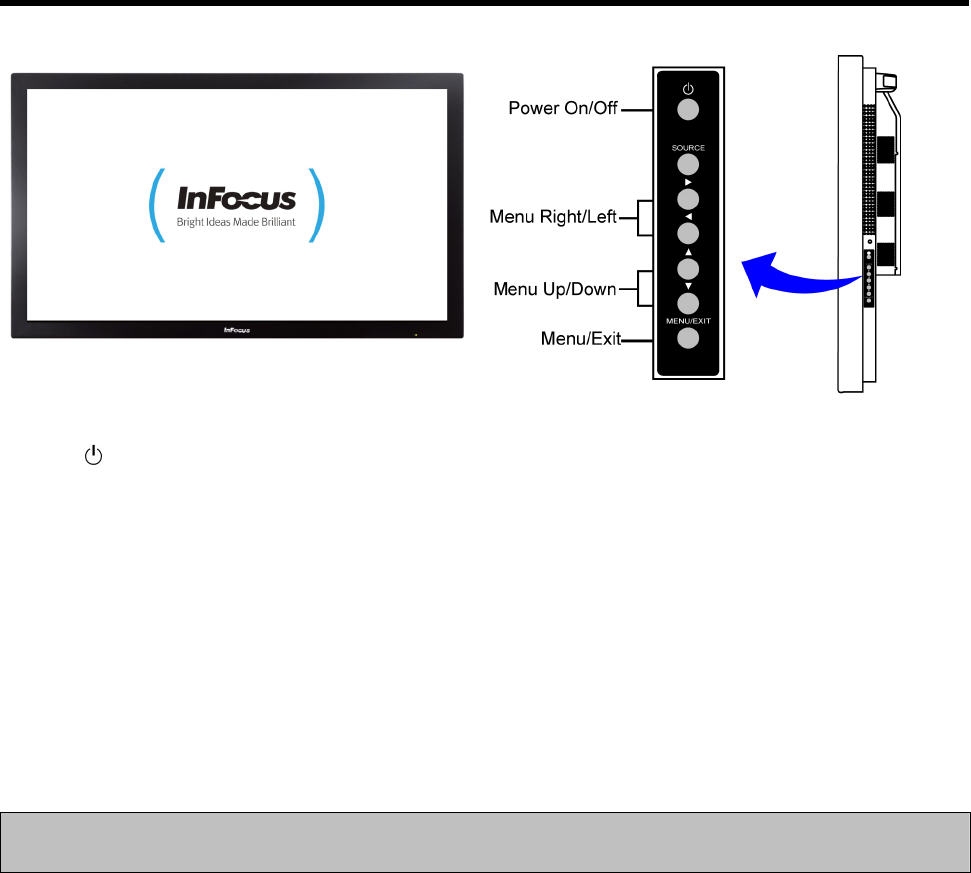
Identification of Controls
Front panel
Power
Press this button to turn the monitor ON or OFF.
Source (ENTER)
Press this button and use the arrow buttons (S T) to navigate to the desired input source.
Press SOURCE again to select the highlighted source.
Menu/Exit
Press MENU/EXIT to access the on-screen menu system and use the arrow buttons (S
TW X) to navigate through the menu system. Press MENU/EXIT again to go back to the
previous menu or exit from the menu system entirely.
Note:
The remote control can also be used to control the monitor.
14


















