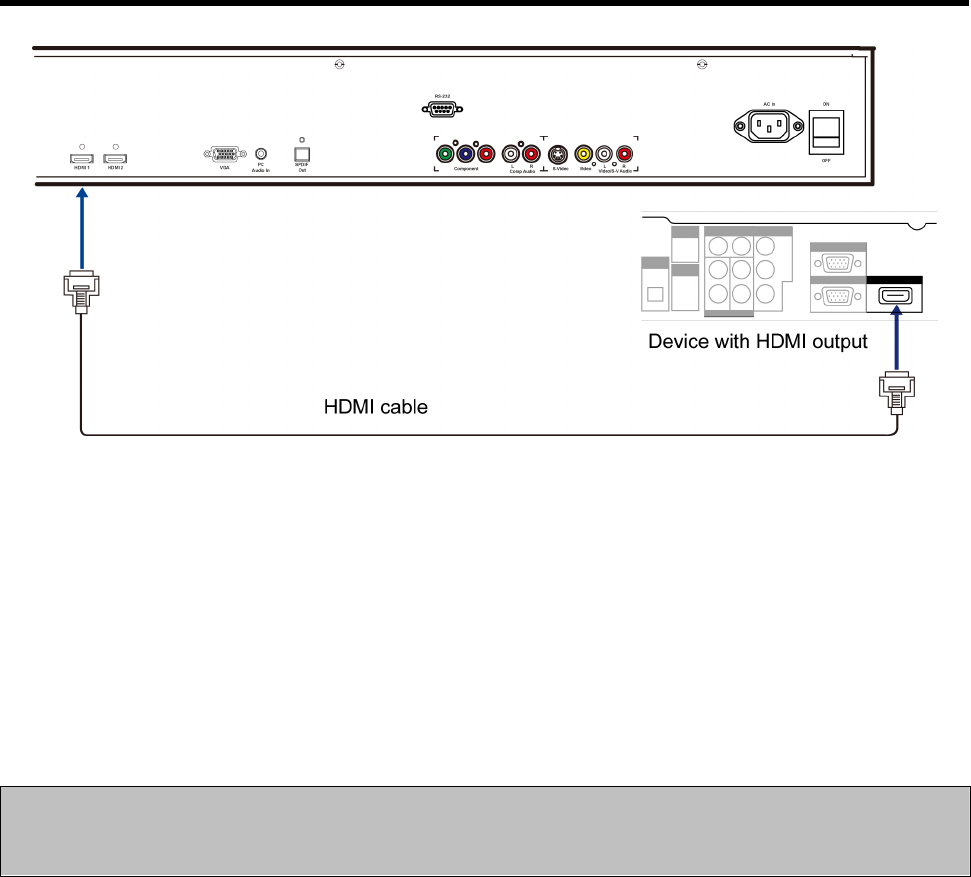
Connection (Continued)
Connecting an HDMI device
How to connect a device using HDMI Connection:
Connect the HDMI cable between the HDMI interface on the monitor and HDMI on the
device.
To play from the device using HDMI:
1. Turn on the monitor. The monitor will automatically search for the source signal. If
multiple sources are active, press HDMI1 or HDMI2 on the remote.
2. Turn on the HDMI device and set it to output the source. For details, refer to the
device’s user manual.
Note:
If the external device has DVI output onl
y
, use a DVI to HDMI adapter cable to connect to
the HDMI port. Connect the audio cable to the VGA AUDIO port on the monitor rear.
19


















