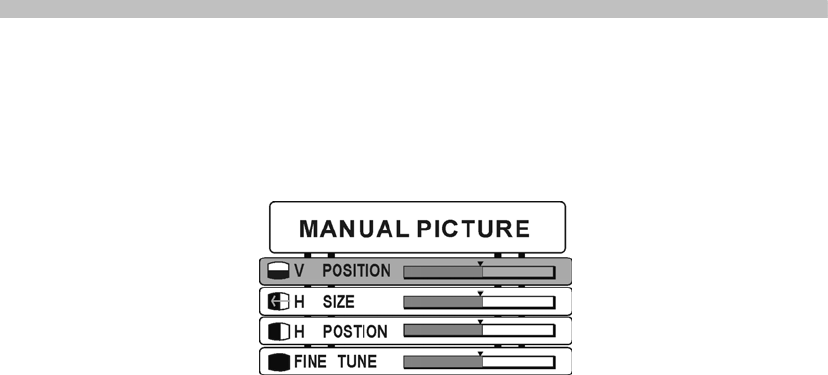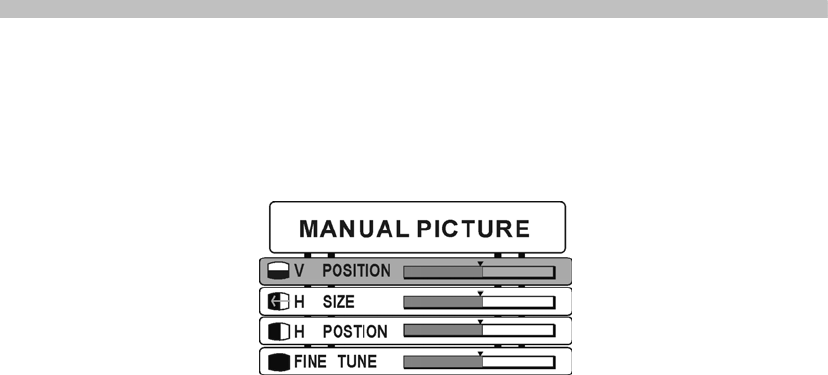
11
1-4 Manual Picture
Press and hold the MENU button until the OSD screen appears, and
press PROG▲▼ buttons to select Manual Picture, then the submenu
will appear as illustrated below:
1-4-1 V Position
Press PROG▲▼ buttons to select the V Position, press VOL
+/- buttons, and then you can manually adjust the screen position
in vertical directions.
1-4-2 H Size
Press PROG▲▼ buttons to select the H Size, press VOL +/-
buttons, and then you can manually adjust the screen width.
1-4-3 H Position
Press PROG▲▼ buttons to select the H Position, press VOL
+/- buttons, and then you can manually adjust the screen position
in horizontal directions.
1-4-4 Fine Tune
Press PROG▲▼ buttons to select the Fine Tune, press VOL +/-
buttons, and then you can reduce or eliminate the abnormal
displays (e.g., Trembling screen), which may be caused by
various display adapters.
Note : The Manual Ad
ustment function will disappear when the main si
nal
source is DVI.