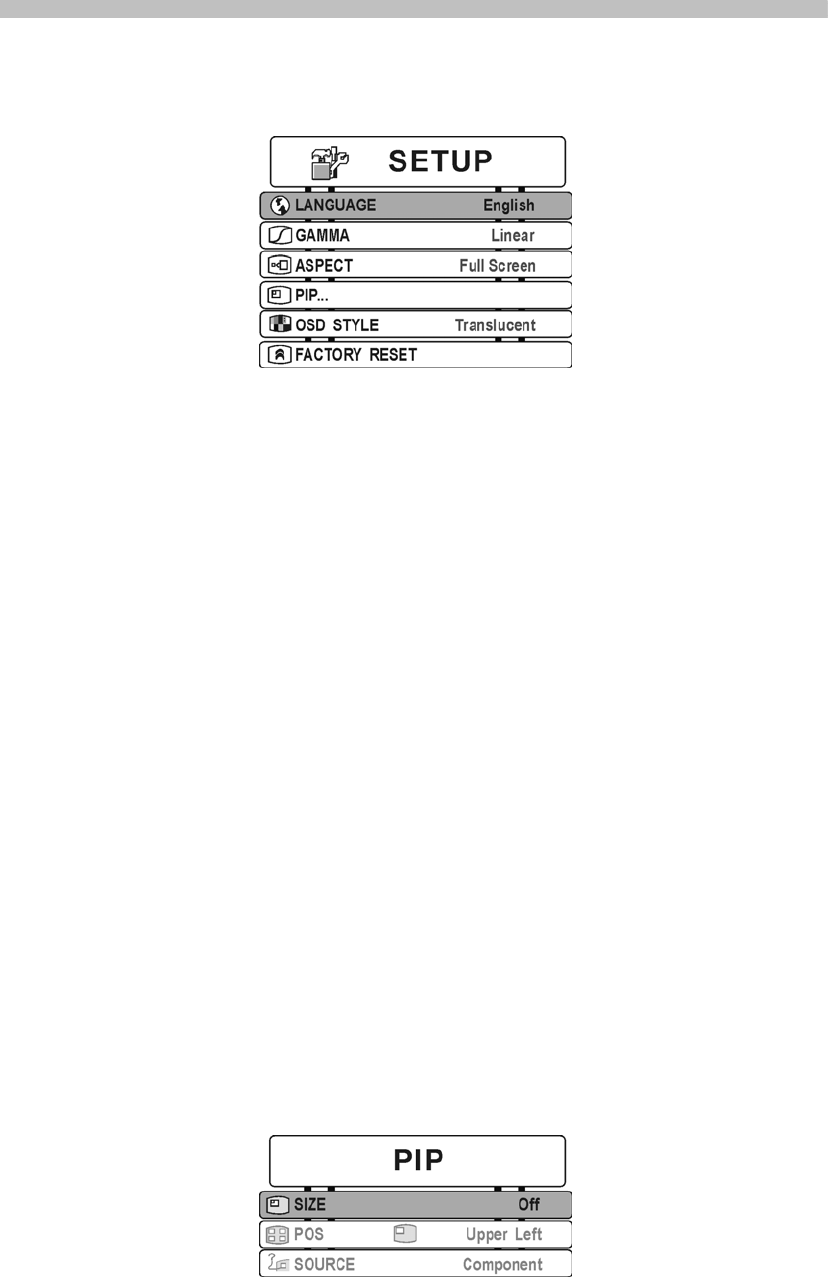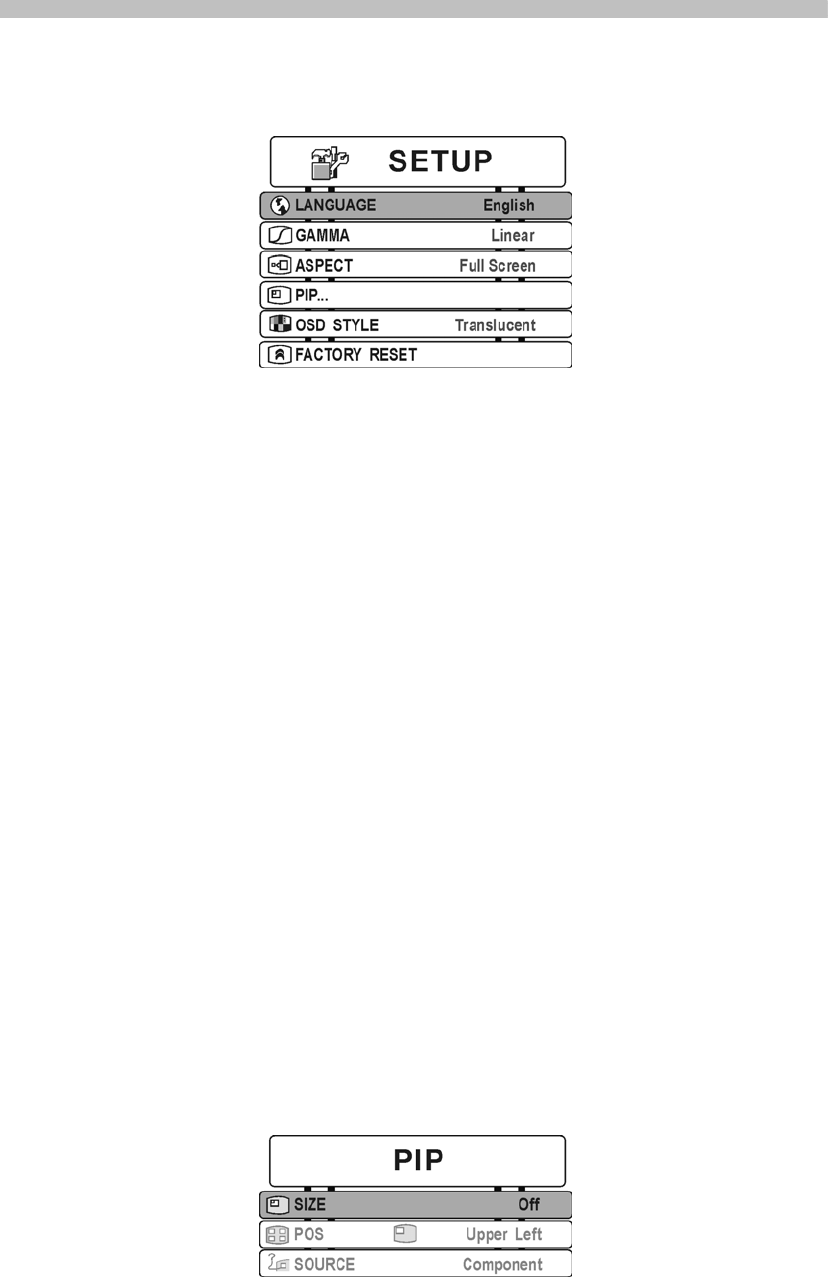
16
4. SETUP
4-1 Language
Press and hold the MENU button until the OSD screen appears, and
press PROG ▲▼ buttons to select Language, and then press
VOL+/- buttons for Chinese or English.
4-2 Gamma
Press and hold the MENU button until the OSD screen appears, and
press PROG ▲▼ buttons to select Gamma, then press VOL+/-
buttons to select Vivid1, Vivid2, Vivid3 or Vivid4 mode.
4-3 Aspect
Press and hold the MENU button until the OSD screen appears, and
press PROG▲▼ buttons to select Aspect, then press VOL+/- buttons
to perform Full Screen, Panoramic, 4:3, Zoom, Enlarge or 4:3 to
16:9.
4-4 PIP
Press and hold the MENU button until the OSD screen appears, and
press PROG▲▼ buttons to select PIP, then press the VOL+/- buttons
to enter following window.
4-4-1 Size
Press PROG▲▼ buttons to select Size, and press the VOL+/-
buttons to perform off, Small or Large.