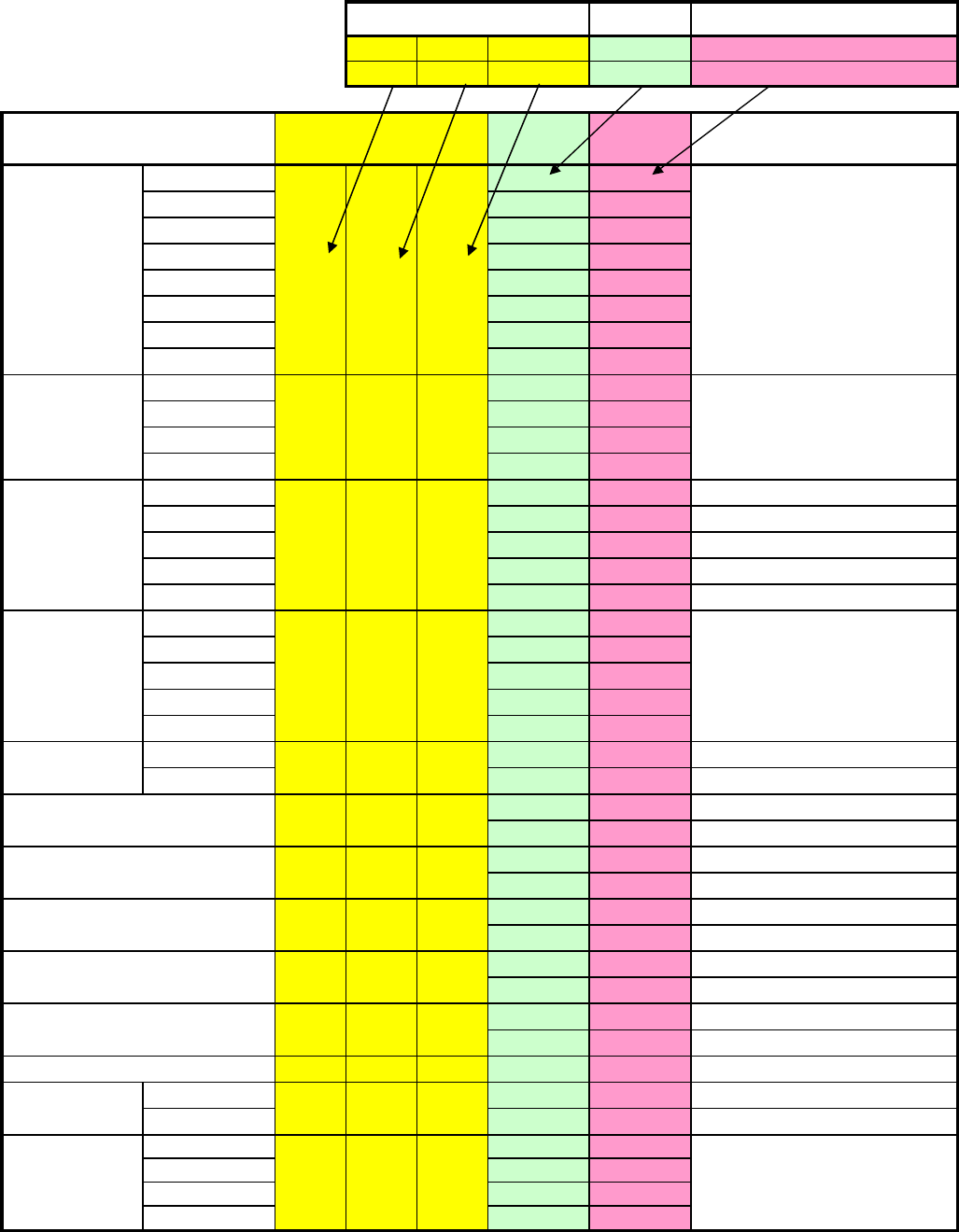
Command Table
SET ID INPUT
C1 C2 C3 S1 S2 I1 I2
EX) P C T 0 1 0 0
Picture
TV *00 00
AV 1 00 01
AV 2 00 02
S-Video /AV3 00 03
Component 1 00 04
Component 2 00 05
PC 00 06
DVI 00 07
Standard 00 *00
Vivid 00 01
Mild 00 02
User 00 03
Cool 2 00 00
Cool 1 00 01
Normal 00 02
Warm 1 00 03
Warm 2 00 04
16:9 00 *00
Panorama 00 01
Zoom1 00 02
Zoom2 00 03
4:3 00 04
OFF 00 00
ON 00 01
00 00 Contrast Down Increment
00 01 Contrast Up Increment
00 00 Brightness Down Increment
00 01 Brightness Up Increment
00 00 Color Down Increment
00 01 Color Up Increment
00 00 Tint Down Increment
00 01 Tint Up Increment
00 00 Sharpness Down Increment
00 01 Sharpness Up Increment
pre
00 00
OFF 00 00
ON 00 01
OFF 00 *00
Small 00 01
Large 00 02
Twin 00 03
Set ID
Command
*Set ID=00 send same
command to all TV on
data chain. For individual
TV control set ID = (01~99)
to match TV ID number
in advanced menu
*Repeat command
"ppm0000" to scroll
through selections
*Repeat command
"pvc0000" to scroll
through selections
ti
Input
m
s
t
*Repeat command
"ppz0000" to scroll
through selections
Source
Select
ps
Color
Temperature
pc
Picture
mode
pp
V.Size
pvz
Contrast
pcr
Video NR
pnr
br
pco
Color
Brightness
p
p
p
Tint
sh
Still
pst
Recall
Sharpness
Control Item Command
Remark
PIP Size
ppz













