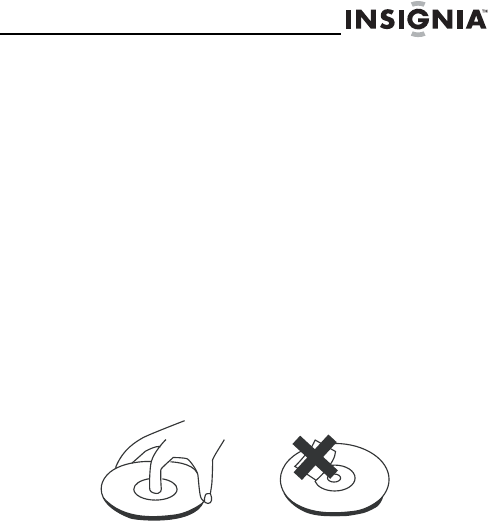
NS-9DPDVD
21
www.insignia-products.com
DVD player tips
Over the course of time, dust may build up on the optical
components or a thin, barely visible film may form over
them. This may prevent the laser from reading the DVD.
Depending on the operating environment, regular
inspection and maintenance are recommended every
1,000 hours of use.
To clean the optical components:
1
Disconnect the DVD player from the outlet.
2 Use a blower lens brush to remove dust or dried-on
grit.
Handling discs
Do not touch the playback side of the disc. Hold the disc
by the edges so that fingerprints will not get on the
surface.
Do not stick paper or tape on the disc.
Storing discs
After playing, store the disc in its case. Do not expose
the disc to direct sunlight or sources of heat, or leave it in
a parked car exposed to direct sunlight, as it may get
very hot inside the car.


















