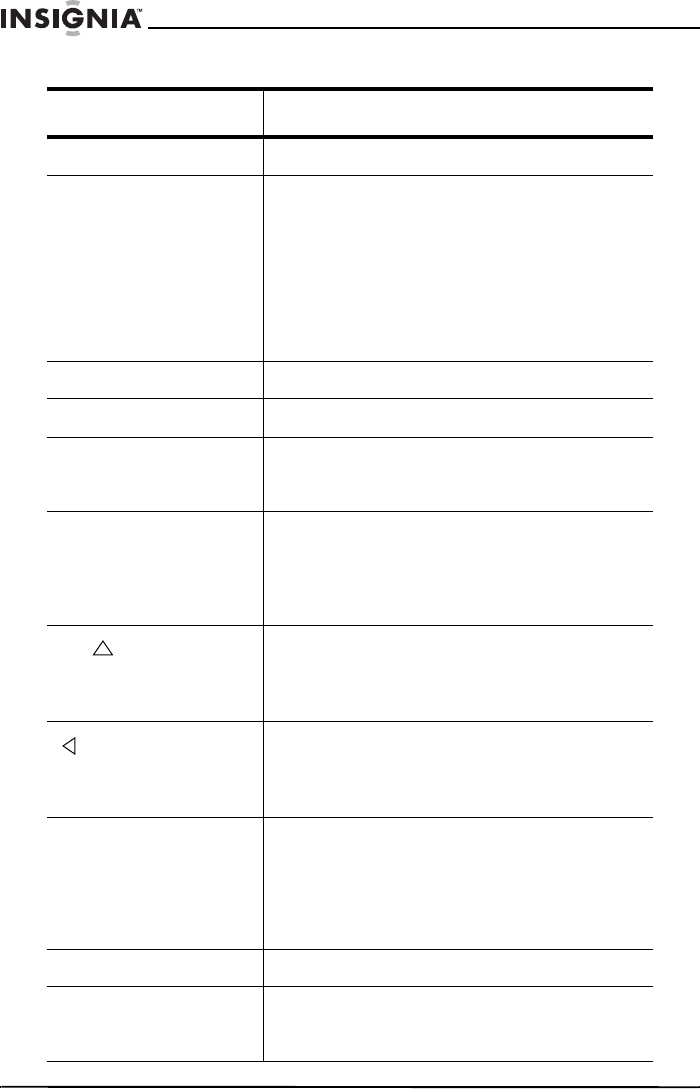
8
NS-14FTV/NS-20FTV Color TV
www.insignia-products.com
Button Description
MUTE Press to mute the sound.
Number/letter Press to enter channel numbers and date
settings directly through the remote control.
To enter a two-digit channel, press the two
digits. To enter a three-digit channel, press
and hold the first digit for two seconds until
two dashes appear to the right of the number,
then press the second and third numbers. For
example, to tune channel 123, press and hold
1 for two seconds, press 2, then press 3.
DISPLAY Press to display channel information.
SLEEP Press to access sleep timer settings.
BROWSE Press twice to start scanning channels. Press
again to stop the scan and select the current
channel.
CLEAR Press to remove any menu or display from the
screen and return to TV viewing.
If you are in an OSD menu that has numeric
entries, press to clear the last number you
entered.
CH
When you are watching your TV, press to tune
to a higher-numbered TV channel.
When you are using the OSD, press to select
a menu or menu option.
VOL
When you are watching your TV, press to
decrease the volume.
When you are using the OSD, press to scroll
down through menu options.
SOUND For models with AV STEREO or BTSC only.
Press to select one of the preset audio
modes.You can select STANDARD, NEWS,
MUSIC, or MEMORY. You can set up your
own sound mode preferences and save them
under the MEMORY sound mode.
CCD Press to turn closed captioning on or off.
Power/Standby Press to turn your TV on and off. If your TV is
in Standby (power saving) mode, press to exit
Standby mode.


















