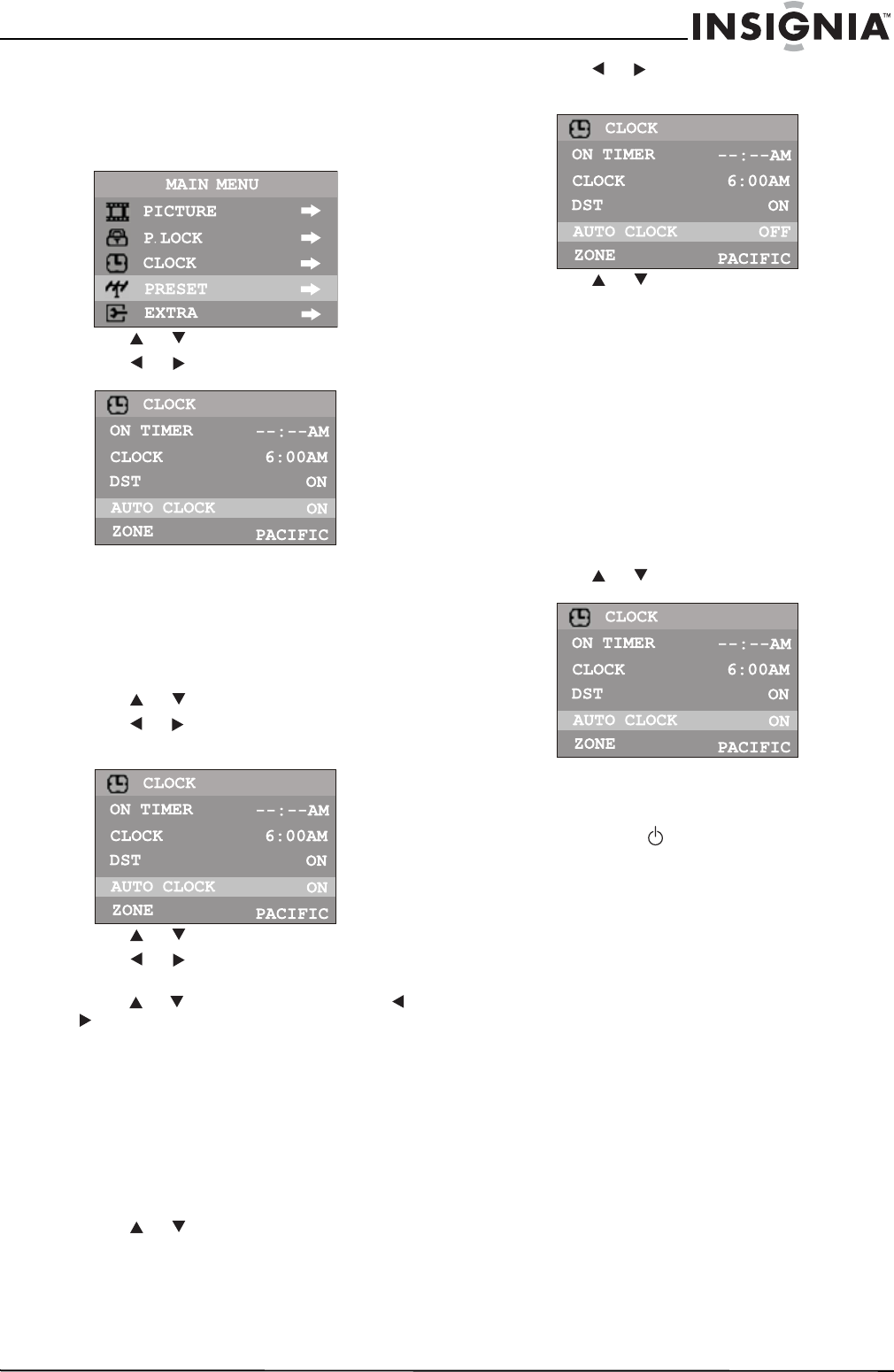
11
Insignia NS-F27TV Television
www.insignia-products.com
Using the clock
To enter the clock menu:
1 With the television turned on, press MENU to
display the main menu.
2 Press or to select CLOCK.
3 Press or to enter the Clock menu.
Setting up the clock automatically
• With the Auto Clock function turned on, the
time is set automatically from a digital
channel signal.
To set up the clock automatically:
1 Go to the Clock menu.
2 Press or to select AUTO CLOCK.
3 Press or to turn the Auto Clock function
on.
4 Press or to select ZONE.
5 Press or to select your viewing area
time zone.
6 Press or to select DST, then press or
to turn Daylight Saving Time on or off,
depending on your location.
Setting up the clock manually
• If current time setting is wrong by using the
auto clock function, reset the clock manually.
• If the television loses power, the clock setting
you have made will be cleared.
To set up the clock manually:
1 Go to the Clock menu.
2 Press or to select AUTO CLOCK.
3 Press or to turn the Auto Clock function
off.
4 Press or to select CLOCK.
5 Press VOL+ to select AM or PM.
6 Use the number buttons to enter the current
time.
Turning the television on automatically
• The on timer function operates only if the
current time has been set.
• The television must be in standby mode for
the on timer to work.
• If the television loses power, the timer setting
is cleared.
To turn the television on automatically:
1 Go to the Clock menu.
2 Press or to select ON TIMER.
3 Press VOL+ to select AM or PM.
4 Use the number buttons to enter the time you
want the television to turn on.
5 Press Power to switch the television to
Standby mode. At the preset time, the
television turns on automatically.
Turning the television off automatically
You can set the sleep timer by using the SLEEP
button on the remote controller. With every press
of this button the sleep time changes as follows:
• 0 Minute
• 5 Minutes
• 10 Minutes
• ...
• 180 Minutes
• 240 Minutes
For example, you would like the television to
automatically turn off in 60 minutes. Press
SLEEP repeatedly until the screen displays 60
MINUTE.
To cancel the sleep timer, press SLEEP
repeatedly until the screen displays 0 MINUTE.


















