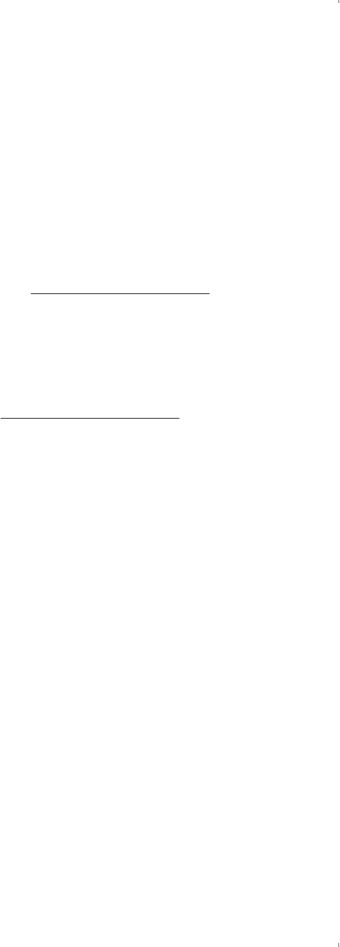
V1 ENGLISH 14-0518
2 Turn on your display, then select the
HDMI input that you connected the
HDMI cable to.
3 Use your source device to control
output/playback.
Note: Use your display (output device)
to adjust the volume. For more
information, see the instructions that
came with your source device.
ONEYEAR LIMITED WARRANTY
Visit www.insigniaproducts.com for details.
CONTACT INSIGNIA:
For customer service, call
U.S. and Canada (877-467-4289)
Mexico (01-800-926-3000)
www.insigniaproducts.com
INSIGNIA is a trademark of Best Buy and its aliated companies.
Registered in some countries.
Distributed by Best Buy Purchasing, LLC
7601 Penn Ave South, Richeld, MN 55423 U.S.A.
©2014 Best Buy. All rights reserved.
Made in China
NS-DG06501_14-0518_QSG_V1_ENG.ai 2 5/23/2014 2:43:48 PMNS-DG06501_14-0518_QSG_V1_ENG.ai 2 5/23/2014 2:43:48 PM




