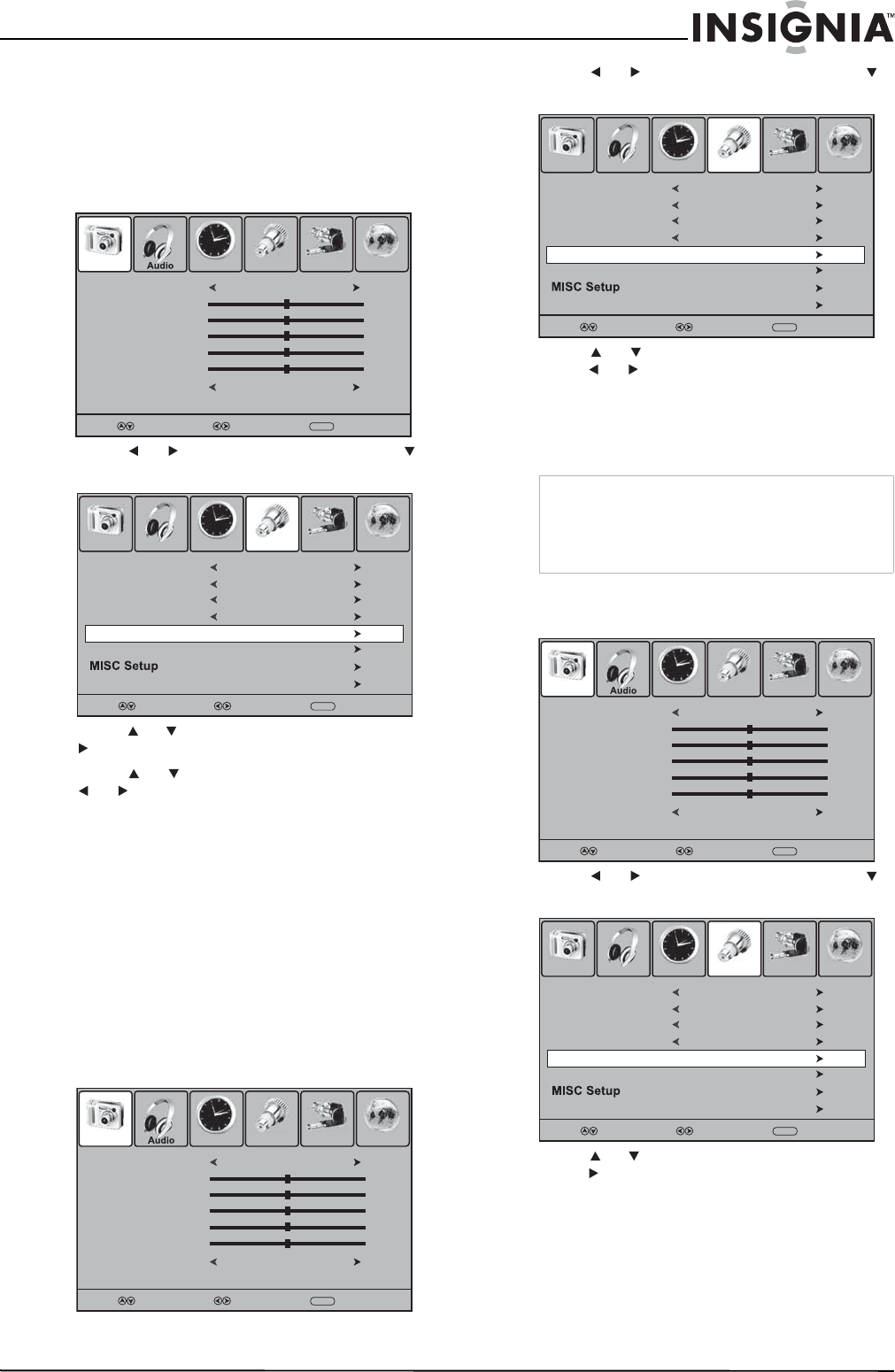
25
Insignia NS-LCD37HD-09 37" LCD TV
www.insignia-products.com
Adjusting advanced computer settings
To adjust advanced computer settings:
1 Make sure that your TV is in VGA mode. For
more information, see “Selecting the video
input source” on page 11.
2 Press MENU. The on-screen menu opens.
3 Press or to select Setup, then press .
The
Setup
menu opens.
4 Press or to select Advanced, then press
or ENTER. The advanced menu opens.
5 Press or to select an option, then press
or to adjust the option. You can adjust:
• H-Pos—Moves the image right or left.
• V-Pos—Moves the image up or down.
• Clock—Adjusts the sample frequency.
• Phase—Adjusts the focus of stable
images.
• Auto—Automatically adjusts the
advanced options.
6 Press MENU to return to the previous menu,
or press EXIT to close the menu.
Adjusting the menu transparency
To adjust the menu transparency:
1 Press MENU. The on-screen menu opens.
2 Press or to select Setup, then press .
The
Setup
menu opens.
3 Press or to select Transparency, then
press or to select On or Off.
4 Press MENU to return to the previous menu,
or press EXIT to close the menu.
Restoring default settings
To restore default settings:
1 Press MENU. The on-screen menu opens.
2 Press or to select Setup, then press .
The
Setup
menu opens.
3 Press or to select Restore Default, then
press or ENTER.
4 Press MENU to return to the previous menu,
or press EXIT to close the menu.
Picture Mode
Contrast
Brightness
Tint
Color
Color Mode
Picture Time Setup Lock Channel
Standard
50
50
0
50
Cool
Select Move
MENU
Exit
Sharpness
50
Menu Language
Transparency
Zoom Mode
Noise Reduction
Advanced
Closed Caption
Restore Default
Picture Audio Time Setup Lock Channel
English
Select Move
MENU
Exit
Off
Wide
Weak
Picture Mode
Contrast
Brightness
Tint
Color
Color Mode
Picture Time Setup Lock Channel
Standard
50
50
0
50
Cool
Select Move
MENU
Exit
Sharpness
50
Caution
When you restore default settings, all the settings
you have customized are reset, except for the
parental password and parental ratings. You will
need to scan for channels after you restore
defaults.
Menu Language
Transparency
Zoom Mode
Noise Reduction
Advanced
Closed Caption
Restore Default
Picture Audio Time Setup Lock Channel
English
Select Move
MENU
Exit
Off
Wide
Weak
Picture Mode
Contrast
Brightness
Tint
Color
Color Mode
Picture Time Setup Lock Channel
Standard
50
50
0
50
Cool
Select Move
MENU
Exit
Sharpness
50
Menu Language
Transparency
Zoom Mode
Noise Reduction
Advanced
Closed Caption
Restore Default
Picture Audio Time Setup Lock Channel
English
Select Move
MENU
Exit
Off
Wide
Weak


















