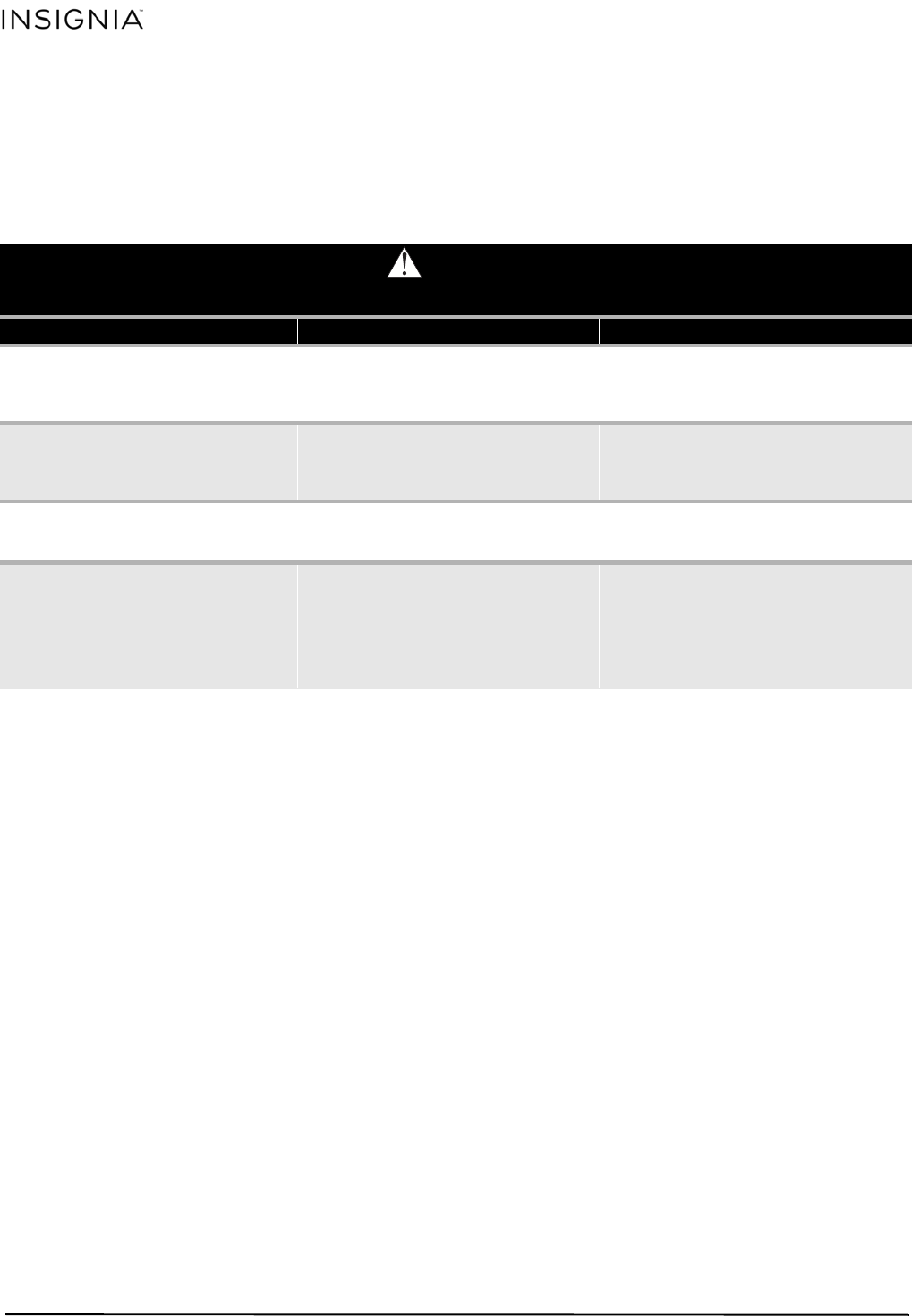
8
CONTEMPORARY RUSTIC TV STAND
www.insigniaproducts.com
CARE AND MAINTENANCE
Glass
• Use a commercial liquid glass cleaner and a soft
cloth.
• Do not use harsh powders or any other abrasive
substances as they will scratch the glass.
WARNING
Please use your stand correctly and safely. Improper use can cause safety hazards or damage to your furniture or household items. Carefully read
the following chart.
Look out for: What can happen: How to avoid the problem:
• Children climbing on the stand.
• A child may try to reach a toy or other object by climbing
on the stand.
• Children will play and be active near the TV.
• Risk of injury or death.
• A child climbing on the stand can make it top-heavy and
cause it to tip over.
• A child playing with a TV can cause it to tip over.
• Never allow children to climb on or play with the stand.
• Do not place toys or food on the top shelves. Children may
try to climb to reach them out of curiosity.
• Improper use of the stand to support TVs.
• The stand is designed for use with TVs will specify the
maximum weight rating and recommended size of the
TVs it will safely support.
• Risk of injury or death.
• TVs can be very heavy. Note, older CRT TVs tend to be
unbalanced and prone to tipping forward.
• A TV must only be set on furniture specifically designed to
support a television.
• Never use a TV that exceeds the weight ratings or size
guidelines specified for the stand.
• Overloaded shelves • Risk of injury.
• Top-heavy furniture can tip over.
• Overloaded shelves can break.
• Never exceed the weight limits shown in the instructions.
• Work from the bottom to the top when loading shelves.
• The top can support 300 lbs.
•Improperly moving the stand. • The stand can tip over or break if improperly moved.
• Risk of injury.
• Unload shelves from the top to the bottom before moving
the stand.
• Do not push the stand, especially on a carpeted floor. Have a
friend help you lift the item and set it in place.
• Do not lift the stand using the top shelf. Lift from the frame
or leg assembly.
• Remove the TV before moving the TV stand.
NS-MG2156-C_14-0262_MAN_V1_ENG.fm Page 8 Tuesday, May 13, 2014 12:58 PM












