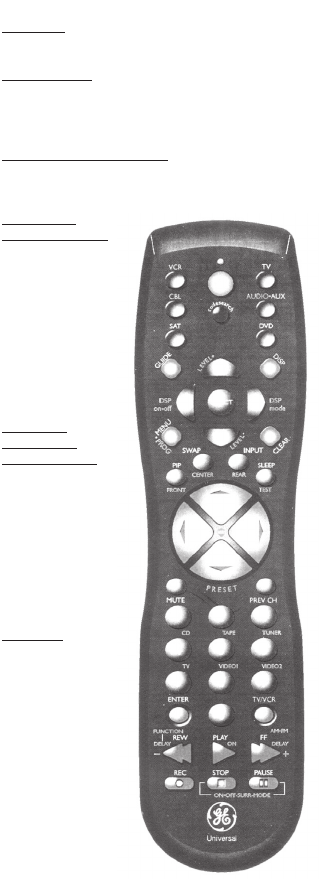
4
want to control. (Works in AUDIO mode).
AM•FM
The AM•FM button allows you to select the
AM•FM band on your audio receiver.
FUNCTION
Toggles the different audio input devices.
The number buttons also select the function
labeled below the buttons when in AUDIO
mode.
DELAY-, ON, DELAY+
Increases or decreases the delay between
the surround and main speakers when the
receiver is in the surround sound mode.
ON•OFF,
SURR. MODE
ON•OFF
SURR. toggles
the sur-
round modes
on and off.
SURR MODE
toggles through
the receiver’s
various sur-
round sound
mode settings.
FRONT,
CENTER,
REAR, TEST
Adjust the
levels of the
front, center,
and rear speak-
ers respec-
tively. The test
tone must be
enabled first
by pressing the
TEST button.
PRESET
Used to operate
preset channels
while in the
AUDIO mode.


















