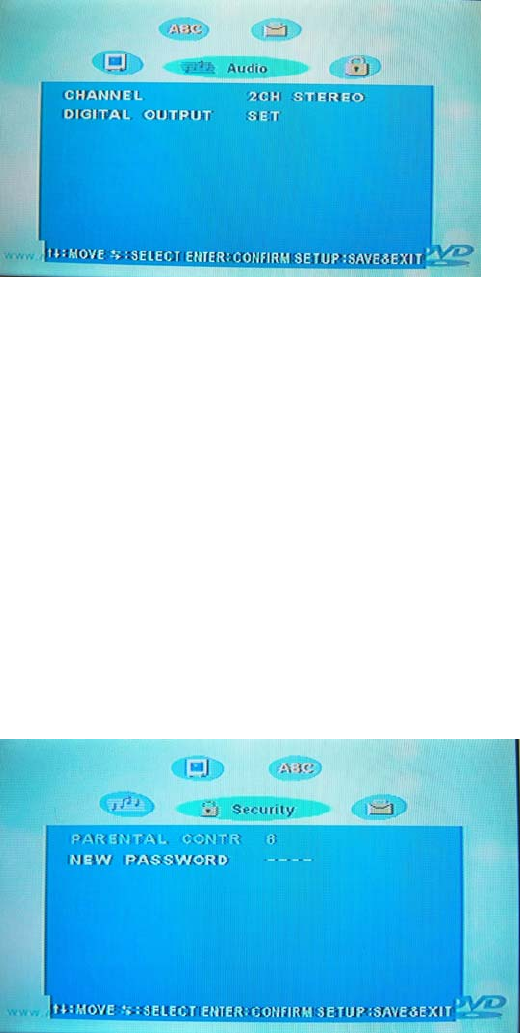
9
AUDIO SETUP
CHANNEL
2CH STEREO – Select stereo
2CH LT/RT – Select left and right channel
DIGITAL OUTPUT
SET – Each DVD disc has its own Audio output options. You can set up the DVD’s Digital Audio Output
according to your speaker system. This item contains ;
DOLBY – Select LPCM and BITSTREAM output and OFF
DTS – Select LPCM and BITSTREAM OUTPUT and OFF
MPEG – Select LPCM and BITSTREAM output and OFF
PCM – Select LPCM 48KHz and LPCM 96KHz output
DIGITAL OUTPUT – Turn digital output ON and OFF
HDCD UPSAMPLE – Turn HDCD up sample ON and OFF
BACK – back to AUDIO SETUP MENU
SECURITY SETUP
PARENTAL CONTROL
The parental control is a rating system such as movie ratings. This helps you control the types of DVD that
your family watches. For example, you could edit out violent scenes that are unsuitable for children
Use UP/DOWN arrow buttons to select password item, and enter a personal 4 digital right security code.
Use UP/DOWN arrow buttons to select parent control, and use LEFT/RIGHT arrow buttons to select the
parental control level.
Press UP/DOWN arrow buttons to exit. You can not play DVD discs rated higher than level you selected
unless you cancel the parental control function.
Note ; This feature works with DVD discs that have been assigned a rating.
















