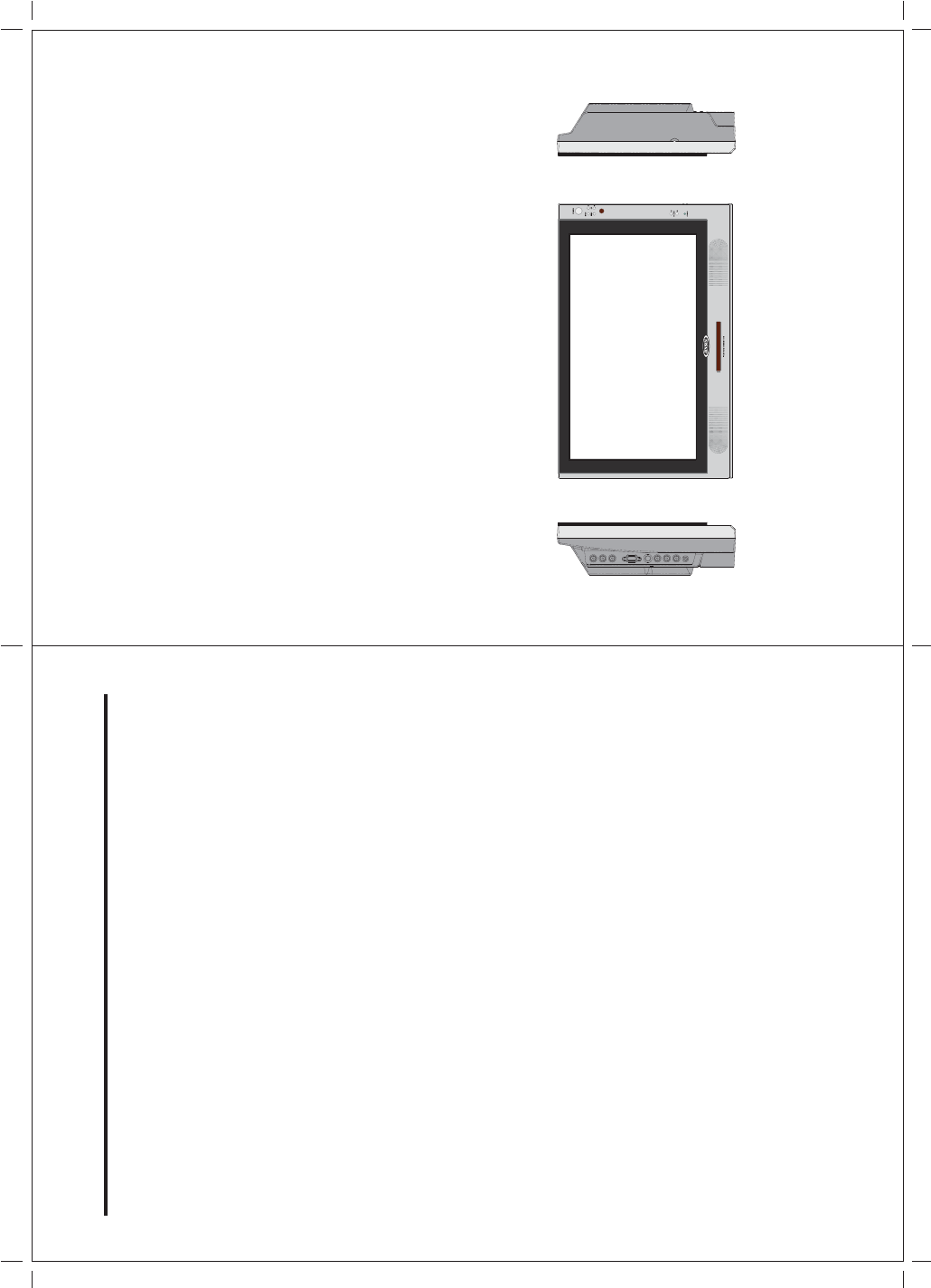
CONTENTS:
01
1. INTRODUCTION:
Overview :
New technology in LCD monitors allows the enjoyment of a higher quality picture
display and higher brightness; lighter in weight and slimmer body design, power
saving capabilities and low radiation, giving you a safe, relaxing and environmental-
friendly visual enjoyment.
Our product uses high quality original imported 15.4 inches 16:9 colored
"Active Matrix TFT". The Active Matrix TFT high decoding capabilities enable
display of complicated or high quality images, presenting a vivid visual reproduction
and beautiful visual display. Incorporated with a user-friendly menu, allowing easy
customization to user preferences.
The unit comes with built-in screen display controls when used with the remote
control, allowing you to make changes to the settings. It even support the use of 2
channel wireless headphones, therefore you do not need to worry that the volume
coming out from the monitor will disturb other people.
DTV Setting (Brightness/Contrast/Saturation) --------------------------
DTV Setting (Hue/SPDIF Output) ------------------------------------------
DTV Setting (Channel main-item) ------------------------------------------
DTV Setting (TV Source/Auto Program) ----------------------------------
DTV Setting (Manual Program/Channel List) ---------------------------
DTV Setting (Favorite List) ---------------------------------------------------
DTV Setting (Closed Caption main-item/Caption) ----------------------
DTV Setting (Service Type/options) ---------------------------------------
DTV Setting (V-chip main-item/V-Chip Lock) ----------------------------
DTV Setting (Parental Guide/MPAA Rating/Change PIN) -----------
DTV Setting (Setup main-item) ---------------------------------------------
DTV Setting (OSD Language/Time Zone) -------------------------------
DTV Setting (OSD Opacity/OSD Timeout/All Reset) ------------------
DTV Setting (System Info/Electronic Program Guide/
Audio Language/Video Freezing) ------------------------
PC Adjust Setting -------------------------------------------------------------------
8. ANNEX A
LCD Monitor Care & Cleaning Tips/Cleaning the LCD Monitor
Cleaning the Enclosure --------------------------------------------------------
9. ANNEX B
No Picture/Snowy Picture/Picture Flickers/No Sound/
Remote Control not Working/Unit will not power on w/front Power button
----
10. SPECIFICATIONS ---------------------------------------------------------------
18
19
20
21
22
23
24
25
26
27
28
29
30
31
32
33
34
35


















