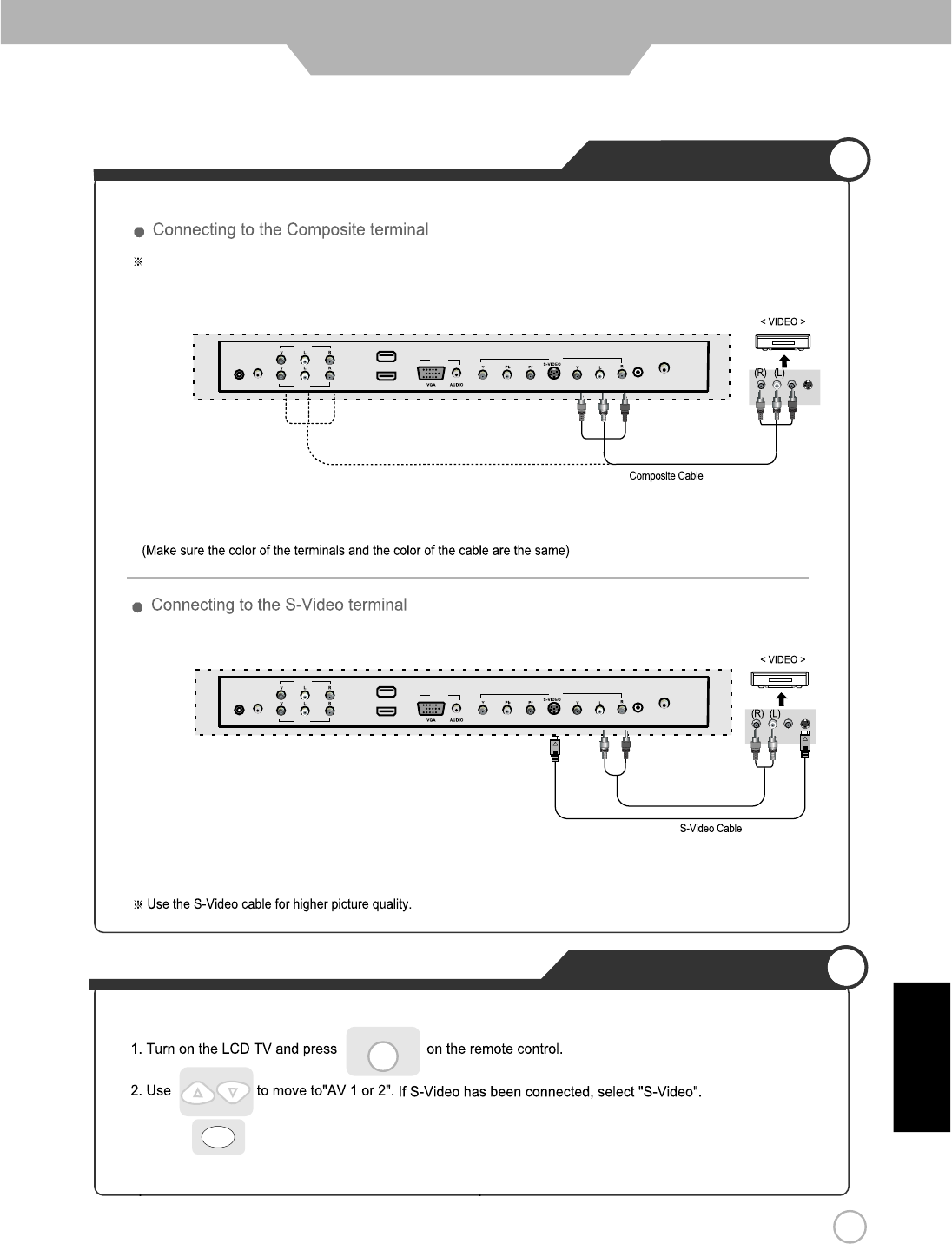
SOURCE
3.Press to confirm the source selection.
4.Turn on the VCR,insert the tape and press play button.
ENTER
VCR Connections
Watching Video Tape
13
Terminals vary by manufacturer
(Included)
(Not Included)
Connect the LCD TV’S Composite In terminal to VCR’s Composite OUT terminal using the included Composite cable.
Connection
12V DC IN
IR OUT
AV OUT
AV2 IN
SERVICE
PC IN
AV1 IN
HDMI IN
HEAD
PHONE
OUT
RF IN
12V DC IN
IR OUT
AV OUT
AV2 IN
SERVICE
PC IN
AV1 IN
HDMI IN
HEAD
PHONE
OUT
RF IN
English


















