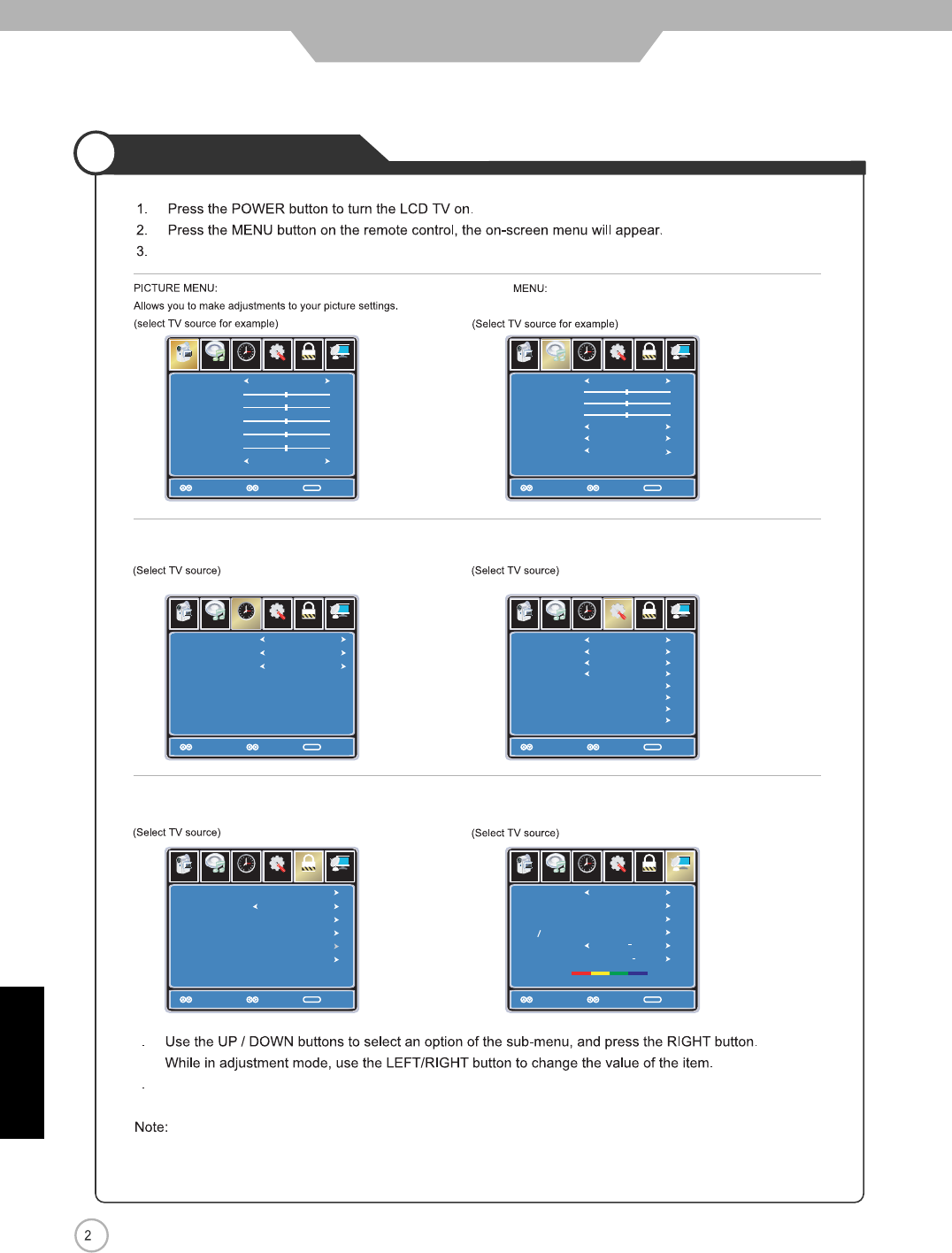
Setup
Lock
12
6
Timer
Picture
Channel
Auto Scan
Favorite
Show Hide
Channel No
Channel Label
DTV Signal
Air
Select Move Exit
MENU
50 3
KOCE
LB
Good
Setup
Lock
12
6
Timer
Picture
Channel
Change Password
System Lock
US
Canada
Reset RRT
RRT Setting
Select
Move Exit
MENU
On
Setup
Lock Channel
Sleep Timer
Time Zone
Daylight Saving Time
Select Move Exit
MENU
Picture
Off
Pacific
Off
12
6
Timer
TIMER MENU:
Allows you to set up a variety of time options.
LOCK MENU:
Allows you to set up a variety of lock options.
SETUP MENU:
Allows you to set up a variety of setup options.
CHANNEL MENU:
Allows you to search channels and set up a variety of channel options.
Allows you to customize the sound options and effects.
Use the LEFT and RIGHT buttons to select your main menu option.
Lock
12
6
Timer Channel
Menu Language
Transparency
Zoom Mode
Noise Reduction
Advance
Close Capation
Audio Only
Restore Default
English
Select Move Exit
MENU
Picture
Off
Normal
Off
Setup
Setup
Lock
12
6
Timer Channel
Sound Mode
Bass
Treble
Balance
AVC
Audio Language
Standard
English
Select Move Exit
MENU
50
50
50
Off
Off
Picture
Setup
Lock
12
6
Timer
Picture
Channel
Picture Mode
Contrast
Brightness
Color
Tint
Sharpness
Color Mode
Standard
Normal
Select Move Exit
MENU
50
50
50
0
50
Press the MENU button to exit submenu to return to the main menu.
Press the MENU button again or EXIT button to exit the main menu.
Menu Operation
Some options are not available for all inputs.
Air/Cable
Audio
Audio
Audio
Audio
Audio
Audio
Audio
4
5
TV Speaker
Application
English


















