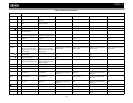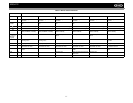8
VM9412
7
15
14
13
20
16
8
6
18 19
9
VM9412
s Audio
Enter
SRC
STOP
REAR SCNRPT RDM
PTY
MUTE
BAND AS
DISP
OPEN
BAND AS
DISP
OPEN
BAND CLOSEAS DISP
PICTUREANGLE/TILT
Multimedia Receiver
WIDE
WIDE
17
1
2
4
3
5
Pres
22
21
12
10 11
24
23
25
CONTROLS AND INDICATORS
13.Pause/Play/Enter
Press to pause or resume playback or to confirm current
selection.
14. (right joystick)
DVD/Disc Mode: Press once to enter the next chapter or
track.
TUNER Mode: Press once to auto-search the next available
radio station.
MENU Mode: Press once to move the cursor to the right.
15. (up joystick)
DVD/Disc Mode: Press once for fast forward/fast reverse.
TUNER Mode: Press to go up one frequency step.
MENU Mode: Press once to move the cursor up.
16. ( )
Press once for disc insertion/ejection.
Press and hold to reset core mechanism position.
17. TFT Display
18. REAR
Select rear zone source. Allows front passengers to listen to
the radio while rear passengers listen to a CD, MP3, WMA or
watch DVDs.
19. RPT
Press to control repeat playback function.
20. SCN
Press to initiate Preview Scan.
21. RDM
Press to control Random playback function.
22. STOP
Radio Mode: Stop AS/PS/Seek procedure.
DVD/Disc Mode: Press the first time to pause playing.
Press the second time to stop playing and return to the first
track/chapter of the disc.
23. WIDE
Press to adjust the display aspect of the picture to one of two
settings: Full or Normal.
24/25. ANGLE/TILT
Press to activate the tilt function. Use the joystick to make
adjustments while the red tilt icon is flashing. Press once to
adjust the downward tilt angle of the screen one step at a
time or press and hold to adjust the angle in a continuous
motion.