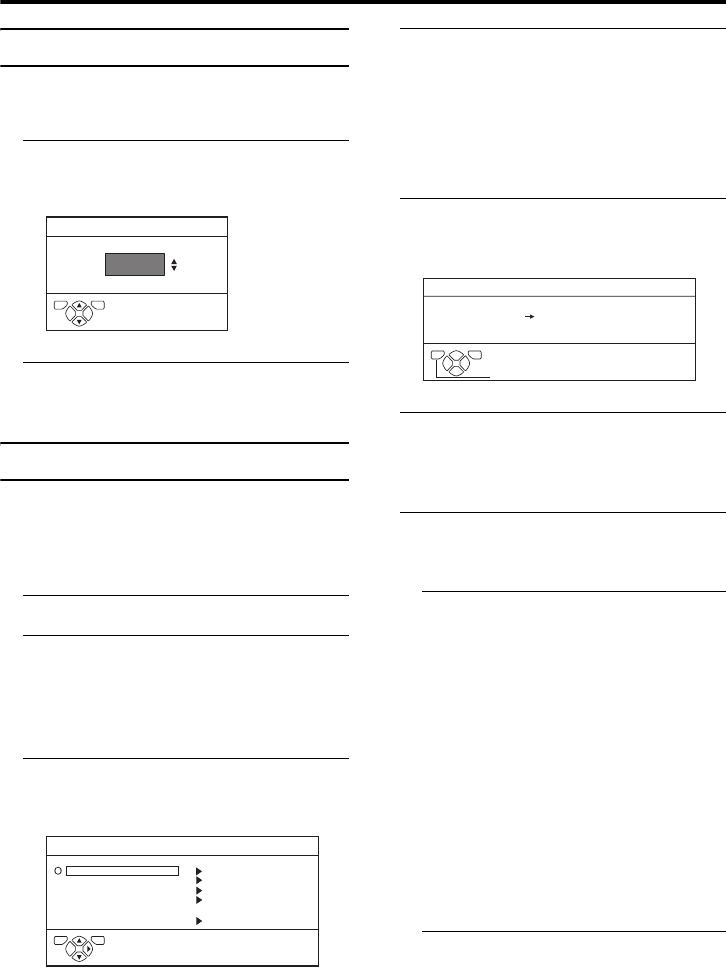
SET UP menu
33
AV-32/28H5SK / LCT1806-001A-U / English
PICTURE TILT
There are cases where the Earth’s magnetic
force may make the picture tilt. If this
happens, you can correct the picture tilt.
1 Press the 6 buttons to choose
PICTURE TILT. Then press the a
button
2 Press the 6 buttons until the
picture becomes level. Then press
the a button
DECODER (EXT-2)
When connecting a Decoder with a T-V
LINK compatible VCR connected to the
EXT-2 terminal, use the DECODER (EXT-
2) function to unscramble the scrambled TV
channels.
1 Turn on the Decoder power
2 Display the TV channel capable of
being unscrambled with the
Decoder on the TV
Even if the Decoder is functioning, a
scrambled picture appears at this time.
3 Press the a button to display the
SET UP menu
The SET UP menu appears.
4 Press the 6 buttons to choose
DECODER (EXT-2). Then press the
5 buttons to choose ON
An unscrambled picture appears.
To cancel the DECODER (EXT-2)
function:
Press the 5 buttons to choose OFF.
5 Press the a button to complete
the setting
The T-V LINK menu appears.
6 Follow the operating procedure
“Downloading the data to VCR” on
page 10 to transmit the Programme
number (PR) data to the VCR
7 If you have another TV channel
capable of being unscrambled with
a Decoder, repeat steps 2 through 7
If for some reason the DECODER (EXT-
2) function has been set to “ON” but the
TV channel cannot be unscrambled, check
the following:
• Has the Decoder been connected to the
VCR properly according to the VCR
and Decoder Instruction Manuals?
• Has the Decoder power been turned
on?
• Can the TV channel be unscrambled
with a Decoder?
• Is it necessary to change the VCR
settings in order to connect the
Decoder? Confirm that the VCR is set
properly by rechecking the VCR
Instruction Manual.
D0018
PICTURE TILT
TV OK
-EN
D0029
SET UP
OFF
TV OK
-EN
AUTO PROGRAM
EDIT/MANUAL
LANGUAGE
DECODER(EXT-2)
EXT SETTING
PICTURE TILT
D0005
DOWNLOAD TV RECORDING DEVICE
T-V LINK
TV OK
EXIT
-EN
AV-32&28H5SK_Eng.book Page 33 Wednesday, February 16, 2005 10:19 AM


















