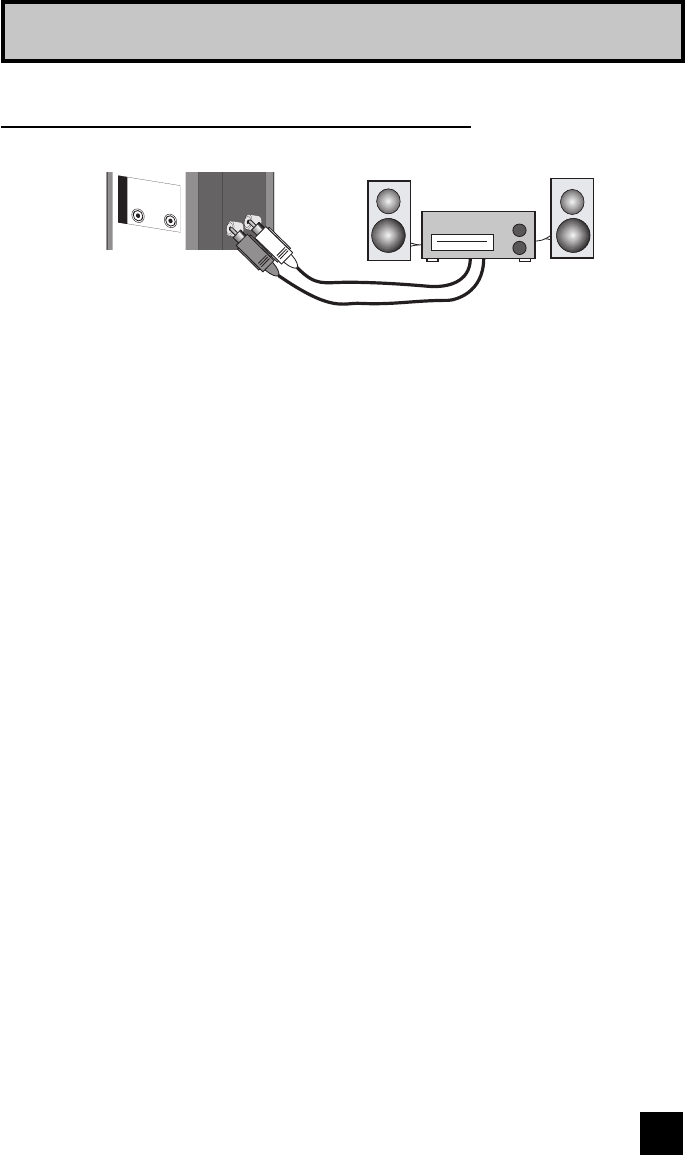
17
Quick Setup
AUDIO OUT
AUDIO OUT
R
-A
U
D
I
O
-
L
TV Rear Panel
Speaker
Speaker
Amplifier
1) Connect a white cable from the LEFT AUDIO OUTPUT on the back of the TV to the
LEFT AUDIO INPUT on the amplifier.
2) Connect a red cable from the RIGHT AUDIO OUTPUT on the back of the TV to the
RIGHT AUDIO INPUT on the amplifier.
Notes:
• Refer to your amplifier’s manual for more information.
• You can use AUDIO OUTPUT for your home theater system.
• You can not output audio using the AUDIO OUTPUT under the following conditions:
1) When you have digital sound from an HDMI device connected to the HDMI 1 or HDMI 2
connection on the back of your TV. (See page 20).
2) When you have analog sound from a DVI device connected to the AUDIO IN "FOR
HDMI 1" connection. (See page 19).
Connecting to an External Amplifier
LCT2104-001A-A English1.indd 17LCT2104-001A-A English1.indd 17 3/16/06 11:31:07 AM3/16/06 11:31:07 AM


















