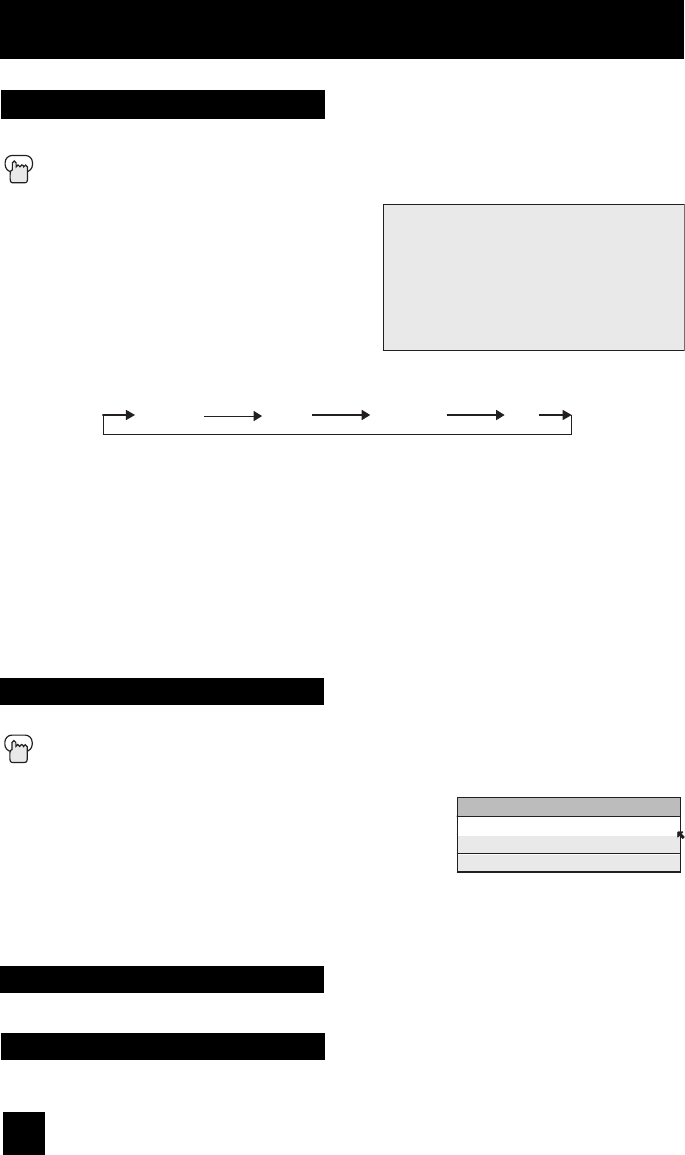
68
Button Functions
The display screen shows the current status of timers, inputs and XDS ID.
Press the D
ISPLAY button
The screen to the right shows the following
information:
•
The current channel or AV input (Channel 05)
• The current time (12:20 pm)
• Sleep timer status/minutes remaining (The Sleep
Timer is off)
• On/off timer status (Set to turn on everyday at
7:00 PM, off at 10:00 PM)
• Each Press of the DISPLAY button changes the
display mode:
Display - Full screen shown above
Time - Shows the current time only
Channel - Shows the current channel
Off - Turns display off
Notes:
• You may also turn off the display at any step by pressing M
ENU.
• If the clock, sleep timer or on/off timer are not set, the display screen will show:
“CLOCK NOT SET”, “SLEEP TIMER OFF”, and “ON/OFF TIMER OFF” respectively.
Display
05 KLVX PBS
JAZZ FESTIVAL
NOW
SLEEP TIMER
ON/OFF TIMER
ON TIME
OFF TIME
12:20 PM
OFF
EVERYDAY
7:00 PM
10:00 PM
Display Time Channel Off
C.C. (Closed Caption)
Use the C.C. (Closed Caption) button to select the mode of closed caption.
Press the C.C. button
Notes:
• SMART CAPTION will appear when you press the M
UTING
button, only on channels where the broadcast contains
closed captioning.
• When you select ON, it will be the mode selected in the
Closed Caption Menu.
• See page 45 when you set the caption/text mode.
• You can also change the mode by pressing the
π†
buttons.
• If you are in PC mode, C.C. can not be used.
Use these buttons to move up or down all the available channels your TV is able to receive.
Channel +/–
Use these buttons to raise or lower the TV’s volume level. The maximum is the level you set in
Volume Limit. See page 59.
Volume +/–
CLOSED CAPTION
OFF
SMART CAPTION
ON
LCT2104-001A-A English1.indd 68LCT2104-001A-A English1.indd 68 3/16/06 11:31:26 AM3/16/06 11:31:26 AM


















