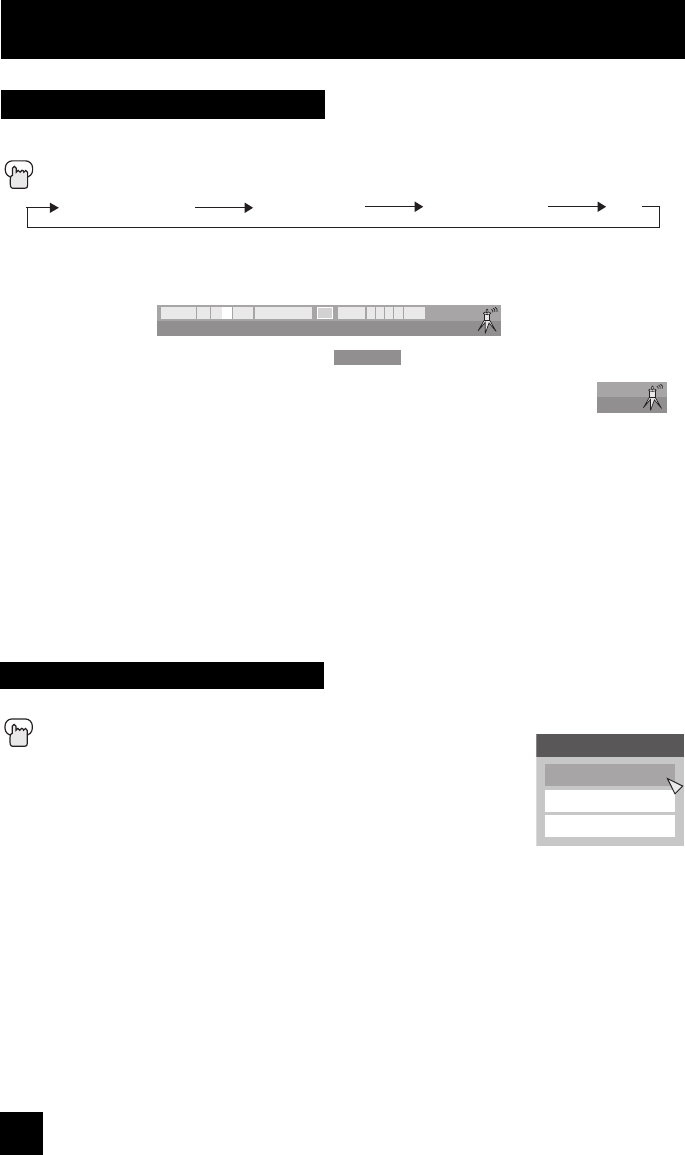
46
Button Functions
The display screen shows the current information as follows.
Press the D
ISPLAY button
• Detailed Mode - Shows the channel, channel name, signal, rating information, current time,
digital antenna level and scramble information, as well as the current time below.
• Clock Mode - Shows the current time.
• Simple Mode - Shows the current channel and channel name or AV input.
• Off - Turns the display off.
Notes:
• You may also turn off the display at any step by pressing M
ENU.
• If the clock is not set, "Clock Not Set" will be displayed.
• A signal being shown in Detailed Mode, will only show the kind of input and video signal you
are receiving. However, the actual signal type you see will be different. This TV converts all
signals to the 480i format.
Display
Detailed mode Clock Mode Simple Mode Off
C.C. (Closed Caption)
Use the C.C. (Closed Caption) button to select the mode of closed caption.
Press the C.C. button
Notes:
• "Smart Caption" is for models AV-27F577 and AV-32F577 ONLY.
• Smart Caption will appear when you press the Muting button,
only on channels where the broadcast contains closed
captioning.
• When you select "On", it will be the mode selected in the Closed Caption Menu.
• See page 30 when you set the caption/text mode.
• You can also change the mode by pressing the
π†
buttons.
Closed Caption
On
Smart caption
Off
Dolby Digital
TV
PG
NR
HD1080i CC
(
(
S
)
)
S
V 108-1
WEWEWEW
11:00PM - 11:30PM Football fun meeting
(
(
o
)
)
D
L
10:15PM
108-1
WEWEWEW
LCT2033 "B" English.indd 46LCT2033 "B" English.indd 46 4/7/06 9:51:31 AM4/7/06 9:51:31 AM


















