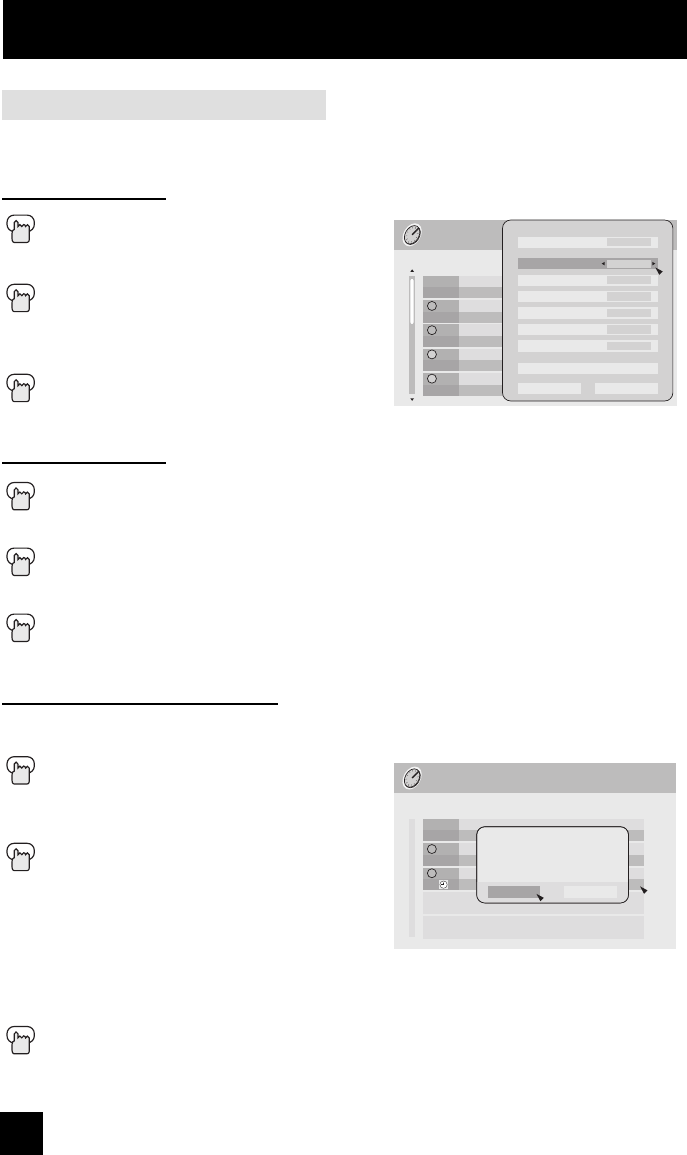
82
Timer Edit
When you want to confirm the timer you set or edited, or delete the timer setting, use this
function.
Timer Edition
Press the TIMER button
π†
To select the timer list you want to edit
Press the OK button
è
π†
To change the setting you want to edit
†
To Set Timer
Press the OK button
Timer Deletion
Press the TIMER button
π†
To select the timer list you want to delete
Press the OK button
π†
To Delete
Press the OK button
V
R
R
R
80-3 PBS1DTV
Sep. 11 (Wed) 6:00PM - 6:30PM Once
335-1 KDVRet Retailer News Channel
Sep. 11 (Wed) 6:00PM - 7:00PM Mon - Fri
335-1 KDVRet Regular Schedule
Sep. 18 (Wed) 5:00PM - 6:00PM Daily
35-1 PBPBPB
Sep. 18 (Wed) 8:00PM - 8:30PM Weekly
i.LINK
i.LINK
0. New Reservation
Page 1/3
Sept. 10 (Wed) 4:55PMTimer
New Reservation
Timer Edit
Channel
Date
Start Time
End Time
Weekly/Daily
Rec to i.LINK
Timer Mode
Set Timer
Cancel
35-1
Sep. 10 (wed)
5:00PM
6:00PM
Weekly
ON
Rec
Delete
Button Functions
Cancel the timer recording
When you record a digital program now, you can cancel the recording.
Press the T
IMER button
π†
To select the timer list you want to cancel
the recording
Press the O
K button
The message "Do you want to
terminate current program ?" will
appear.
è
To select
YES: Cancel the recording
NO: Continue the recording
Press the OK button
V
R
80-3 PBS1DTV
Sept. 11 (Wed) 6:00PM - 6:30PM Once
335-1 KDVRet Retailer News Channel
Sept. 11 (Wed) 6:00PM - 7:00PM Mon - Fri
i.LINK
0. New Reservation
Page 1/1
Sep. 10 (Wed) 4:55PMTimer
New Reservation
Do you want to terminate current program?
No Yes
LCT2067-002A-A Eng.indd 82LCT2067-002A-A Eng.indd 82 4/17/07 9:17:17 AM4/17/07 9:17:17 AM


















