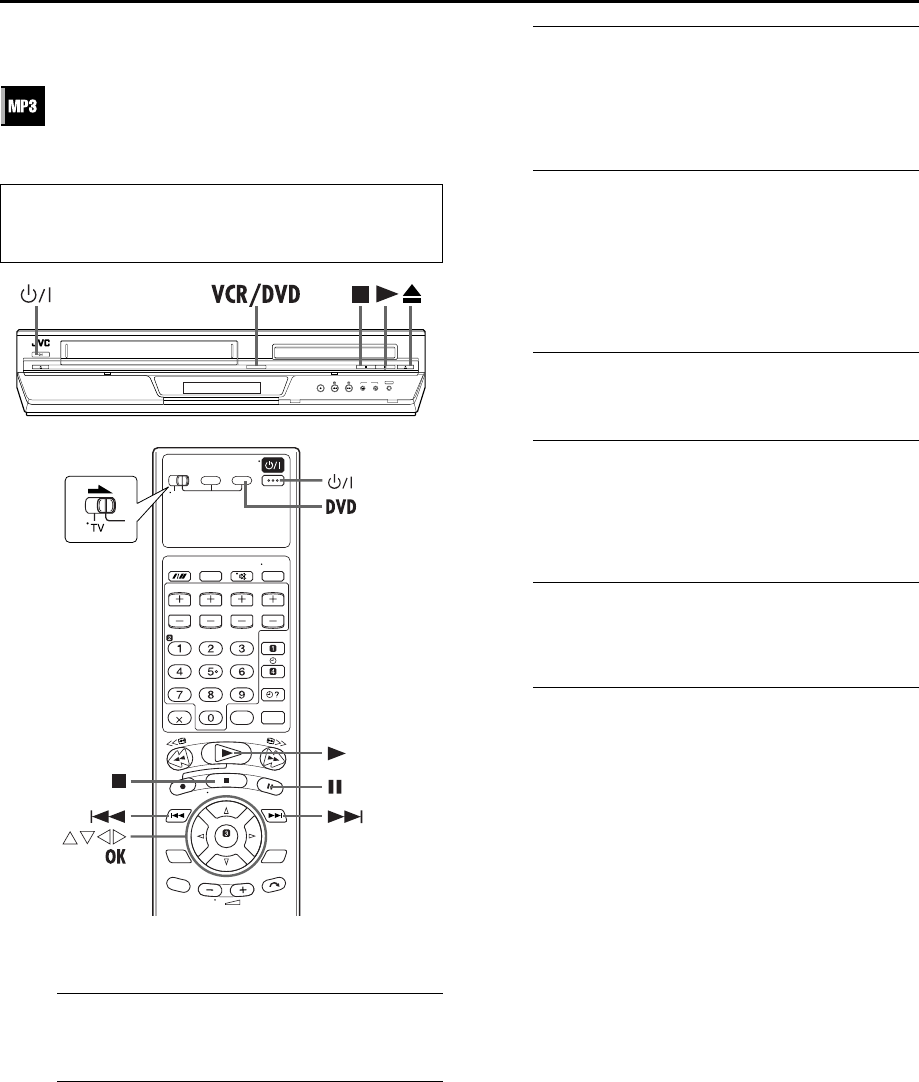
Masterpage:Right-No-Heading
EN 49
Filename [XV3EX_08DVD.fm]
Page 49 22 August 2003 12:20 pm
MP3 Playback
You can search and play back desired groups and tracks using
the MP3 control display.
Using the MP3 control display
A
Turn on the unit.
Press 1.
B
Select the DVD deck.
On the unit
Press VCR/DVD repeatedly so that the DVD indicator
lights up.
On the remote control
Press DVD so that the DVD indicator lights up.
C
Select the mode.
Be sure to set “MP3/JPEG” to “MP3” before loading a
disc. (
੬ pg. 66)
● You cannot access the DVD Set Up screen and “X” appears
on the TV screen if a disc is already placed.
D
Load the disc.
A Press x on the DVD deck to open the disc tray.
B Place the MP3 disc in the disc tray.
● For details, refer to “Placing a Disc” (੬ pg. 5).
C Press x on the DVD deck to close the disc tray.
● The MP3 control display appears on the TV screen when an
MP3 disc is loaded. (
੬ pg. 48)
E
Select the group.
Press we to select the desired group.
F
Start playback.
Press rt to select the desired track, then press OK or 4.
● You can skip a track across a group. Press 6 to skip to the
first track of the next group when the last track of the current
group is selected.
G
Pause playback.
Press 9.
● To resume normal playback, press 4.
H
Stop playback.
Press 8. Press x on the DVD deck to open the disc tray,
then remove the disc.
NOTES:
● 4, 8, 9, 2 and 6 buttons function the same as with
Audio CD discs, however, 3 and 5 buttons do not
function for MP3 playback.
● Resume playback, Programme playback or Random playback
also does not function for MP3 playback.
● Turn on the TV and select the video channel (or AV
mode).
● Slide the TV/VCR/DVD switch to the right.
XV3EX_01.book Page 49 Friday, August 22, 2003 12:21 PM


















