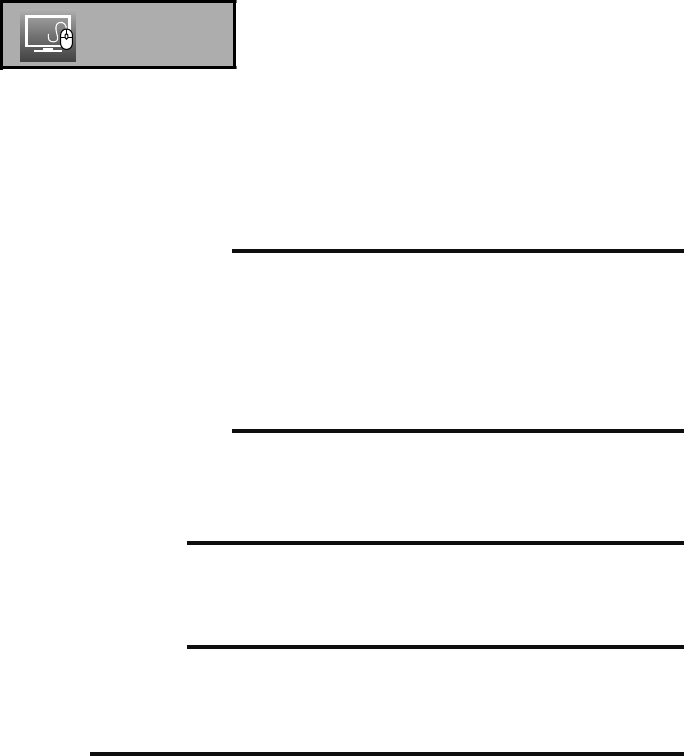
38
Customizing your TV
Notes:
• This menu will replace the TV menu when you connect a PC to your TV terminal. See page
49.
• There are some menus that PC mode can not use. (In Picture and Sound menu)
• As for Aspect in the Display menu, only Regular and Full are available.
Adjust the screen position automatically.
Note:
• Sometimes Auto Adjustment will not operate properly. Either adjust with the following
functions or change the signal.
Allows you to adjust the screen position horizontally.
Allows you to adjust the screen position vertically.
Adjust it when noise shows up across the screen. Also, use it when letters become blurry.
PC
Phase Adjustment
Auto Adjustment
PC H-Position
PC V-Position
Resets all PC mode adjustments at once to the default setting.
Reset
LCT2520-002C-A.indd 38LCT2520-002C-A.indd 38 6/29/09 3:09:17 PM6/29/09 3:09:17 PM


















