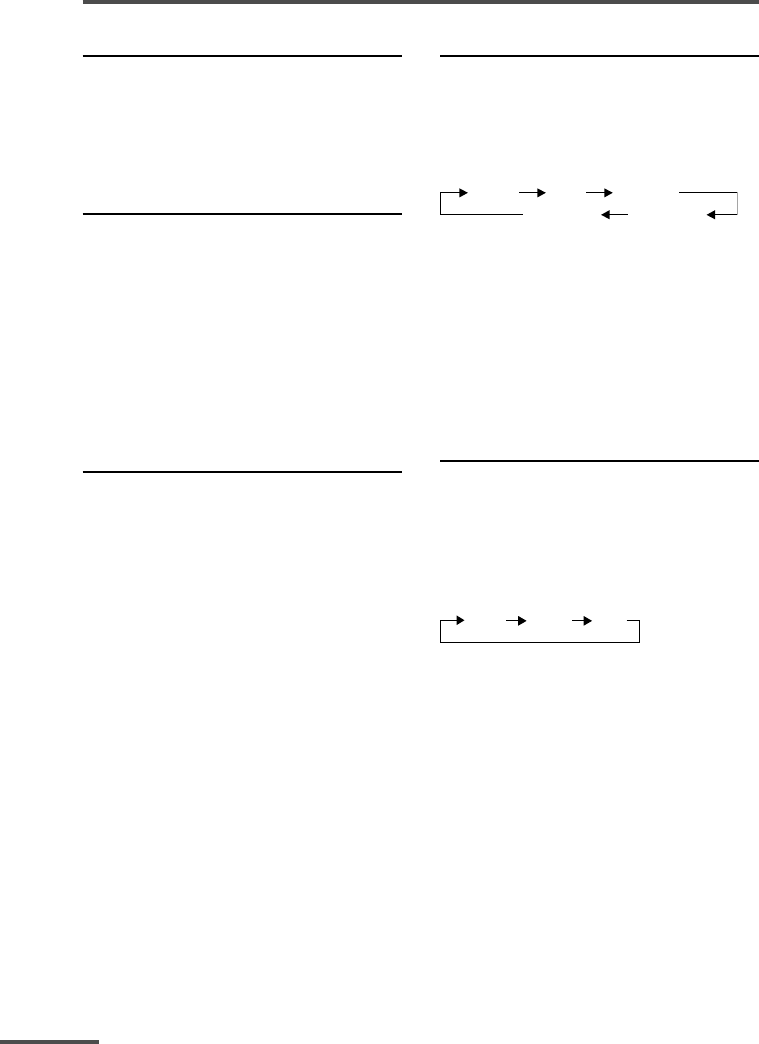
8
MUTING button
You can turn the sound off instantly.
Press this button.
To turn the sound on, press this button
again.
BASS button
<
AV-21V331/AV-25V331/AV-29V331 only
>
You can enjoy a powerful bass sound by
using the BASS (Bass Reflex) function.
Press this button to turn the BASS
function on or off.
• To use this function, you must first mount
the Twin Port Bass Blaster Unit packaged
with the TV on top of the TV. For details,
see page 20.
PICTURE BOOSTER button
<AV-16N311/AV-21Y311 only>
When the picture is unclear because the
reception level of the TV signal is low,
activating the Picture Booster improves
the picture clarity in some situations.
Repeatedly press the PICTURE BOOSTER
button to select the desired mode.
HIGH:
The Picture Booster is functioning at
maximum.
LOW:
The Picture Booster is functioning at
minimum.
OFF:
The Picture Booster is off.
• If the picture becomes abnormal when you
set the Picture Booster to HIGH, then set it
to LOW or OFF.
COLOUR SYSTEM button
If the picture is not clear or no colour
appears, change the current colour
system to another colour system.
Press this button to select the colour
system.
AUTO PAL
SECAM
NTSC3.58
NTSC4.43
AUTO:
Automatic colour system selection.
•For the colour systems in each country or
region, see the table “Broadcasting systems”
on Back cover.
• If the picture is not normal in the AUTO
mode, change the AUTO mode to another
colour system.
SOUND SYSTEM button
If the sound is not clear even when the
picture appears normal, change the
current sound system to another sound
system.
Press this button to select the sound
system.
B/G MD/K
•For the sound systems in each country or
region, see the table “Broadcasting
systems” on Back cover.
•You cannot select any sound system when
in a VIDEO mode.
Remote control buttons and functions
GGT0016-29V331-E401 22/08/2003, 15:38pm8


















