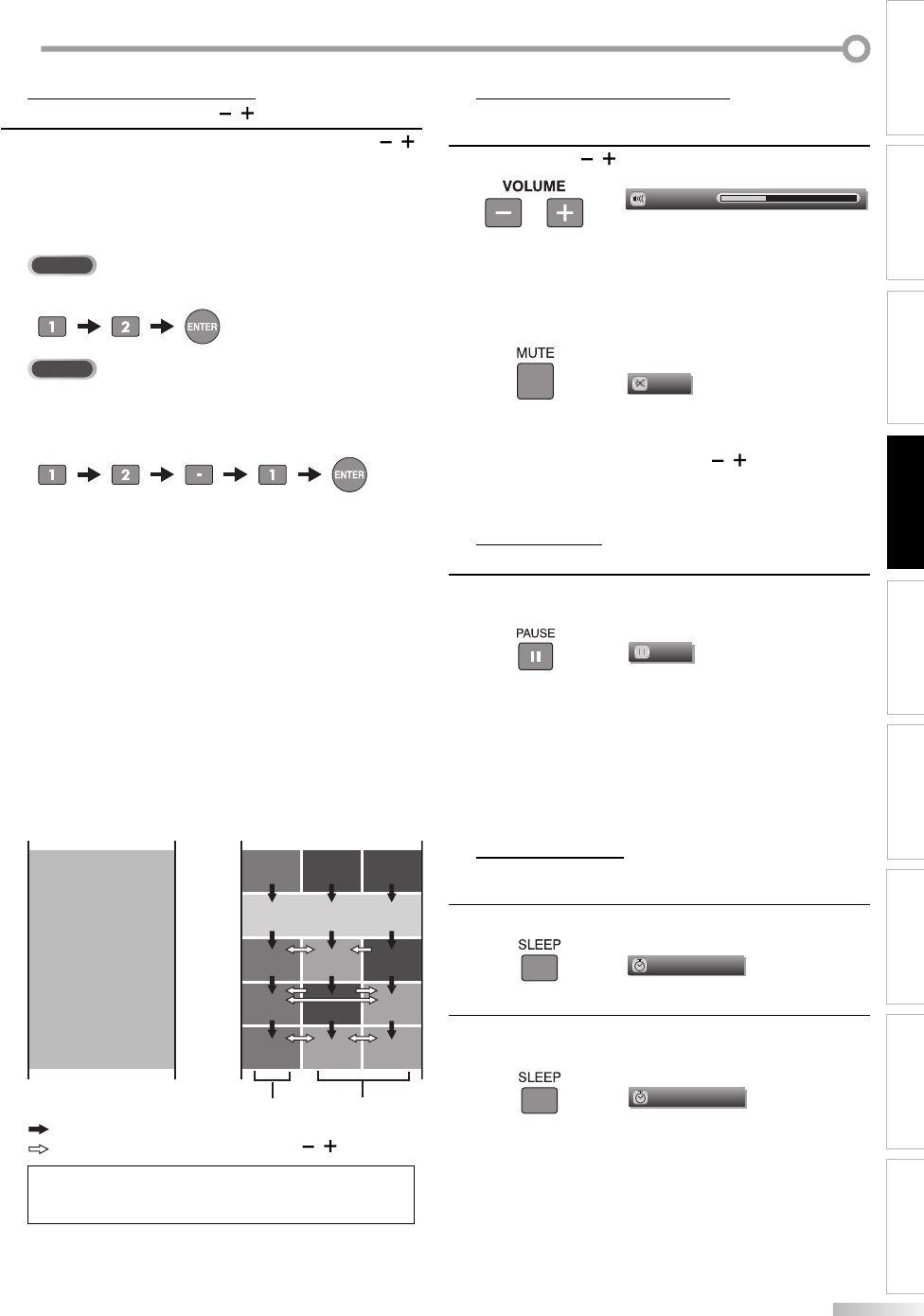
15
EN
INTRODUCTION
INITIAL SETTING
WATCHING TV
W
ATCHING TV
CONNECTION
OPTIONAL SETTING OPERATING DVD
SETTING DVD
TROUBLESHOOTING INFORMATION
Channel Selection
Select channels by pressing [CHANNEL / ] or [the Number buttons].
To select the memorized channels, use [
CHANNEL
/ ]
or [the Number buttons].
To select the non-memorized channels use
[the Number buttons].
To Use [the Number buttons]
TV
When selecting analog channel 12
DTV
When selecting digital channel 12-1
Be sure to press [–] before entering the minor
channel number.
Press [CH RETURN] to return to the previously viewed
channel.
About digital TV broadcasting:
With its high definition broadcast, digital broadcasting
far surpasses analog broadcasting in both its picture
and sound quality.
What is the minor channel?
By using high compression technology, digital
broadcasting offers a service that enables multiple
signals to send simultaneously.
Therefore, you can select more than one program per
major channel since digital broadcasting technology
distinguishes between multiple channels broadcast by
a single network.
18:00
18:30
19:00
19:30
20:00
20:30
Note:
• “No Signal” will appear on the TV screen after the minor
channel broadcast is over.
5
•
•
-
-
•
Volume Adjustment
This section describes how to adjust the volume. The mute function, which
turns the sound off and on, is also described.
Use [VOLUME / ] to adjust the audio volume.
Volume 20
The volume bar will be displayed at the bottom of the
TV screen when adjusting the volume.
The volume bar display will automatically disappear
in a few seconds.
Press [MUTE] to turn off and on the sound.
Mute
“Mute” is displayed on the TV screen for a few
seconds.
Press [MUTE] again or [VOLUME
/ ] to recover the
original volume.
Still Mode
You can freeze the image shown on the TV screen.
Press
[PAUSE
F
] to pause the image shown on the
screen.
Still
The sound output will not be paused.
If no signal is detected or protected signal is received
during still mode, the image remains paused and the
sound output will be muted.
The still function will be released after 5 minutes.
To cancel still mode, press any button except [POWER].
Sleep Timer
The sleep timer can be set to automatically turn off the unit after an
incremental period of time.
1
Press [SLEEP] to set the sleep timer.
Sleep
Off
Sleep timer display appears on the TV screen.
2
Press [SLEEP] repeatedly to change the amount of time
until shut off.
Sleep
120min.
You can set your unit to turn off after a set period of
time (from 30 to 120 minutes).
Each press of [SLEEP] will increase the time by 30
minutes.
After set up, the sleep timer display can be called up
for checking by pressing [SLEEP].
5
•
•
•
5
•
•
•
5
•
•
•
•
NTSC (analog mode)
[Air Time]
ATSC (digital mode)
major channel
minor channel
: change automatically
: change manually by using [CHANNEL / ]
CH4
CH4
CH4
CH4
CH4
No signal
No signal
No signal
CH4-1
CH4-2
CH4-2
No signal
CH4
(high definition TV)
CH4-1


















