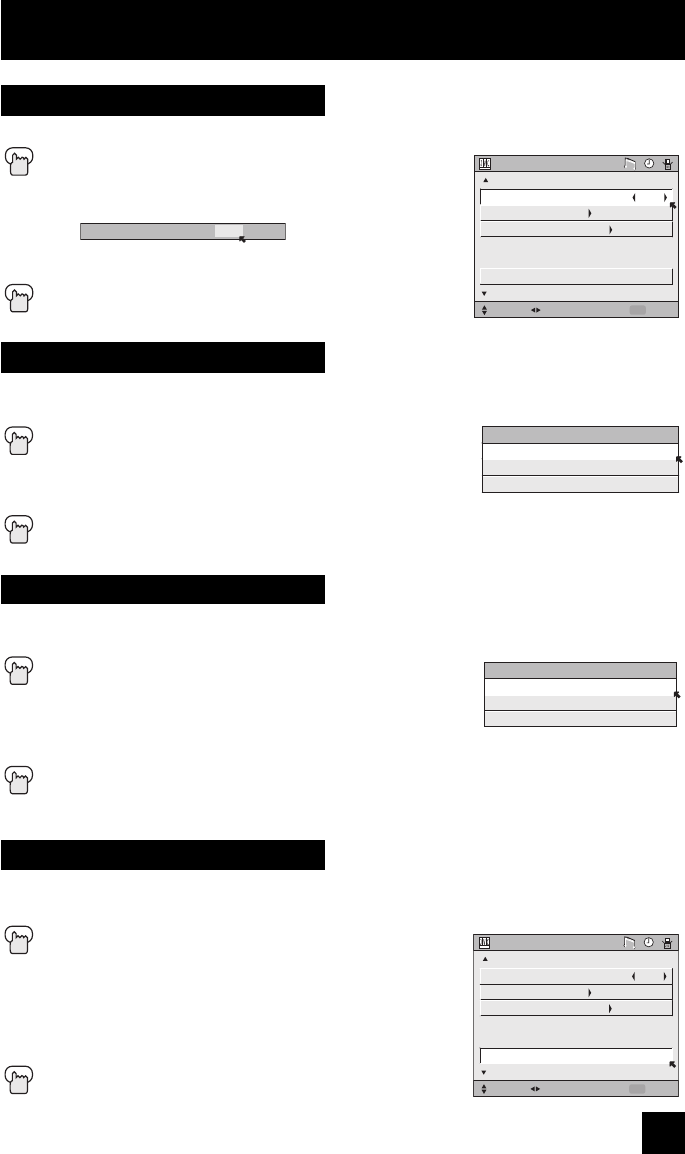
Picture Adjust
43
With digital noise clear, this helps take our static or noise from a channel that may not be
coming in clearly.
Press the MENU button
π†
To DIG. NOISE CLEAR
è
To enter
π†
To select the mode “LOW”, “HIGH” or “OFF”
Press the MENU button when finished
Digital Noise Clear
Reset
Reset resets all picture adjustments (tint, color, picture, bright, detail, color temperature, dig.
noise clear and VSM) at once to the default settings.
Press the MENU button
π†
To RESET
è
To enter
The onscreen menu disappears for a moment, and
then the settings are reset to the default setting for
all the picture adjustments.
Press the MENU button when finished
SELECT OPERATE EXIT
MENU
NEXT PAGE
PREVIOUS STANDARD
PICTURE ADJUST
COLOR TEMPERATURE
DIG. NOISE CLEAR
COLOR MANAGEMENT
RESET
LOW
OFF
VIVID
DIG. NOISE CLEAR
OFF
LOW
HIGH
Color Temperature
You can decide how strong or dull the colors appear on the TV screen.
Press the M
ENU button
π†
To COLOR TEMPERATURE
è
To enter
è
To set LOW or HIGH
Press the MENU button when finished
COLOR TEMPERATURE LOW HIGH
SELECT OPERATE EXIT
MENU
NEXT PAGE
PREVIOUS STANDARD
PICTURE ADJUST
COLOR TEMPERATURE
DIG. NOISE CLEAR
COLOR MANAGEMENT
RESET
LOW
OFF
VIVID
Color Management
This TV supports the COLOR MANAGEMENT function to ensure dull colors are compensated
to produce natural hues.
Press the MENU button
π†
To COLOR MANAGEMENT
è
To enter
è
To select the mode “VIVID”, "STD (STANDARD) " or
"OFF"
Press the MENU button when finished
COLOR MANAGEMENT
VIVID
STD
OFF
LT-26WX84 English B 43 9/17/03, 9:55:35 AM


















