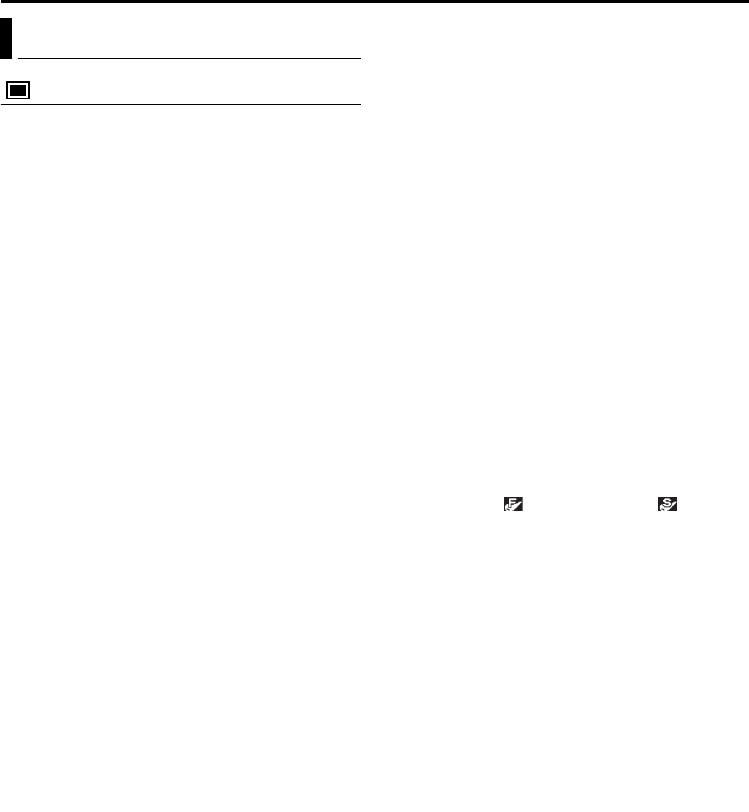
30 EN
Master Page: Left
SYSTEM
Beep and melody sound
BEEP (Factory-preset: OFF)
OFF: The beep does not sound even when the
operation is performed.
BEEP: The beep sounds when the operation is
performed.
MELODY: Instead of a beep, a melody sounds
when any operation is performed.
Remote control setting
For details, refer to “USING THE REMOTE
CONTROL UNIT” (੬ pg. 39).
REMOTE (Factory-preset: ON)
OFF: Disables the remote control operations.
ON: Enables the remote control operations.
Component video output setting
When connecting the player to a TV or video unit
equipped with component video inputs (੬ pg. 20),
select the output picture size depending on the
connected TV or video unit.
Y/Pb/Pr (Factory-preset: NO CONV.)
NO CONV.: Outputs with the original size.
Signals are output in 480p during recording.
720 to 1080: Converts to 1080i. Signals are
output in 480p during recording.
ALL to 480p: Converts to 480p.
ALL to 480i: Converts to 480i.
ALL to 1080: Converts to 1080i. Select this setting
if your TV is compatible to 1080i input only.
Signals are not output during recording (in any
mode) or playback in DV mode.
NOTE:
Signals are output in 480i during recording or
playback in DV mode regardless of the output
setting.
S-Video output setting
When connecting the player to a 4:3 TV or wide-
screen TV using the S-video cable (੬ pg. 20), select
the aspect ratio of the connected TV.
S/VIDEO (Factory-preset: 4:3 TV)
16:9 TV: For a TV which has an aspect ratio of
16:9.
4:3 TV: For a TV which has an aspect ratio of 4:3.
i.LINK output setting
During digital tape dubbing, select whether the
video signal outputs according to the Switch setting.
i.LINK OUT (Factory-preset: SW)
SW: Normally, set to this position. Outputs the DV
or MPEG2 format signal selected with the i.LINK
OUT Switch.
AUTO: For future use. If the connected video unit
automatically detects the input signal via an
i.LINK connector, set to “AUTO”.
Picture quality
The Picture Quality mode can be selected to best
match your needs. Two Picture Quality modes are
available: FINE ( ) and STANDARD ( ) (in order
of quality).
QUALITY (Factory-preset: FINE)
FINE / STANDARD
NOTE:
The number of storable images depends on the
selected picture quality as well as the composition
of the subjects in the images and the type of memory
card being used.
Resetting menu settings
RESET
EXECUTE: Resets all settings to the factory-preset.
RETURN: Does not reset all settings to the factory-
preset.
System Menu
PLAYBACK MENUS (cont.)
CU-VH1US.book Page 30 Friday, November 28, 2003 8:01 PM


















