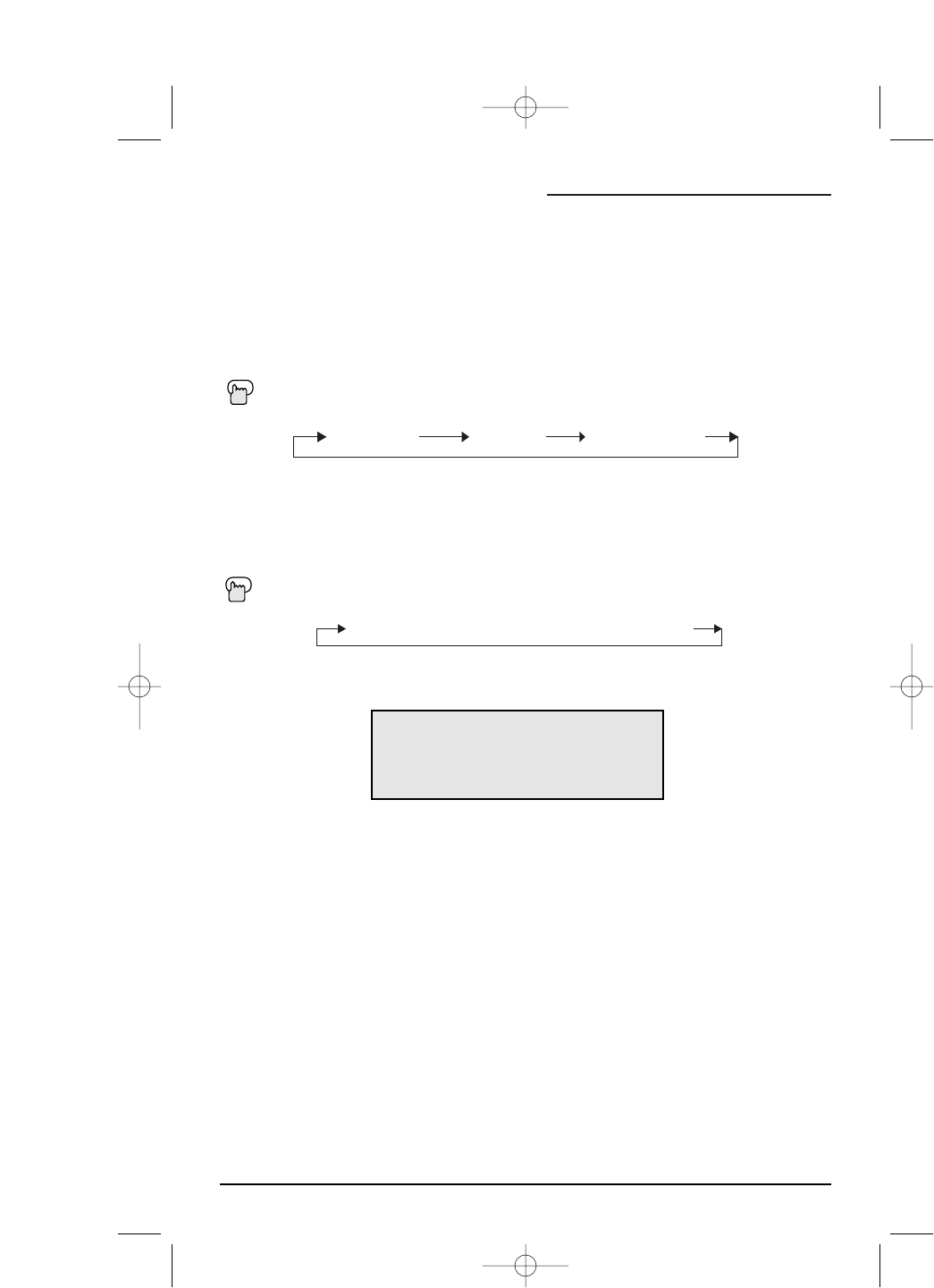
Button Functions
38
Video Status
Sleep Timer
Muting
The VIDEO
STATUS button gives you a choice of three TV picture display settings, including a
display of your own preferences.
Standard - Resets the picture display to the factory settings.
Choice - Displays the setting levels you specified on the "Set Video Status" Menu
(see page 30).
Game - Enhanced settings designed especially for video games.
Press the VIDEO S
TATUS button
The Sleep Timer can turn the TV off for you after you fall asleep. Program it to work in intervals
of 15 minutes, for a total time of up to 180 minutes.
Press the S
LEEP TIMER button
Sleep Timer Message
20 seconds before the automatic shutoff, this message will appear:
You then have 20 seconds to press the Sleep Timer button to delay the shutoff for another
15 minutes.
GOOD NIGHT!!
PUSH SLEEP TIMER BUTTON
TO EXTEND.
CHOICE GAME STANDARD
0 15 30 45 60 75 90 105 120 135 150 165 180
The MUTING button instantly turns the volume down completely when you press it. Press
M
UTING and the volume level will instantly go to zero. To restore the volume to its previous level,
press M
UTING again.
FV5 English 3/12/02 2:49 PM Page 38


















