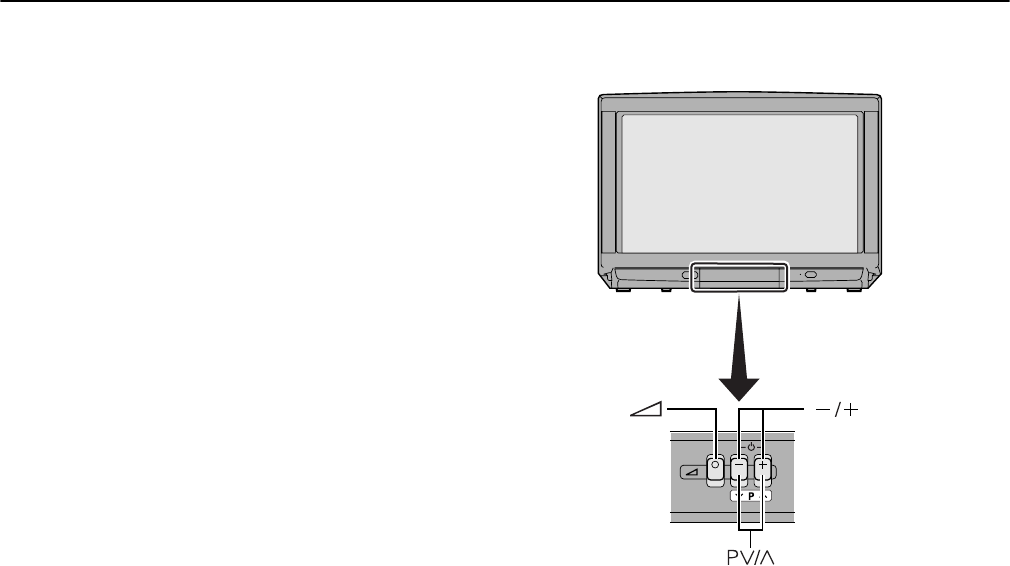
43
Using your TV–the basics
■
■■
■
8VLQJ#WKH#EXWWRQV#RQ#WKH#79
8VLQJ#WKH#EXWWRQV#RQ#WKH#798VLQJ#WKH#EXWWRQV#RQ#WKH#79
8VLQJ#WKH#EXWWRQV#RQ#WKH#79
1
Press the P B
BB
B buttons to turn the
TV on from standby mode
2
Press the P
B
BB
B
buttons to choose a
programme number (PR) or an EXT
terminal
3
Press the
D
DD
D
(volume) button and the
C
CC
C
buttons to change the volume
1
Press the
D
DD
D
(volume) button
The volume level indicator appears
2
Press the
C
CC
C
buttons while the volume
level indicator is on screen
(Behind the front cover)
WFT1EK_E1.fm Page 10 Wednesday, January 17, 2001 9:29 AM


















