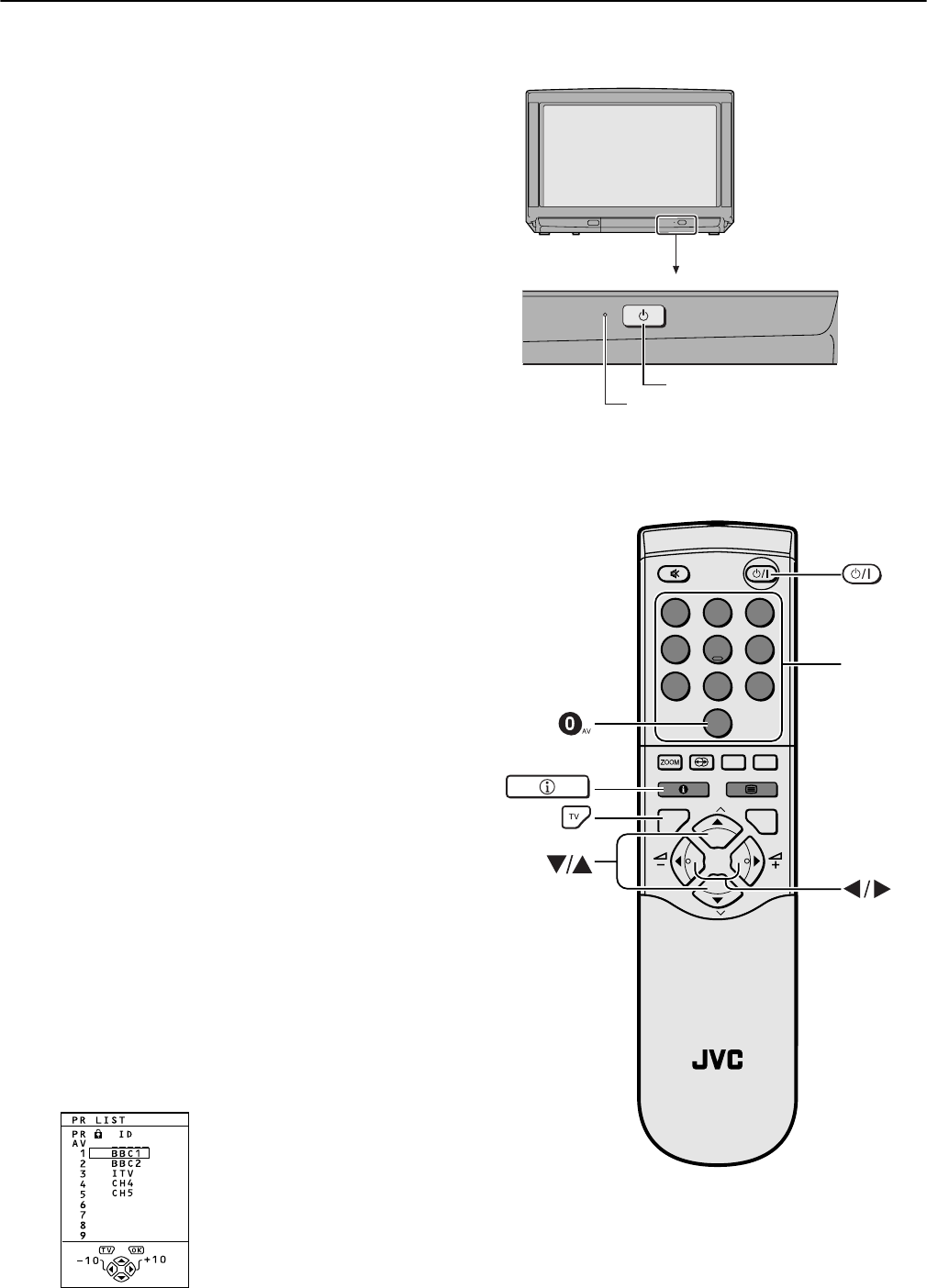
;
8VLQJ#\RXU#79²WKH#EDVLFV
8VLQJ#\RXU#79²WKH#EDVLFV8VLQJ#\RXU#79²WKH#EDVLFV
8VLQJ#\RXU#79²WKH#EDVLFV
■
■■
■
7XUQ#WKH#PDLQ#SRZHU#RQ
7XUQ#WKH#PDLQ#SRZHU#RQ7XUQ#WKH#PDLQ#SRZHU#RQ
7XUQ#WKH#PDLQ#SRZHU#RQ
Press the main power button on the TV
The power lamp lights red and your TV is in the standby mode.
If the Power lamp lights green, the TV is already on.
To turn the main power off:
Press the main power button again.
The power lamp goes off.
To save energy, turn the main power off if you are not using
the TV for a long time.
■
■■
■
7XUQ#WKH#79#RQ#IURP#VWDQGE\#PRGH
7XUQ#WKH#79#RQ#IURP#VWDQGE\#PRGH7XUQ#WKH#79#RQ#IURP#VWDQGE\#PRGH
7XUQ#WKH#79#RQ#IURP#VWDQGE\#PRGH
Press the
=
==
=
(standby) button, the
4
44
4
button, the
ë
ëë
ë
buttons or the number
buttons
The power lamp goes from red to green and your TV will be
turned on.
To turn the TV off:
Press the
=
==
=
(standby) button again.
The power lamp changes from green to red and the TV goes
into standby mode.
■
■■
■
&KRRVH#D#79#FKDQQHO
&KRRVH#D#79#FKDQQHO&KRRVH#D#79#FKDQQHO
&KRRVH#D#79#FKDQQHO
Choose the programme number (PR) that the TV channel has
been set to.
Use the
ë
ëë
ë
buttons:
Press the ë
ëë
ë buttons to choose the programme number
(PR) you want.
Use the number buttons:
Enter the programme number (PR) of the channel using the
number buttons.
Example
• PR12
→
press
~
and
Ÿ
.
•PR6
→
press
¤
.
Use the PR LIST:
1
Press the
9
99
9
(information) button to
display the PR LIST
main power button
power lamp
1 2 3
4 5 6
7 8 9
0
P
AV
TV OK
MENU
P
FREEZE
SUB-P
F.T/L
TV
number
buttons
WFT1EK_E1.fm Page 8 Wednesday, January 17, 2001 9:29 AM


















