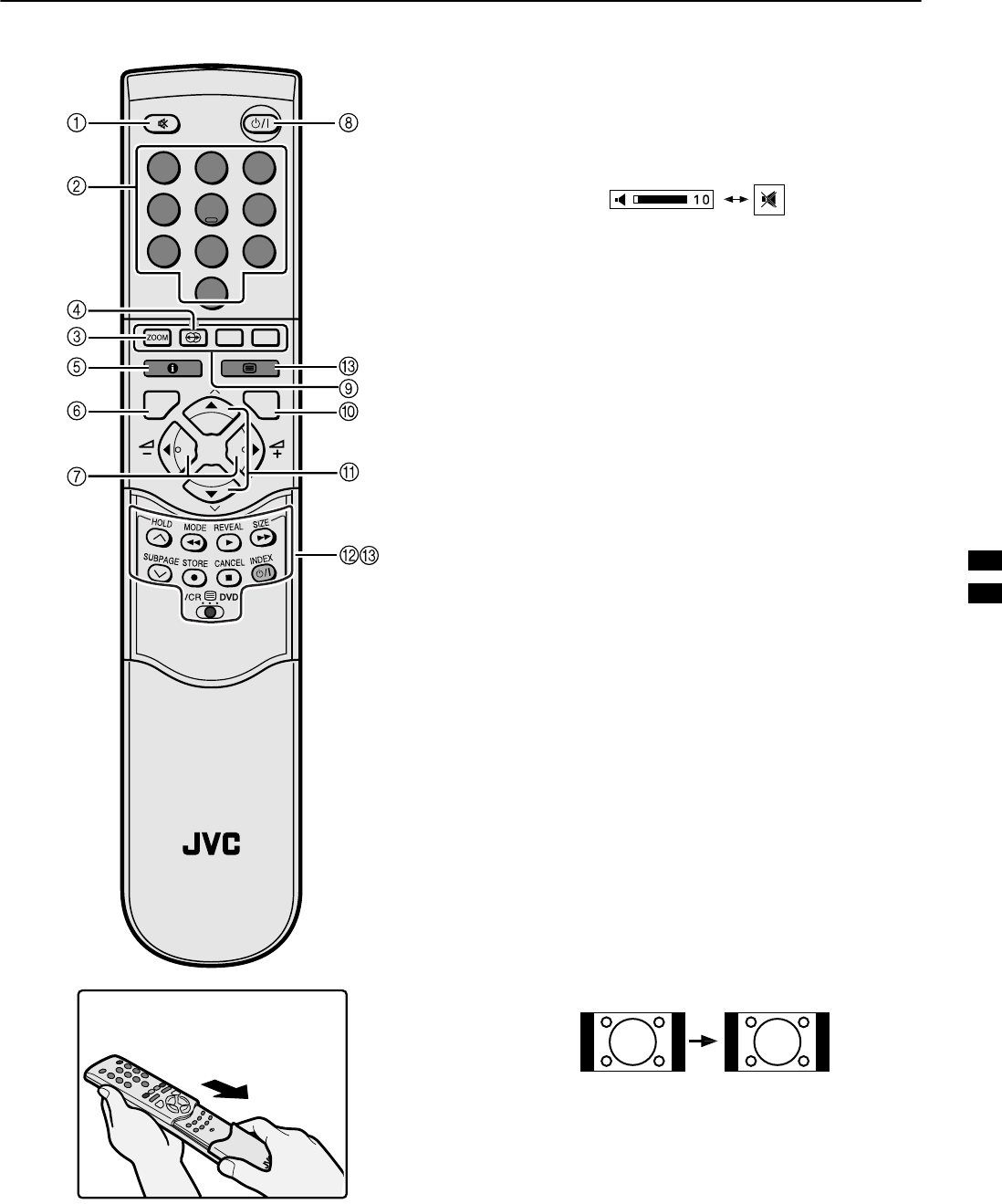
44
5HPRWH#FRQWURO#EXWWRQV#DQG#IXQFWLRQV
5HPRWH#FRQWURO#EXWWRQV#DQG#IXQFWLRQV5HPRWH#FRQWURO#EXWWRQV#DQG#IXQFWLRQV
5HPRWH#FRQWURO#EXWWRQV#DQG#IXQFWLRQV
1
0XWLQJ#EXWWRQ
0XWLQJ#EXWWRQ0XWLQJ#EXWWRQ
0XWLQJ#EXWWRQ
You can turn the sound off instantly.
Press the
>
>>
>
(muting) button to turn off the
sound. Pressing the
>
>>
>
(muting) button again
restores the previous volume level
2
1XPEHU#EXWWRQV
1XPEHU#EXWWRQV1XPEHU#EXWWRQV
1XPEHU#EXWWRQV
You can choose a programme number (PR) by
entering the programme number
Example:
• PR12
→
press
~
and
Ÿ
.
•PR6
→
press
¤
.
You can also press the
A
AA
A
button repeatedly to choose an
EXT terminal.
3
=220#EXWWRQ
=220#EXWWRQ=220#EXWWRQ
=220#EXWWRQ
You can change the screen size by changing to the picture
aspect ratio. The normal aspect ratio is 4:3 (width:height).
Choose the ideal one from the following ZOOM modes.
AUTO(WSS):
When a WSS (Wide Screen Signalling) signal, which shows
the aspect ratio of the picture, is included in the broadcast
signal or the signal from an external device, the TV
automatically changes the ZOOM mode to 16:9 ZOOM mode
or FULL mode according to the WSS signal.
If a WSS signal is not included, the picture is displayed in
accordance with the ZOOM mode set with the 4:3 AUTO
ASPECT function.
• For details of the 4:3 AUTO ASPECT function, see “4:3
AUTO ASPECT” on page 18.
• When the AUTO(WSS) mode does not function correctly
due to poor WSS signal quality or when you want to
change the ZOOM mode, press the 5
55
5 button and
change to another ZOOM mode.
REGULAR:
Use to view a normal picture (4:3 aspect ratio) as this is its
original shape.
1 2 3
4 5 6
7 8 9
0
P
AV
TV OK
MENU
P
TV
How to open the cover
WFT1EK_E1.fm Page 11 Wednesday, January 17, 2001 9:29 AM


















