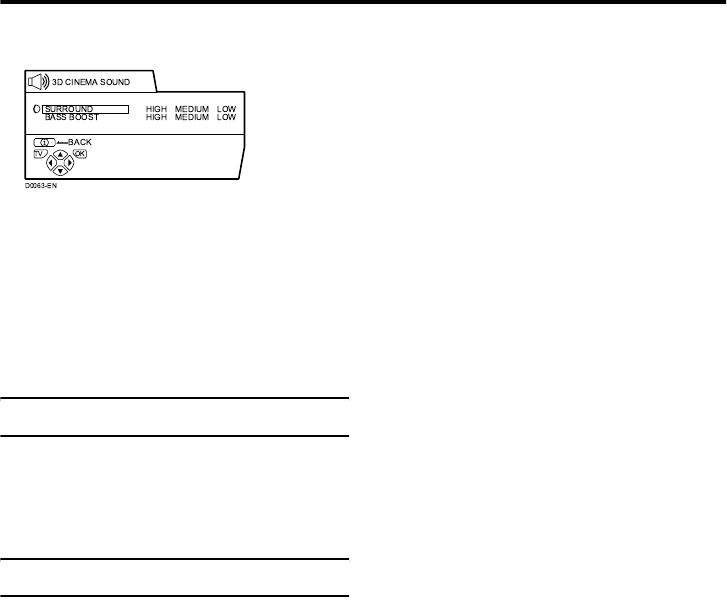
24
AV-32X4BA / LCT1674-001A-H / English
3D CINEMA SOUND
Refer to “Using the TV’s menu” (see
page 18) for details of displaying the menu.
Adjust the 3D CINEMA SOUND effect.
For details on how to turn 3D CINEMA
SOUND on and off, read “3D CINEMA
SOUND function” (see page 14).
• In order to experience true 3D CINEMA
SOUND, the audio needs to be stereo
sound.
• When the audio is mono sound, use
“HYPER SOUND” (see page 23).
SURROUND
Adjust the surround effect.
You can choose HIGH, MEDIUM or LOW.
Choosing LOW will reduce the surround
effect and choosing HIGH will increase the
surround effect.
BASS BOOST
Adjust the bass sound.
You can choose HIGH, MEDIUM or LOW.
Choosing LOW will reduce the bass sound
and choosing HIGH will increase the bass
sound.
AV-32X4B_Eng.book Page 24 Monday, June 21, 2004 10:47 AM


















