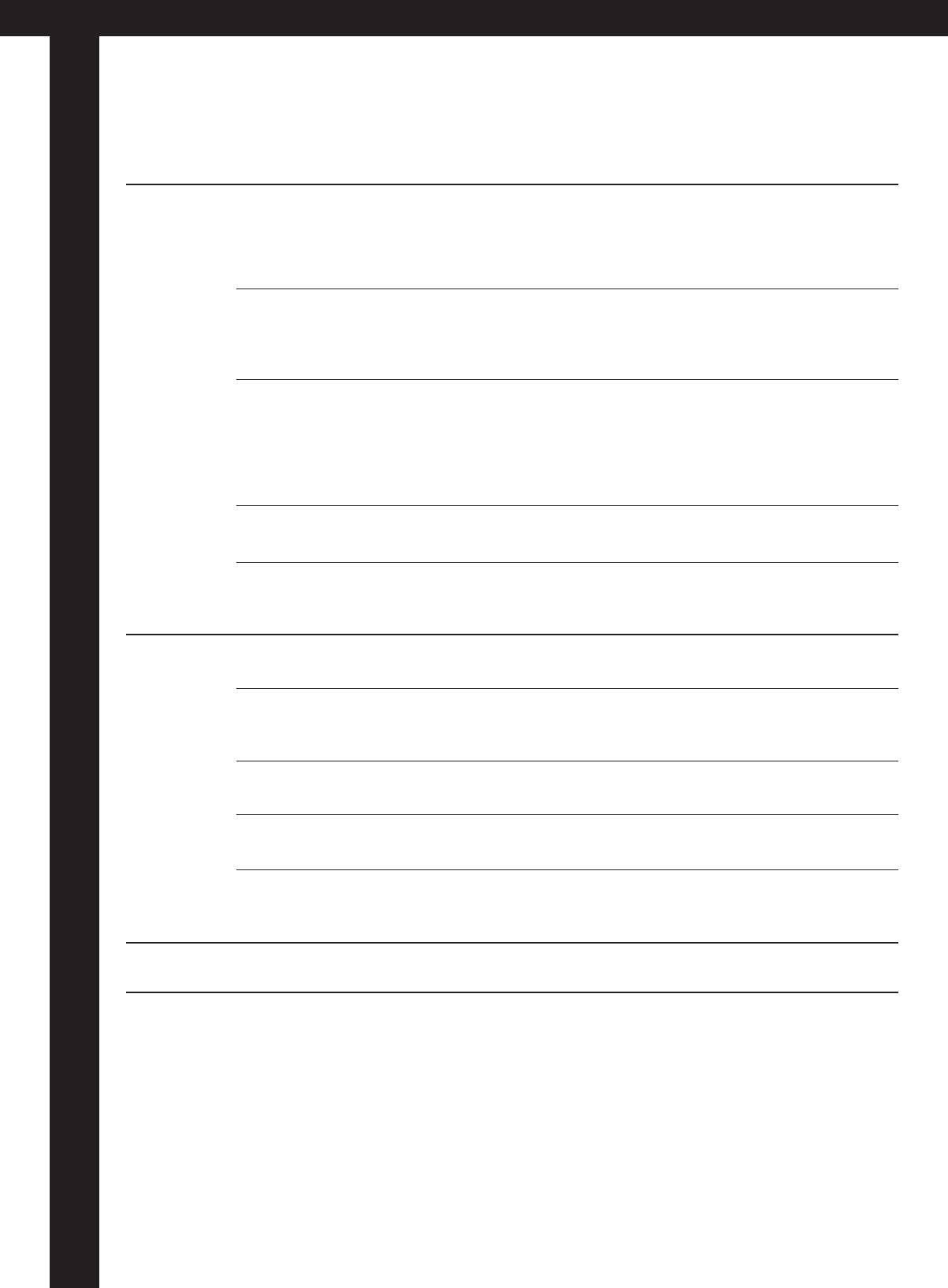
24
Problem
The TV cannot be turned on.
No picture or sound.
The TV shuts off automati-
cally.
The TV turns on automati-
cally.
Inoperable remote control.
Poor colour.
Lines or streaks in picture
(interference).
Spots (crosstalk).
Double pictures (ghosts).
Snowy pictures (noise)
No sound from the TV’s
speakers.
TROUBLESHOOTING
• If the plug is disconnected from the AC socket, or the TV aerial has problems, you may think there is a
problem with the TV itself. Be sure to check the following before calling for service.
IMPORTANT
• Review all instructions in this manual
Action
• Insert the plug in an AC socket.
• Turn the main power on. (See page 3)
• The buttons on the front panel of the TV will not work if the
CHILD LOCK is operating.
Use the POWER button on the remote control to turn the TV on.
• Check aerial connections. (See page 6)
• Choose the correct input mode. (See page 6)
• Change the SYSTEM setting manually. (See “USING THE
INSTALL MENU” on page 20.)
• Did you set the SLEEP function? (See page 13)
• If broadcast signal is not present for about 30 minutes, the set
will be automatically turned off.
• For safety reasons, the TV will automatically turn off if no
operations are made within approximately 3 hours after the TV
is turned on with the WAKE UP function.
• Did you set the WAKE UP function? (See page 18)
• Replace the batteries. (See page 3)
• Insert the batteries correctly. (See page 3)
• Use the remote control within about 7 metres of the TV.
• Change the SYSTEM setting manually. (See “USING THE
INSTALL MENU” on page 20.)
• Move the components apart until the interference is elimi-
nated.
• Reposition the aerial.
• Reposition the aerial.
• Replace with an aerial with better directionality.
• Reposition the aerial.
• Replace with an aerial with better directionality.
• Check aerial connections.
• Redirect the aerial.
• Replace or repair the aerial.
• Disconnect the headphones.
■ GENERAL
■ PICTURE
■ SOUND
The following are normal and are NOT malfunctions:
• When touching the picture tube surface, you might feel a slight charge of static electricity. This is because
the picture tube contains static electricity; it does not affect the human body.
• The TV may emit a crackling sound due to a sudden change in temperature. There is no problem unless the
picture or sound is abnormal.
•
When a still, bright image (of a white dress, for example) appears on the screen, the image may be coloured.
This problem occurs in all picture tubes, and as the bright image disappears, the colour also disappears.
• This TV is equipped with a microcomputer that may operate abnormally due to interference from external
components. If this happens, turn off the main power and disconnect the power cord from the AC socket.
Then reconnect the power cord to the AC socket and turn on the main power again.


















