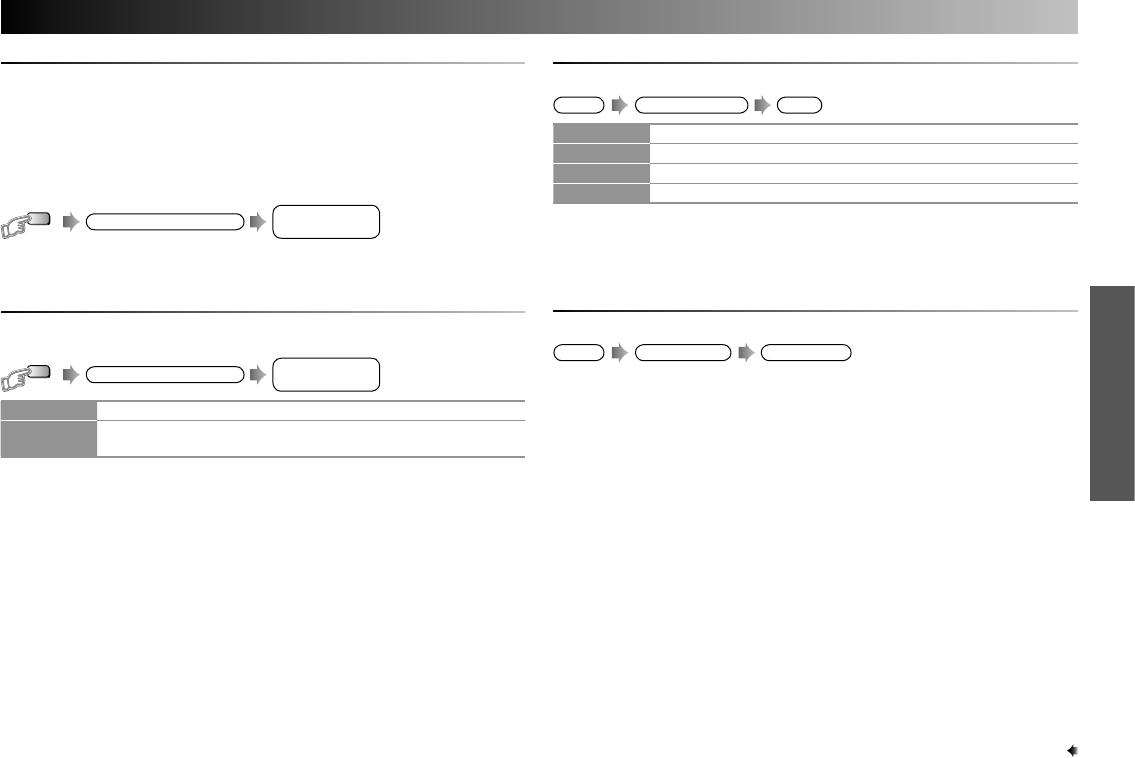
13
FUNCTIONS
AUTO SIGNAL DETECT
When the DVD input signal is detected, the input mode will automatically
change to VIDEO-2 and when the DVD input signal is not detected, the
input mode will automatically change to RF previous input mode.
DVD players: Press the “POWER ON” button on the player for signal
detection.
VCRs: Press the “POWER ON” button on the device, followed by the
“PLAY” button, signal detection and DVD menu display.
DVD MENU PICTURE
AUTO SIGNAL
DETECT
(Choose ON or OFF)
Only available in VIDEO-2 mode. \ Page 8.
DVD THEATER STATUS
You can enjoy an enhanced picture quality for movie playback in a dark
room, like watching a movie in the theater.
DVD MENU PICTURE
DVD THEATER
STATUS
OFF Cancel the function.
ON Enjoy movie playback with suitable colour temperature, sharp
subtitles and improved gradation for black, like in a theater.
When you set DVD THEATER STATUS to ON, Al ECO SENSOR / ECO
MODE and WHITE BALANCE adjustment become unavailable.
Only available in VIDEO-2 mode. \ Page 8.
VNR
You can reduce the picture noise.
PICTURE menuMENU VNR
OFF VNR is turned off.
AUTO Effect of VNR is automatically controlled.
MIN Effect of VNR becomes minimum level.
MAX Effect of VNR becomes maximum level.
If you select MAX, the picture becomes softer even if the original picture
is sharp.
Only available in RF, VIDEO-1 and VIDEO-3. \ Page 8.
LANGUAGE
You can choose the desired on screen display language.
SET UP menuMENU LANGUAGE
Customized setting


















