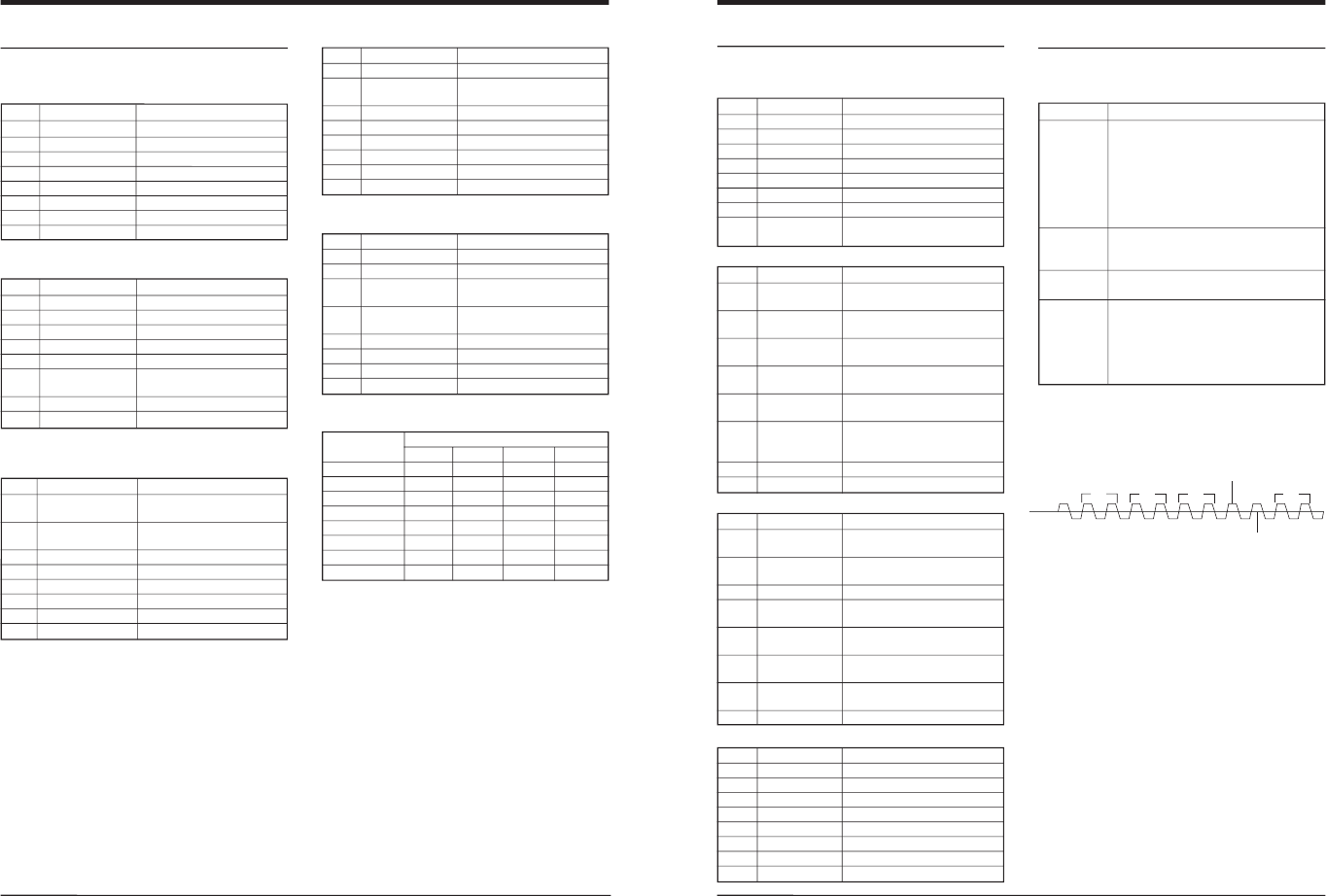
36
11 RS-232C INTERFACE
Contents of STATUS SENSE
When the STATUS SENSE (D7H) command is sent, the
following data (5 bytes) is returned.
First byte
Bit No. Status When the bit is 1
7 Always 1
6 Always 0
5 SHORT FF/REW During short FF or short REW
4 REC INHIBIT Recording is inhibited.
3 CASSETTE OUT There is no cassette loaded.
2 SERVO LOCK Servo is locked.
1 Undefined Always 0
0 ERROR An error has occurred.
Second byte
Bit No. Status When the bit is 1
7 VIDEO EE Video output is EE.
6 AUD 1 EE Audio 1 output is EE.
5 VIDEO MUTE Always 0
4 AUD 1 MUTE Always 0
3 WARNING There is a problem with the VCR.
2 DEW Condensation has formed in
the VCR.
1 TAPE BEGIN Short FF at the tape beginning
0 TAPE END Short REW at the tape end
Third byte
Bit No. Status When the bit is 1
7 TIMER PLAY The [TIMER] switch is set to
“PLAY”.
6 TIMER REC The [TIMER] switch is set to
“REC”.
5 Unused Always 0
4 Unused Always 0
3 Unused Always 0
2 Unused Always 0
1 SEARCH MODE The VCR is in the Search mode
0 Unused Always 0
Fourth byte
Bit No. Status When the bit is 1
7 PLAY MODE The VCR is playing back a tape.
6 FF MODE The VCR is fast-forwarding a
tape.
5 REW MODE The VCR is rewinding a tape.
4 STOP MODE The VCR is in the Stop mode.
3 STANDBY MODE The VCR is on standby.
2 EJECT A cassette is being ejected.
1 REC MODE The VCR is recording on a tape
0 Unused Unused
Fifth byte
Bit No. Status When the bit is 1
7 PAUSE MODE The VCR temporarily stops.
6 Unused Always 0
5 SHUTTLE FWD The VCR is shuttle-searching
in the forward direction.
4 SHUTTLE REV The VCR is shuttle-searching
in the reverse direction.
3 SPEED CODE 3 Speed code 3
2 SPEED CODE 2 Speed code 2
1 SPEED CODE 1 Speed code 1
0 SPEED CODE 0 Speed code 0
Search speed table (corresponding speed only)
Search speed Speed code (bit No.)
321 0
STILL 0 0 0 0
0.1 0 0 1 0
0.2 0 0 1 1
0.3 0 1 0 0
10101
20110
50111
10 1 0 0 1
37
11 RS-232C INTERFACE
Error-related commands
This command is returned when transmitted data cannot be
received normally by the VCR. A command to release the
error status is also available.
Command Description
02 ERROR: Returned when the VCR
receives an invalid command after the
second byte of the transmitted command.
In this case, even though commands are
sent continuously, no commands can be
accepted except STATUS SENSE. To
release this error mode, send the following
commands.
41 CLEAR ERROR: Clears the last
transmitted byte. Use this to release the
error mode as well.
56 CLEAR: All commands are canceled. This
is also used to release the error mode.
0B NAK: Returned when the VCR receives an
undefined command for the first byte or a
command specifying a function not
available on the VCR. Releasing the error
mode with the CLEAR command is not
necessary. Just send a correct command.
Contents of JVC STATUS SENSE
When the STATUS SENSE (DDH) command is sent, the
following data (4 bytes) is returned.
First byte
Bit No. Status When the bit is 1
7 Always 1
6 Always 0
5 Unused Always 0
4 DMF Always 0
3 Unused Always 0
2 JVC TABLE 2 JVC TABLE 2 is effective.
1 JVC TABLE 1 JVC TABLE 1 is effective.
0 LOCAL The [REMOTE] switch is set to
“LOCAL”.
Second byte
Bit No. Status When the bit is 1
7 TC GENERATOR The time code generator is in
the TCG mode.
6 USERS BIT The counter mode is set to the
UB mode.
5 TIME CODE The counter mode is set to the
TC mode.
4 CTL PULSE The counter mode is set to the
CTL mode.
3 CTL Always 0
interpolation
2 DROP FRAME
The current time code is set to the
Drop Frame mode (U MODEL).
Always 0 (E MODEL)
1 LTC Always 0
0 Unused
Third byte
Bit No. Status When the bit is 1
7 TC REC RUN The TCG is set to the Rec Run
mode.
6 TC REGEN The TCG is set to the REGEN
mode.
5 TC EXTERNAL Always 0
4 TC INSERT Always 0
LED
3 AUD 2 INSERT Always 0
LED
2 AUD 1 INSERT Always 0
LED
1 VIDEO INSERT Always 0
LED
0 ASSEM LED Assemble mode
Fourth byte
Bit No. Status When the bit is 1
7 TBC PWB IN Always 1
6 TC PWB IN Always 1
5
DA3 INSERT LED
Always 0
4
DA4 INSERT LED
Always 0
3 AUTO MODE Always 0
2 Unused Always 0
1 Unused Always 0
0 Unused Always 0
* Usage example of CLEAR ERROR
Specify the cue-up point at 1:10:10:25.
As this data cannot be specified for the data following the
CUE UP WITH DATA, correct the data.
TxD
B2
RxD
0A
30
0A
31
0A
31
0A
30
0A
31
0A
30
0A
33
0A
41
0A
32
0A
35
0A
CLEAR ERROR
Mis-input
01
10
10
25


















