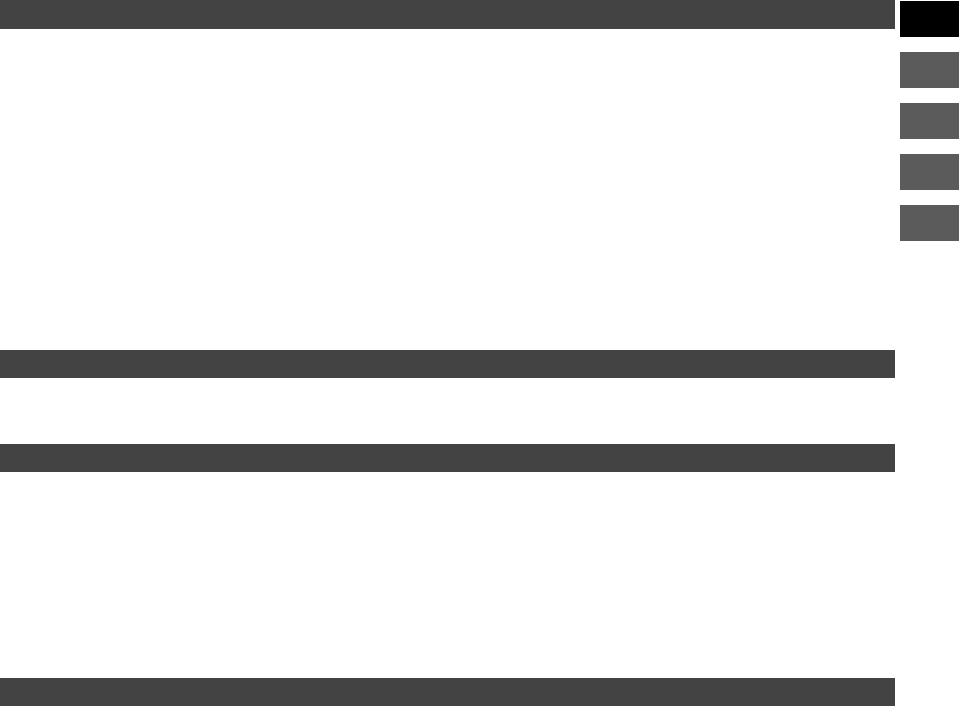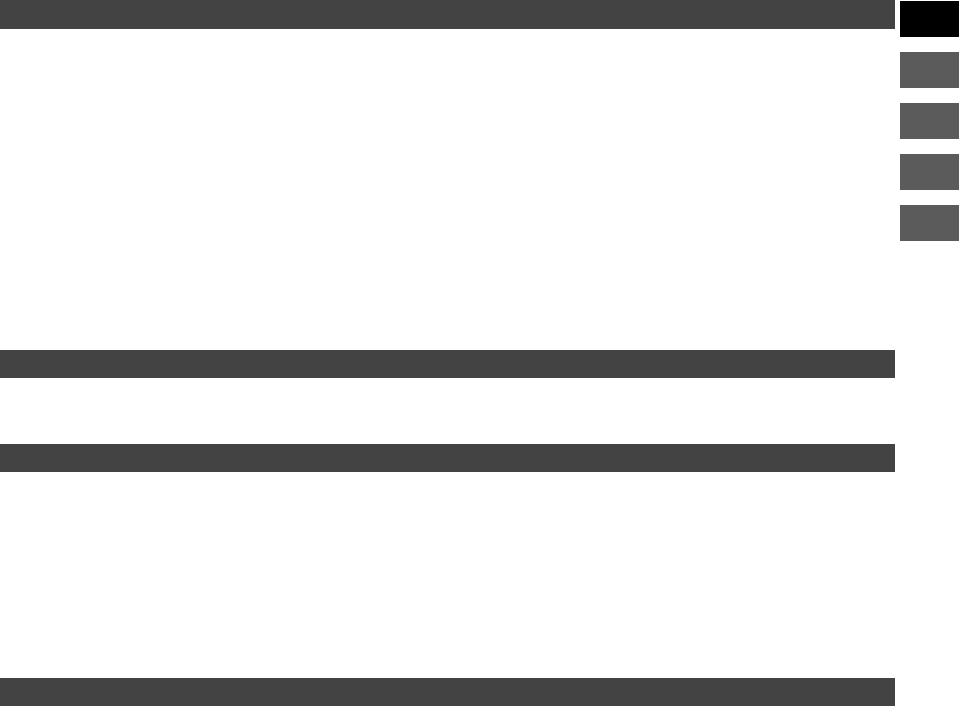
Caution
Trademark and Registered Trademarks for Third-party Products
●
Manufactured under licence from Dolby Laboratories. Dolby and the double-D symbol are trademarks of Dolby Laboratories.
●
HDMI, the HDMI logo and High-Defi nition Multimedia Interface are trademarks or registered trademarks of HDMI Licensing
LCC.
●
The x.v.Color and x.v.Color logos are trademarks.
●
The AVCHD and AVCHD logos are trademarks of Panasonic Corporation and Sony Corporation.
●
This product uses TrueType fonts produced by Ricoh Company Ltd.
●
Other company and product names mentioned herein are registered trademarks and/or trademarks of their respective holders.
●
SD Logo is a trademark.
●
This product is licensed under the AVC Patent Portfolio License. It is only licensed to the customer for individual use involving
personal and non-commercial activities as described below:
• The playback of videos that conform to AVC standards (hereinafter referred to as AVC video) and which have been recorded
by a consumer engaged in individual and non-commercial activities.
• The playback of AVC video received from a provider that has procured a license.
For more information, please consult with MPEG LA, LLC (http://www.mpegla.com), an American corporation.
Disclaimers
JVC accepts no liability whatsoever for any loss of data.
Condensation
The water droplets that form on the outside of a glass of cold water are called "condensation". Condensation that causes water
droplets to form inside the player or on an SD card can cause malfunctions.
●
Note that the following situations can lead to condensation:
•
Taking the player from a cold place into a warm room
•
Heating the room very suddenly
•
Placing the player directly into a cold air fl ow (e.g. from an air-conditioner)
•
Placing the player in a very humid location
●
If you think condensation is likely to occur, take out the SD card and turn on the power of the player in advance. The resulting
heat that is generated inside the player will discourage the development of condensation.
Daily Care and Cleaning
Always disconnect the power cable before cleaning the player.
■ Wipe off dust, etc. using a soft dry cloth. Note that excessive dust build-up around the mains power outlet poses a smoke or
fi re hazard.
■ When the player is extremely soiled, soak a rag in diluted mild detergent, wring the rag out thoroughly and use to wipe the
player clean. Then use a dry cloth to wipe off any remaining moisture.
■ Do not subject the remote control or player to strong impacts or force during cleaning.
17
EN
FR
CA
PT
2M50101A_ENG.indd 172M50101A_ENG.indd 17 10/7/2009 15:50:0410/7/2009 15:50:04