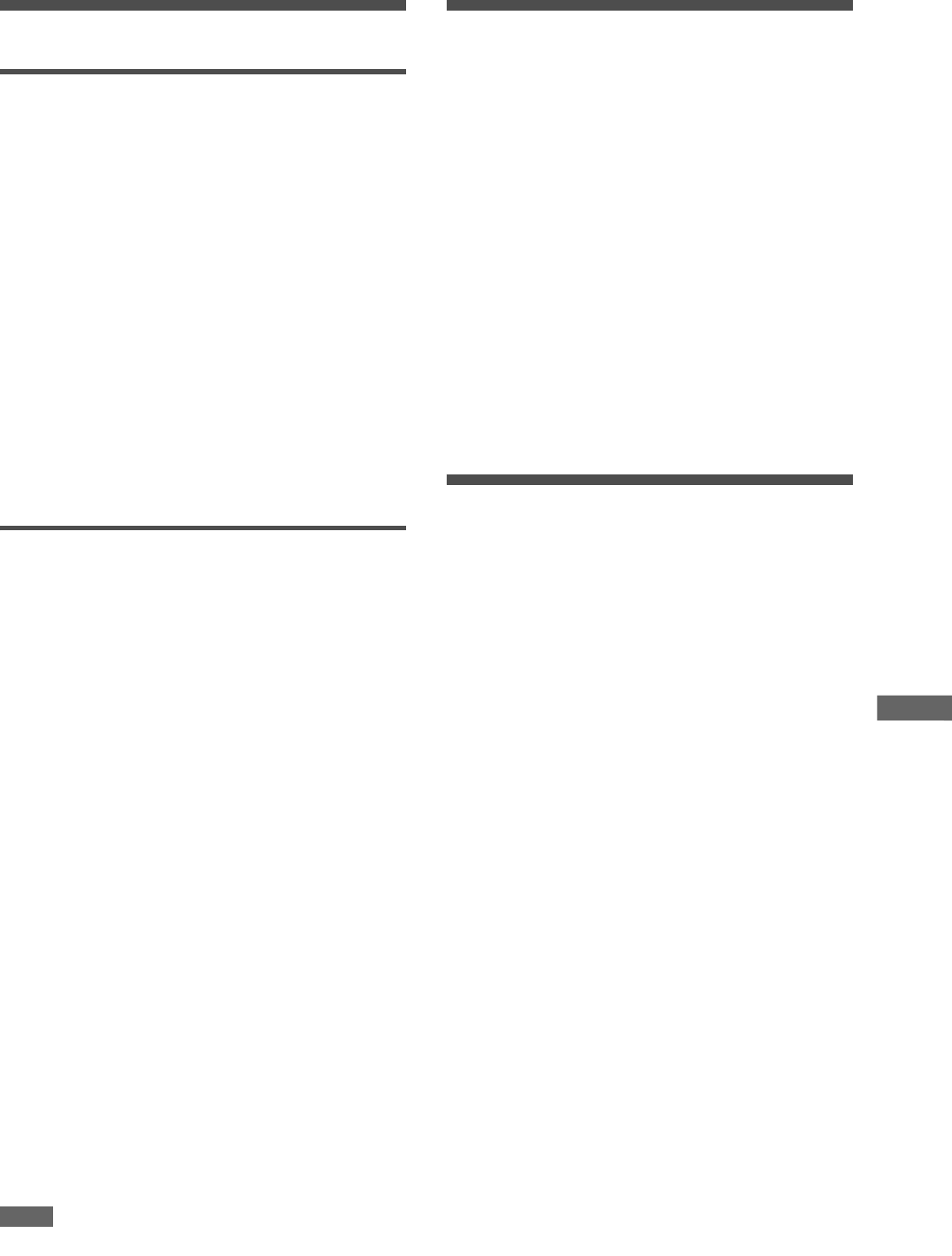
21
XV-N22S/GNT0052-001A/English
A
u
d
i
o
/
V
i
d
e
o
f
i
l
e
s
p
l
a
y
b
a
c
k
Changing the playback order
Playing back in random order (Random
play)
1 While stopped, press 2 to select the current
playback mode (such as [NORMAL]).
2 Press ENTER repeatedly to select
[RANDOM].
3 Press 3 to move the cursor bar to the file
column.
4 Press 3 (SELECT).
Playback stops when all the files in the selected group are played
back in random order.
To stop random playback
Press 7.
Note that the random playback mode remains active.
To quit random playback
Select [NORMAL] in step 2 above.
To play back in a specific order (Program
play)
By programming files, you can play up to 99 files in any order.
You may program the same file more than once.
1 In stop mode, press 2 to select the current
playback mode (such as [NORMAL]).
2 Press ENTER repeatedly to select
[PROGRAM].
3 Press 3 to move the bar to the group column,
and press 5/∞ to select the desired group.
4 Press ENTER.
5 Press 5/∞ to select the desired file.
6 Press ENTER.
The selected file is added to the program list under
[PROGRAM].
7 Repeat steps 3 to 5 to program other files.
To erase the last programmed file
Press 2 to move the cursor bar to the programmed files
column, then press CANCEL. The last programmed file is
erased.
8 Press 3 (SELECT) to start program playback.
To stop program playback
Press 7.
Note that the program playback mode remains active.
To quit program playback mode
Select [NORMAL] in step 2 above.
NOTE
You cannot add a file between the files already programmed.
Repeat playback
1 While stopped, press 2 to select the current
playback mode (such as [NORMAL]).
2 Press ENTER repeatedly to select the desired
repeat mode.
REPEAT 1: Repeats the current file.
REPEAT GROUP: Repeats all files in the current group.
REPEAT ALL: Repeats all files on the disc.
3 Press 3 to move the cursor bar to the file
column.
4 Press 3 (SELECT).
To stop repeat playback
Press 7.
Note that the repeat mode remains active.
To quit repeat playback
Select [NORMAL] in step 2 above.
Slide show playback
You can display files (still pictures) one after another
automatically.
Press 3 (SELECT) while a JPEG file is
selected on the Control display.
The slide show starts from the beginning of the disc.
• The display time varies in size of each file.
XV-N22S(B).book Page 21 Tuesday, February 10, 2004 3:37 PM


















