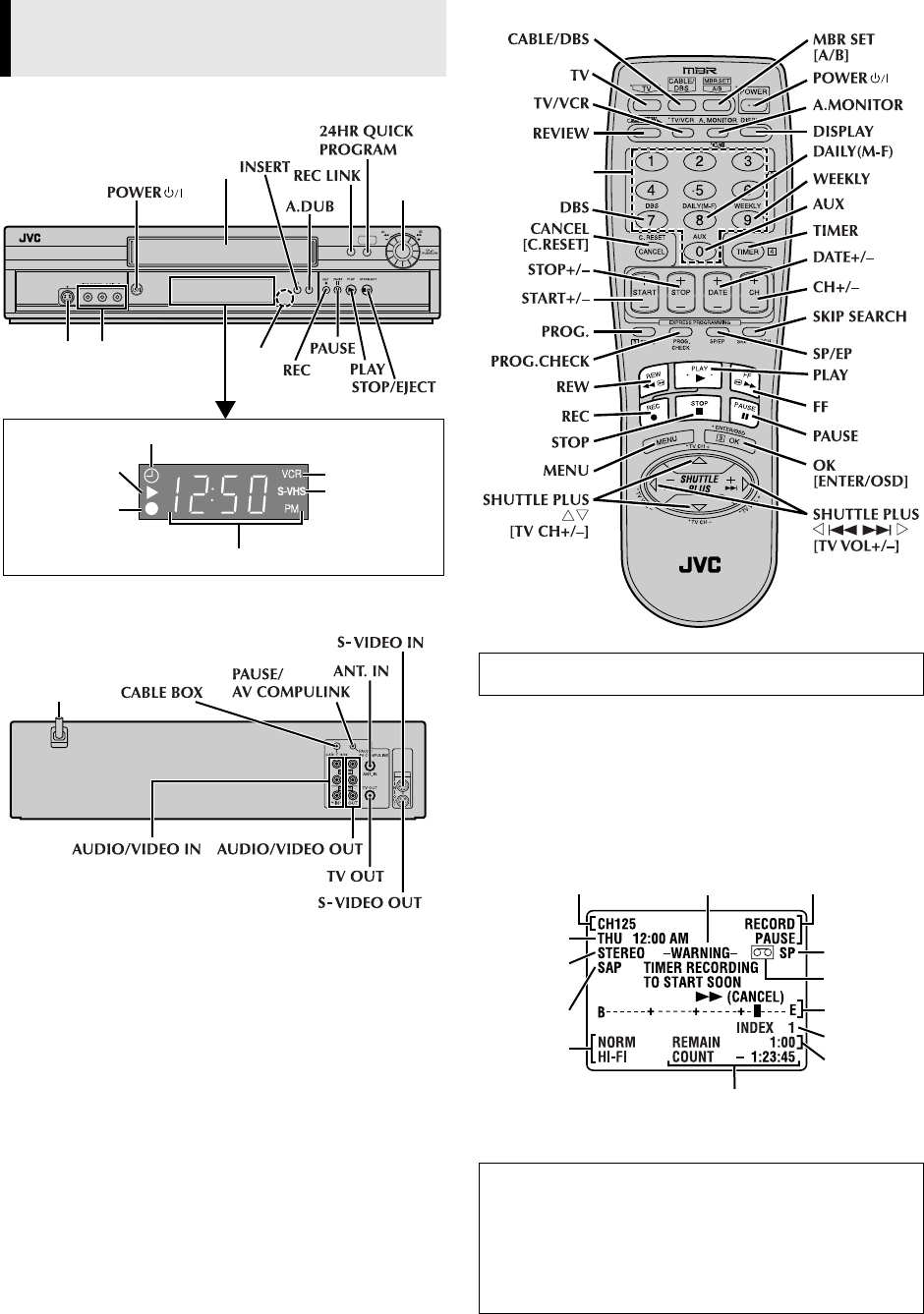
—4—
Page 4 January 25, 2002 9:24 am
Front Panel
Rear Panel
Remote
On-screen display
If you press OSD (OK) on the Remote when “SUPERIMPOSE” is
set to “ON” (
੬
pg. 15), you can see the current VCR status on the
TV screen.
The indications are not recorded even if the VCR is in the
recording mode.
Buttons, Connectors and
Indicators
REW
FF
REC LINK
24HR QUICK
PROGRAM
S-VIDEO
POWER
INSERT
A.DUB
Cassette
loading slot
VIDEO/AUDIO input
connectors
Display panel
VCR mode
indicator
Play indicator
Record indicator
Timer mode indicator
Channel and auxiliary input/Clock time
Remote
sensor
Advanced
JOG dial
S-VIDEO
input
connector
S-VHS
indicator
S-VIDEO
AC power cord
The glow-in-the-dark buttons shown in white on the illustration
above are helpful when using the Remote in darkened rooms.
To recall an indication
A
Press OSD (OK).
●
All indications corresponding to the current status are
displayed for 5 seconds. After that, the counter
information and RECORD/PAUSE if in the Record Pause
mode, remain on the TV screen.
B
Press OSD (OK) again to clear the display.
●
The RECORD/PAUSE indication remains on the TV screen.
Number keys
Channel and
auxiliary input
Day and
clock time
STEREO
program
indication
SAP
indication
Audio
monitor
indications
VCR operation
mode
Tape speed
Cassette mark
Tape position
Index number
Timer warning display
Time counter
Tap e
remaining time
HR-S5901U-EN.fm Page 4 Friday, January 25, 2002 9:24 AM


















