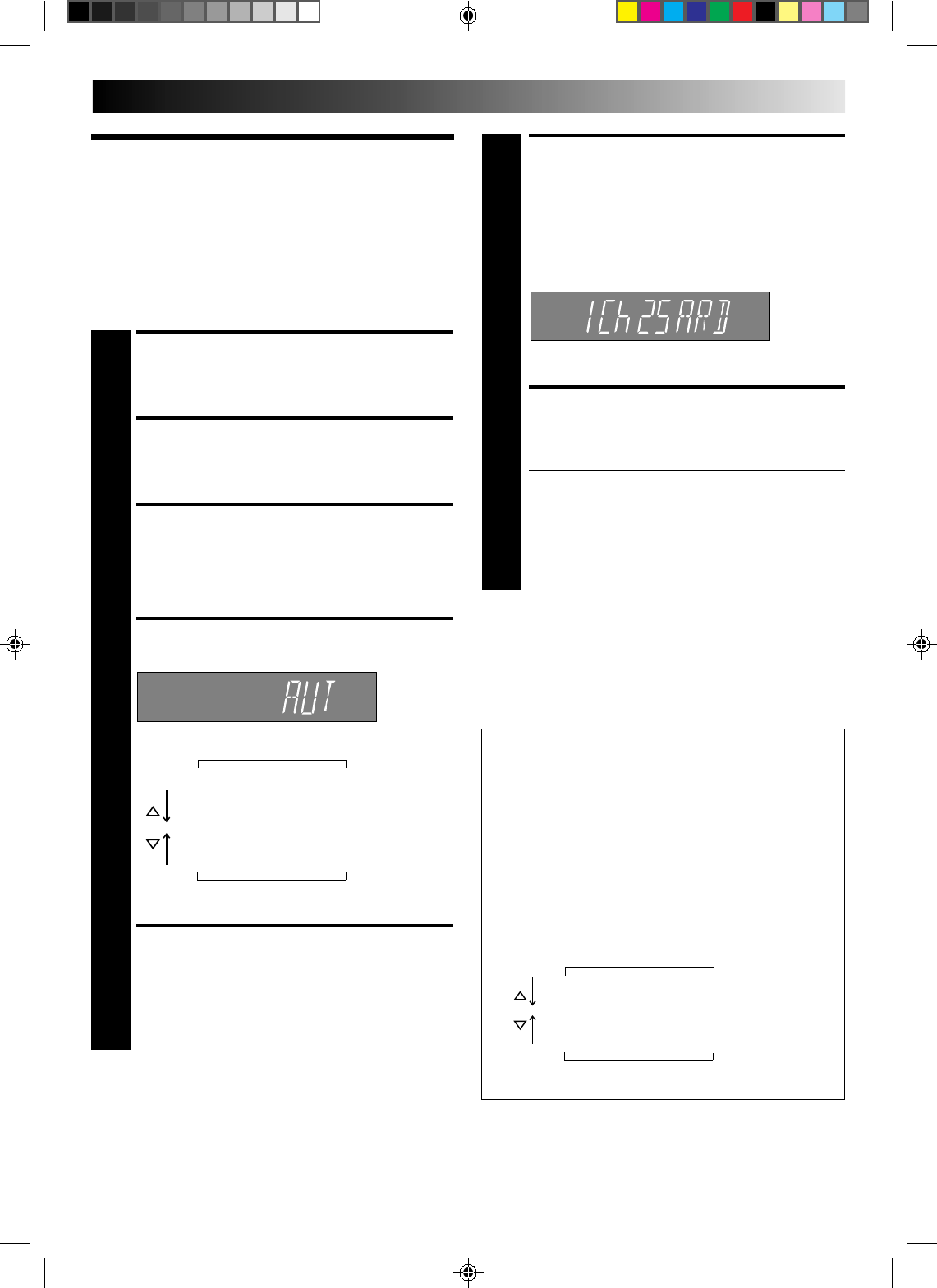
EN 7
ACCESS CONFIRMATION
DISPLAY
6
The channel position, channel and station name (ID –
੬ pg. 26) of the stations located by your recorder
appear in a Confirmation display.
(EX.)
Confirm all the stored stations by using PUSH JOG
%
fi.
RETURN TO NORMAL
DISPLAY
7
Press CH SET.
● Using the Confirmation display, you can skip or add
channel positions, enter station names and perform
other operations. Refer to page 24 for the procedures.
● Depending on the reception conditions, the stations
may not be stored in order, and the station names
may not be stored correctly.
● If you own the A637EH and use a decoder, ੬ pg. 24
for information on scrambled broadcasts.
NOTES:
●
Fine tuning is performed automatically when you select
“AUTO” in step 2. If you want to perform it manually, refer to
page 25.
●
To set the tuner manually, refer to “Storing Channels
Manually” (
੬
pg. 24).
Tuner Set
Your recorder needs to memorise all necessary stations in
channel positions in order to record TV programmes. The Auto
Tuning System automatically assigns all receivable stations in
your area to call them up with the TV PROG. buttons without
going through any vacant channels.
The following procedure describes how to select automatic
channel setting.
TURN ON THE RECORDER
1
Press OPERATE.
ACCESS CH. SET DISPLAY
2
Press and hold CH SET for more than 2 seconds.
“AUTO” appears on the front display panel.
ACCESS COUNTRY DIS-
PLAY
3
Press OK and the Country display appears on the front
display panel.
SELECT COUNTRY
4
Press PUSH JOG %fi to select your country’s name.
The available country names appear in the following
order:
●
If you selected “BELG” or “SUIS” above . . .
. . . refer to “INFORMATION” at the end of this page.
START AUTO CHANNEL
SET
5
Press OK and “AUTO” blinks on the front display
panel.
●
If you selected “BELG” or “SUIS” in step 4 . . .
. . . refer to “INFORMATION” at the end of this page.
“AUT” (Österreich) “OTHR” (Others)
“BELG” (Belgium) “SWED” (Sverige)
“DEUT” (Deutschland) “SUOM” (Suomi)
“DK” (Danmark) “SUIS” (Suisse)
“ESP” (España) “PORT” (Portugal)
“GRCE” (Greece) “NOR” (Norsk)
“ITA” (Italia) “NL” (Nederland)
INITIAL SETTINGS
Channel Position
≠
Channel
≠
Station Name
≠
Ch=Regular CC=Cable
INFORMATION
If you selected “BELG” or “SUIS” in step 4, you need to
enter the language used in your area. This ensures that
stations broadcasting programmes in your language will be
stored in the highest channel positions. Once you select a
language, the recorder selects the region.
After pressing OK in step 5, perform the following
procedure:
1. Press PUSH JOG%fi to select your language.
● Users living in Belgium should select “DEUT”, “FRA”
or “NL”.
● Users living in Suisse should select “DEUT”, “FRA” or
“ITAL”.
The available languages appear in the following order:
2. Press OK, then go to step 6.
“ENG” (English) “DK” (Dansk)
“DEUT” (Deutsch) “SUOM” (Suomi)
“FRA” (Français) “NOR” (Norsk)
“ITAL” (Italiano) “SWED” (Svenska)
“CAST” (Castellano) “NL” (Nederlands)


















