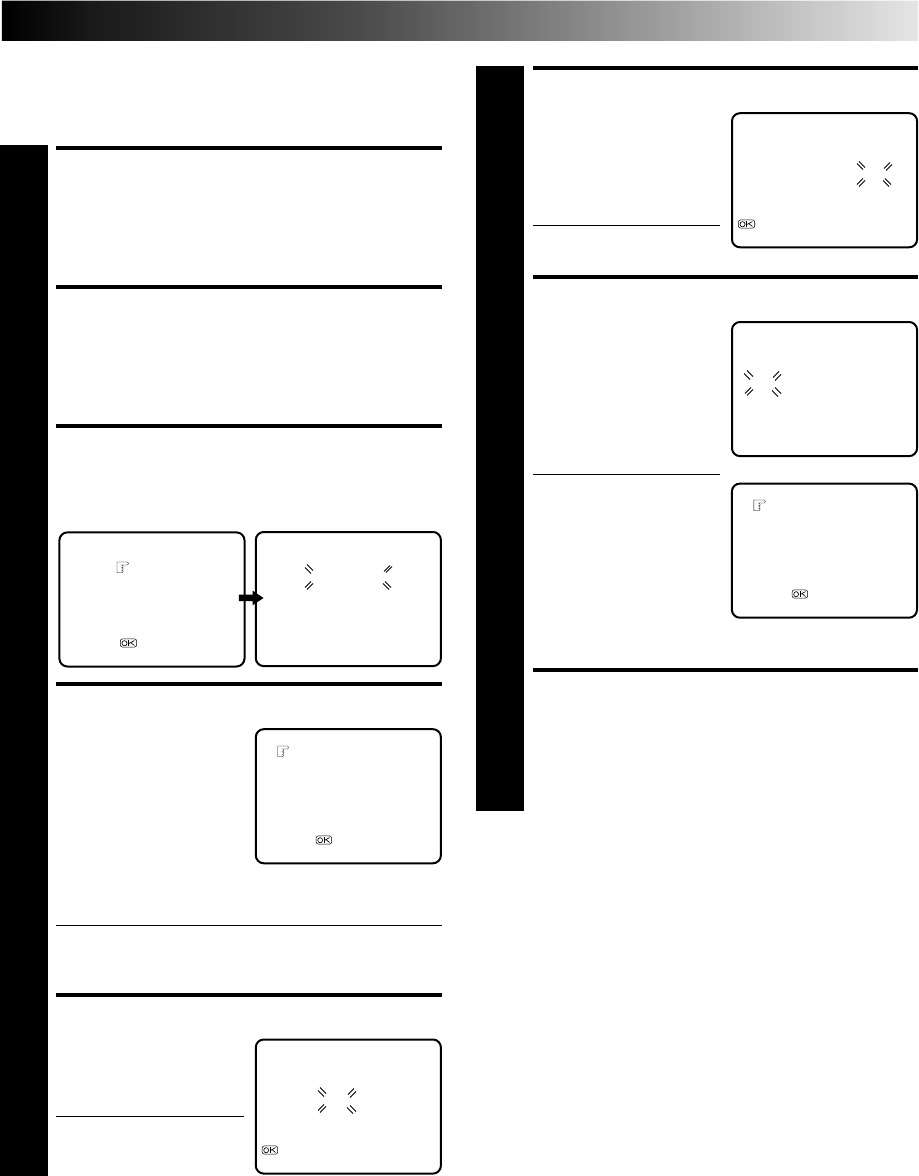
EN 31
Manual Channel Set
Store channels that were not stored during Auto Set Up (੬ pg. 4)
or Auto Channel Set (੬ pg. 30).
SELECT TV SYSTEM
6
If you can see the picture
but hear no audio, set
"SYSTEM" to the appropri-
ate TV system (BG or DK
or I) by pressing PUSH
JOG %fi, then press OK.
● The CH section will
blink.
SELECT POSITION
7
Press NUMBER keys to
input an open channel
position in which you
want to store the detected
station (for a one-digit
number, enter "0" first).
Then press OK.
● To continue channel
search, press PUSH JOG
%fi to select "CON-
TINUE", then press OK.
Repeat steps 4 – 7 as
necessary.
● To set channels for other
bands, press PUSH JOG
%fi to select "BAND SELECT", then press OK to go
back to the Band Select screen. Repeat steps 3 – 7.
RETURN TO NORMAL
SCREEN
8
Press MENU.
ACCESS TUNER SET
SCREEN
1
Perform steps 1 – 3 of "Auto Channel Set" on page 30.
ACCESS MANUAL CH SET
SCREEN
2
Press PUSH JOG %fi to place the pointer next to
"MANUAL CH SET", then press OK.
SELECT BAND
3
Press PUSH JOG %fi to place the pointer next to the
band of your choice, then press OK to initiate Manual
Channel Set.
SET DESIRED STATION
4
The screen to the right
appears when a station is
detected. To store the
detected station, place the
pointer next to "STORE" by
pressing PUSH JOG %fi,
then press OK. If you do
not want to store the
station, press PUSH JOG %fi to place the pointer next
to "CONTINUE", then press OK. Channel search will
resume.
● The blueback screen and the TV picture currently
being broadcast appear alternately for 8 seconds
each.
PERFORM TUNING
5
For fine tuning adjustment,
press PUSH JOG %fi until
the picture becomes
clearer, then press OK.
● The SYSTEM section will
blink.
BAND SELECT
VHF L
VHF H
UHF
[
5
/∞] =
[MENU] : EXIT
MANUAL CH SET
PLEASE WAIT
VHF L 00MHZ
[MENU] : EXIT
STORE
CONTINUE
[5/
∞
] =
[MENU] : EXIT
MANUAL CH SET
CH FRQ SYSTEM
– – 350 BG
[5/
∞
] : FINE TUNING
: SELECT SYSTEM
[MENU] : EXIT
MANUAL CH SET
CH FRQ SYSTEM
– – 350 BG
[5/
∞
] : SELECT SYSTEM
: SELECT CH
[MENU] : EXIT
MANUAL CH SET
CH FRQ SYSTEM
– – 350 DK
[0–9] : INPUT CH
[MENU] : EXIT
CONTINUE
BAND SELECT
[
5
/∞] =
[MENU] : EXIT


















